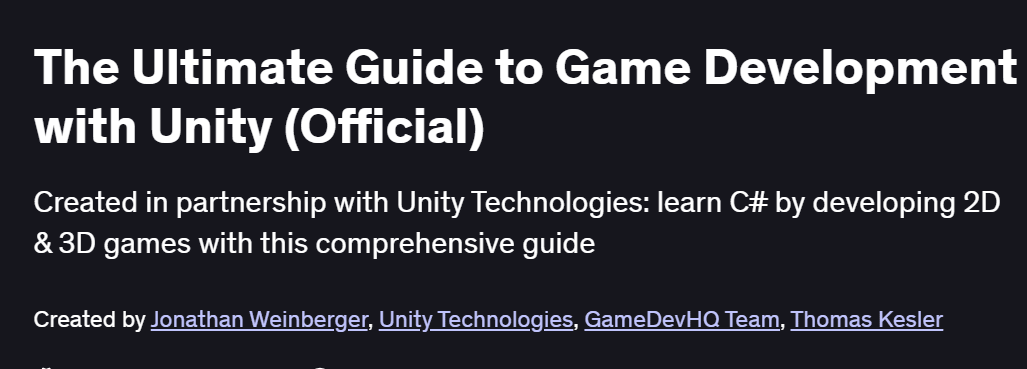What will you in The Ultimate Guide to Game Development with Unity (Official) Course
- Navigate the Unity Editor: project setup, asset importing, and scene management
- Write C# scripts to control game logic, player input, and Unity’s component system
- Implement physics-based interactions using Rigidbody, Collider, and physics materials
- Create smooth player movement and dynamic camera systems for 2D and 3D games
- Design and integrate UI elements: health bars, menus, and interactive HUD components
- Animate characters and objects with the Animator, blend trees, and procedural scripts
Program Overview
Module 1: Introduction & Unity Setup
⏳ 30 minutes
Installing Unity and configuring project settings
Exploring the Editor UI, importing assets, and creating your first scene
Module 2: C# Scripting Essentials
⏳ 1 hour
Variables, functions, and MonoBehaviour lifecycle methods (Start, Update)
Accessing and manipulating GameObjects, components, and prefabs
Module 3: Physics & Collision Handling
⏳ 45 minutes
Adding Rigidbody and Collider components for realistic movement
Detecting collisions and triggers, applying forces and torque
Module 4: Player Movement & Camera Control
⏳ 1 hour
Implementing character controllers and custom input logic
Crafting a follow-camera with smoothing and collision avoidance
Module 5: UI & HUD Implementation
⏳ 45 minutes
Building Canvas-based UI: Text, Buttons, Sliders, and EventSystems
Creating responsive HUD elements like health meters and score displays
Module 6: Animation & Particle Effects
⏳ 1 hour
Setting up the Animator Controller, states, and blend trees
Designing particle systems for explosions, magic effects, and weather
Module 7: Audio Integration & Sound Design
⏳ 30 minutes
Importing audio assets, using AudioSources and mixers
Implementing 3D spatial sound, music loops, and SFX triggers
Module 8: Building & Deployment
⏳ 30 minutes
Configuring build settings for PC, mobile, and WebGL platforms
Profiling performance, memory management, and publishing your game
Get certificate
Job Outlook
- Unity developers are in high demand for roles as Game Programmer, Technical Artist, and VR/AR Specialist
- Skills translate to careers in indie studios, AAA pipelines, education, and simulation industries
- Freelance opportunities creating custom games, prototypes, and interactive experiences
- Foundation for advancing into multiplayer networking, shader programming, and engine customization
Specification: The Ultimate Guide to Game Development with Unity (Official)
|