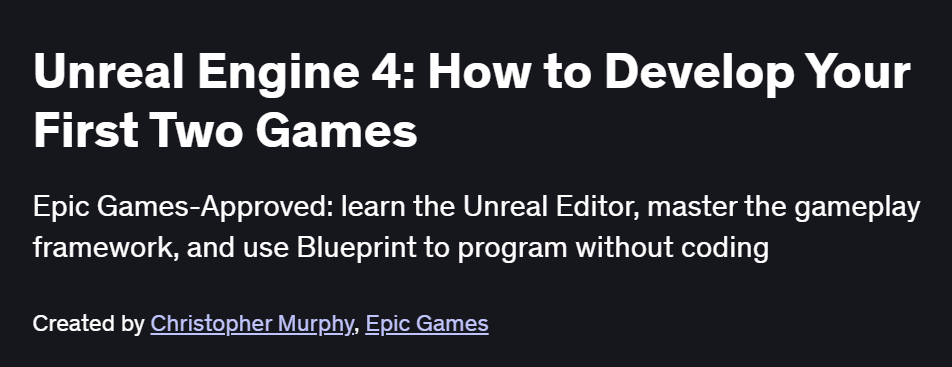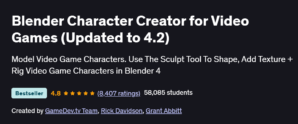What will you in Unreal Engine 4: How to Develop Your First Two Games Course
Navigate the Unreal Engine 4 Editor: project setup, content browser, and scene management
Build levels with geometry tools, terrain sculpting, and foliage workflows
Create gameplay logic using Blueprint visual scripting: custom events, variables, and functions
Implement player character movement, camera systems, and basic AI behavior
Apply materials, lighting, and post-process effects to polish visuals
Package and deploy your projects to Windows and mobile platforms
Program Overview
Module 1: Editor Essentials & Project Setup
⏳ 30 minutes
Installing UE4, exploring the interface, and organizing assets
Creating and configuring your first blank and template-based projects
Module 2: Level Design & Environment Building
⏳ 1 hour
Using BSP brushes, landscape tools, and foliage placement
Applying textures, decals, and lighting for a cohesive scene
Module 3: Blueprint Fundamentals
⏳ 1 hour
Understanding nodes, execution flow, and creating reusable functions
Building an interactive door and light switch with Blueprints
Module 4: Player Character & Controls
⏳ 45 minutes
Setting up a Character Blueprint with keyboard/mouse or touch input
Configuring third-person and first-person camera systems
Module 5: Basic AI & Navigation
⏳ 1 hour
Creating AI Controllers, Behavior Trees, and Blackboard assets
Using NavMesh volumes for NPC pathfinding and simple patrol logic
Module 6: Materials, Shaders & Visual Effects
⏳ 1 hour
Building material graphs with parameters, masks, and dynamic properties
Adding particle systems and post-process volumes for atmosphere
Module 7: UI & HUD with UMG
⏳ 45 minutes
Designing UMG widgets: health bars, menus, and crosshairs
Binding widget variables to in-game Blueprint data
Module 8: Packaging & Optimization
⏳ 30 minutes
Configuring build settings for desktop and mobile targets
Profiling performance with Stat commands and applying basic optimizations
Get certificate
Job Outlook
UE4 skills are highly valued for Game Designer, Technical Artist, and Level Designer roles
Applicable in industries beyond games: architecture visualization, film previsualization, and VR/AR experiences
Foundation for advanced specializations in C++ integration, multiplayer systems, and custom shader authoring
Enables freelance work creating interactive demos, simulations, and educational experiences
Specification: Unreal Engine 4: How to Develop Your First Two Games
|