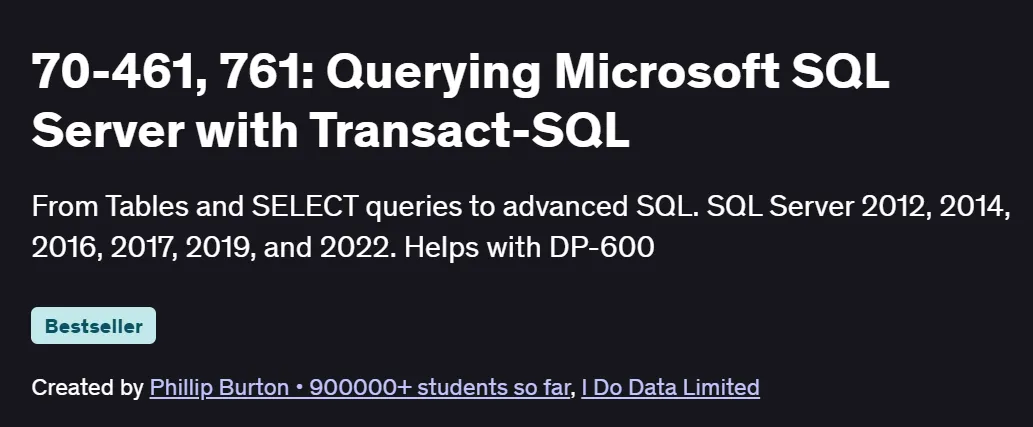70-461, 761: Querying Microsoft SQL Server with Transact-SQL Course
A complete and practical Power BI course that builds strong foundational skills and prepares learners for data analysis roles.
What will you in 70-461, 761: Querying Microsoft SQL Server with Transact-SQL Course
- Master data visualization techniques using Power BI.
- Understand how to model and transform data effectively.
- Create dynamic dashboards and interactive reports.
- Gain familiarity with DAX (Data Analysis Expressions) for calculations.
- Prepare for the Microsoft 70-778 certification exam.
Program Overview
Module 1: Introduction to Power BI
⏳ 30 minutes
Understand the Power BI ecosystem (Desktop, Service, and Mobile).
Explore key features and real-world applications.
Learn the business value of data visualization.
Module 2: Data Sources and Data Loading
⏳ 1 week
Connect Power BI to sources like Excel, SQL, Web, and cloud services.
Distinguish between Import and DirectQuery.
Handle data refresh and connection settings.
Module 3: Data Transformation with Power Query Editor
⏳ 1 week
Clean, filter, and shape data using Power Query.
Perform transformations like pivoting, merging, and splitting.
Use the M language for custom data manipulation.
Module 4: Data Modeling and Relationships
⏳ 1 week
Define relationships between tables and build a logical model.
Create hierarchies and understand cardinality.
Apply star and snowflake schema concepts.
Module 5: Writing DAX for Calculations and Measures
⏳ 1 week
Write calculated columns and measures using DAX.
Use functions like CALCULATE, FILTER, and SUMX.
Apply advanced DAX for time intelligence and aggregation.
Module 6: Building Powerful Visualizations
⏳ 1 week
Design reports using charts, KPIs, maps, and tables.
Customize visuals with conditional formatting and themes.
Use slicers and tooltips to enhance interactivity.
Module 7: Advanced Reporting Techniques
⏳ 1 week
Implement drill-through, bookmarks, and report navigation.
Use Q&A visuals and report-level filters.
Optimize for user experience and storytelling.
Module 8: Using the Power BI Service
⏳ 1 week
Publish reports and create dashboards in Power BI Service.
Manage workspaces and collaborate with teams.
Automate refresh and monitor report usage metrics.
Module 9: Row-Level Security and Data Governance
⏳ 30 minutes
Apply row-level security (RLS) to control data access.
Manage user roles and permissions.
Understand compliance and governance best practices.
Module 10: Exam Preparation for Microsoft 70-778
⏳ 30 minutes
Review key exam concepts and domains.
Practice with sample questions and mock tests.
Learn strategies for managing time and analyzing questions.
Get certificate
Job Outlook
- High demand for Power BI developers and analysts across industries like IT, healthcare, retail, and finance.
- Certifications such as 70-778 enhance credibility and increase hiring potential.
- Strong salary prospects, with Power BI professionals earning ₹6-15 LPA in India and $80K+ annually in the U.S.
- Freelancing and consulting opportunities are widely available for certified Power BI experts.
Explore More Learning Paths
Enhance your SQL expertise and take your data management skills to the next level. These related courses offer a structured path to mastering Transact-SQL, Microsoft SQL Server, and essential database concepts used by data professionals worldwide.
Related Courses
SQL Essentials Training Course — Build a strong foundation in SQL queries, data manipulation, and relational database concepts used in real-world applications.
Microsoft SQL for Beginners Course — Learn how to work with SQL databases from scratch, including writing queries, managing data, and using SQL tools effectively.
Microsoft SQL Server Certification Training Course — Prepare for industry-recognized SQL Server certifications with in-depth coverage of database administration and optimization.
Related Reading
What Is Data Management? — Understand the principles behind organizing, storing, and maintaining data efficiently — the backbone of any SQL or database-driven system.
- Comprehensive coverage of Power BI features and functions.
- Includes hands-on exercises and real-world datasets.
- Effective preparation for the 70-778 certification.
- Well-structured for beginners and intermediate learners.
- Course content may be slightly outdated post-certification retirement.
- Not much focus on newer features of Power BI.
- Could use more quizzes for reinforcement.
Specification: 70-461, 761: Querying Microsoft SQL Server with Transact-SQL Course
|