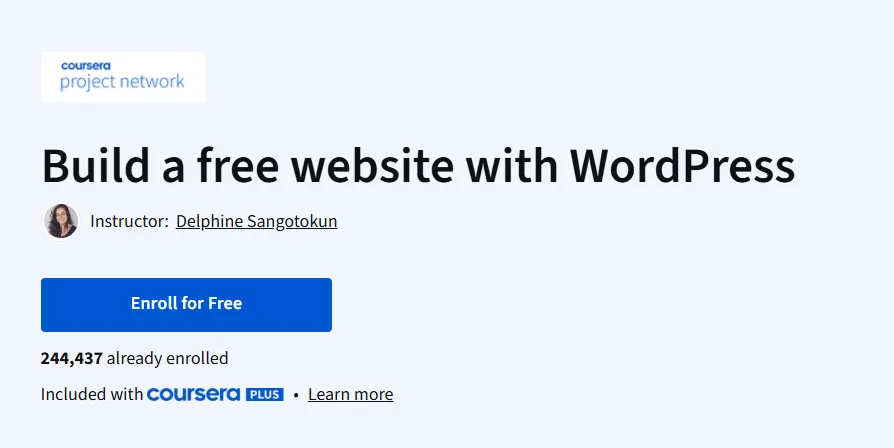Build a free website with WordPress
A quick, hands-on guide to launching your own free WordPress website—ideal for beginners and non-coders.
What will you learn in Build a free website with WordPress Course
Set up a free WordPress.com website
Customize site themes, colors, and layout
Add pages, blog posts, images, and media
Use menus, widgets, and site navigation
Publish and manage basic website content
Program Overview
Module 1: Introduction & Website Setup
⏳ 30 minutes
Topics: WordPress overview, signing up, choosing a free plan
Hands-on: Create and launch your WordPress account
Module 2: Creating Pages & Blog Posts
⏳ 30 minutes
Topics: Page vs. post, adding content, formatting text and media
Hands-on: Build a homepage and an about page
Module 3: Customizing Design & Layout
⏳ 30 minutes
Topics: Themes, site identity, colors, fonts
Hands-on: Apply a theme and customize your website’s look
Module 4: Menus, Widgets & Publishing
⏳ 30 minutes
Topics: Navigation menus, sidebars, publishing, updates
Hands-on: Finalize your site and go live
Get certificate
Job Outlook
Essential skill for small business owners, freelancers, bloggers
Great entry point for web design and content management careers
Enables clients to view your online portfolio
Foundation for advancing into full WordPress development or freelancing
- No coding knowledge needed
- 100% hands-on with live WordPress interface
- Covers all basics of website setup
- Limited to WordPress.com (not self-hosted WordPress.org)
- Basic features only; no plugins or advanced customizations
Specification: Build a free website with WordPress
|
FAQs
- No coding or programming skills are needed.
- Focuses on drag-and-drop tools and WordPress settings.
- Ideal for personal blogs, portfolios, or small business sites.
- Teaches customization through themes, menus, and widgets.
- Provides hands-on experience on a live WordPress interface.
- Teaches layout, colors, and font customization.
- Covers homepage, about page, and blog post creation.
- Helps you create functional navigation and menus.
- Focuses on user-friendly design principles.
- Enables publishing and managing live website content.
- Limited to WordPress.com free features.
- Does not cover self-hosted WordPress.org setup.
- Focuses on essential customization without plugins.
- Teaches basics of media integration and site management.
- Good starting point before exploring advanced development.
- Equips you to launch personal blogs or portfolios.
- Lays groundwork for freelance website creation.
- Teaches client-friendly website setup basics.
- Develops skills to manage and update content efficiently.
- Prepares for more advanced WordPress or web development learning.
- Total course duration: ~2 hours (four 30-minute modules).
- Covers website setup, pages, blog posts, and customization.
- Allows learners to create a functional site by the end.
- Flexible pace with lifetime access.
- Certificate of completion awarded after finishing all modules.