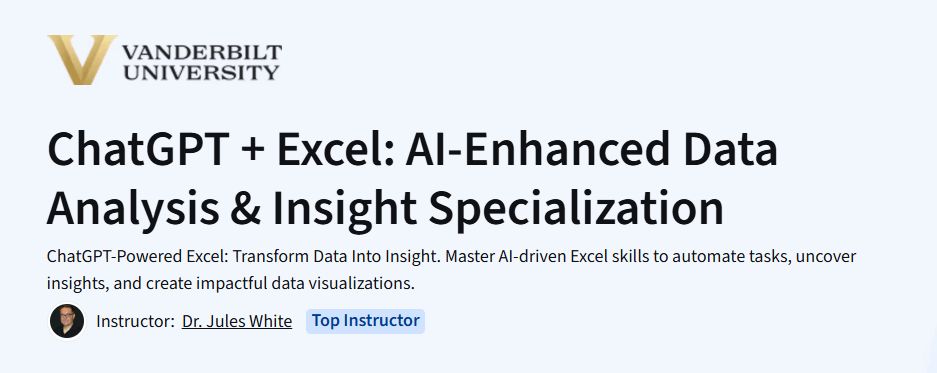What will you learn in ChatGPT + Excel: AI-Enhanced Data Analysis & Insight Specialization Course
Discover how to use ChatGPT to boost productivity in Excel tasks
Learn to automate Excel functions using natural language and AI prompts
Generate formulas, create pivot tables, and analyze data faster with AI support
Understand how to clean, summarize, and visualize data using ChatGPT and Excel
Program Overview
Course 1: Introduction to ChatGPT for Excel
⏳ 1 week
Topics: Overview of ChatGPT capabilities, use cases in spreadsheets, setup and access
Hands-on: Use ChatGPT to explain Excel formulas and assist with table creation
Course 2: Automating Excel Tasks with AI
⏳ 1 week
Topics: Formula generation, conditional formatting, dynamic tables
Hands-on: Prompt ChatGPT to create Excel formulas and automation logic
Course 3: Data Cleaning & Summarization with ChatGPT
⏳ 1 week
Topics: Identifying inconsistencies, data reformatting, quick summaries
- Hands-on: Use AI to assist in transforming and summarizing messy datasets
Course 4: Data Visualization and Interpretation
⏳ 1 week
Topics: Chart selection, dashboard ideas, visual storytelling
Hands-on: Generate chart recommendations and visual insights with ChatGPT
Course 5: Advanced Use Cases and Responsible AI Use
⏳ 1 week
Topics: Building macros, Excel scripts, ethics of AI-generated content
Hands-on: Prompt ChatGPT to assist with macro scripting and learn usage best practices
Get certificate
Job Outlook
AI-enhanced Excel skills are in demand for roles in business analysis, operations, and data management
ChatGPT-assisted productivity adds value across administrative, finance, HR, and tech functions
Mastery of Excel with AI support can streamline workflows and boost efficiency
Upskilling in generative AI tools makes professionals more competitive in modern data-driven workplaces
Specification: ChatGPT + Excel: AI-Enhanced Data Analysis & Insight Specialization
|
FAQs
- Beginner-friendly but recommends basic Python knowledge.
- Introduces generative AI assistant concepts and architecture.
- Covers memory, tool use, and planning capabilities.
- Hands-on exercises guide you from simple to advanced assistant workflows.
- Encourages understanding of ethical and design considerations.
- Build AI assistants using LLMs, APIs, and RAG.
- Implement multi-step task decomposition and planning.
- Integrate assistants with external tools for real-world functionality.
- Evaluate assistants for accuracy, reliability, and safety.
- Apply knowledge to business, education, coding, and research use cases.
- Uses APIs like OpenAI and vector databases, some of which may be paid.
- Free trials can be leveraged for hands-on practice.
- Core principles and ethical learning do not require paid tools.
- Encourages cost-effective experimentation with assistant features.
- Focus remains on skill development and deployment readiness.
- Learn skills for roles like Prompt Engineer, AI Product Designer, and Automation Specialist.
- Gain practical experience with full assistant development cycles.
- Understand evaluation, ethics, and responsible AI deployment.
- Develop portfolio projects for employment or freelancing opportunities.
- Prepare for integration of AI assistants into enterprise workflows.
- Build independent AI assistants for diverse tasks.
- Apply prompt engineering and memory-enhanced workflows.
- Integrate assistants with external tools and APIs.
- Learn ethical and safe deployment practices.
- Gain portfolio-ready projects suitable for freelancing or consulting.