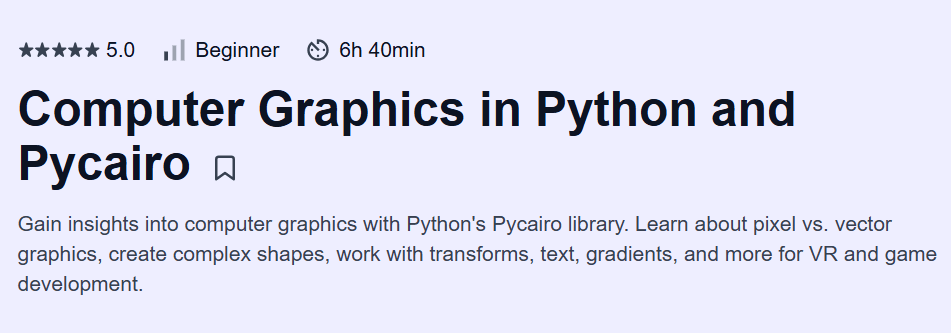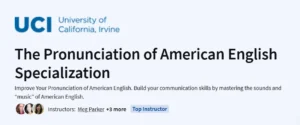What will you learn in Computer Graphics in Python and Pycairo Course
Understand core computer graphics concepts: coordinate systems, transformations, and color models
Draw shapes, paths, and patterns using Pycairo’s drawing primitives
Apply affine transformations: translation, rotation, scaling, and skewing
Create gradients, patterns, and complex fills for enriched visuals
Export vector and raster outputs (PDF, SVG, PNG) for diverse applications
Program Overview
Module 1: Intro to Pycairo & Graphics Fundamentals
⏳ 1 week
Topics: Graphics pipeline overview, Cairo architecture, setting up Python and Pycairo
Hands-on: Install Pycairo, render your first “Hello World” drawing with basic shapes
Module 2: Drawing Primitives & Paths
⏳ 1 week
Topics: Lines, rectangles, circles, Bézier curves, and filling/stroking paths
Hands-on: Implement a function to draw stylized flourishes composed of multiple curves
Module 3: Coordinate Systems & Transformations
⏳ 1 week
Topics: Cartesian vs. device coordinates, saving/restoring contexts, affine transforms
Hands-on: Draw a grid of rotated, scaled shapes by manipulating the context matrix
Module 4: Colors, Patterns & Gradients
⏳ 1 week
Topics: RGB and HSL color spaces, solid vs. linear/radial gradients, pattern surfaces
Hands-on: Create a radial-gradient sunset and overlay a tiled pattern mask
Module 5: Text & Typography
⏳ 1 week
Topics: Font selection, text metrics, alignment, and advanced text-on-path techniques
Hands-on: Render a heading along a curved path with precise kerning and alignment
Module 6: Layering & Compositing
⏳ 1 week
Topics: Alpha blending, mask layers, group operations, clipping regions
Hands-on: Compose a multi-layered illustration using masks for complex shapes
Module 7: Exporting & Performance Considerations
⏳ 1 week
Topics: Output formats (PNG, PDF, SVG), commit vs. flush, drawing performance tips
Hands-on: Benchmark render times for an animation sequence and optimize by reducing state changes
Module 8: Capstone Project – Interactive Data Visualization
⏳ 1 week
Topics: Plotting dynamic data, animating transitions, user-driven redraws
Hands-on: Build an interactive bar chart or line graph that updates based on random data feeds
Get certificate
Job Outlook
Graphics programming skills with Python are sought in data visualization, UI development, and digital publishing
Roles include Visualization Engineer, UI Toolkit Developer, and Research Software Engineer
Salaries range from $80,000 to $130,000+ depending on domain and experience
Mastery of Pycairo opens doors to creating custom graphics tools, report generators, and embedded UI components
Specification: Computer Graphics in Python and Pycairo
|
FAQs
- Basic familiarity with Python is helpful but not strictly required.
- The course introduces PyCairo and graphics concepts step by step.
- Beginners can follow along with practical exercises to understand drawing and rendering.
- Prior programming or graphics experience can accelerate learning, but it’s not mandatory.
- By the end, learners can create 2D graphics and illustrations programmatically using Python.
- Yes, the course teaches drawing shapes, paths, and patterns using PyCairo.
- Learners practice rendering lines, circles, polygons, and custom shapes.
- Techniques for filling, stroking, and styling graphics are included.
- Hands-on exercises help learners understand coordinate systems and transformations.
- Advanced graphics techniques may require further practice and experimentation.
- Yes, the course introduces basic techniques for creating dynamic graphics or frame-by-frame animations.
- Learners practice updating drawings over time using Python loops and timing functions.
- Integration with event-driven programming is briefly discussed.
- Skills help create visually interactive projects or educational illustrations.
- Advanced animations may require additional libraries or further study.
- Yes, the course teaches using colors, gradients, and transparency in graphics.
- Learners practice transforming shapes through scaling, rotation, and translation.
- Techniques include layering, blending, and applying effects for visual enhancement.
- Hands-on exercises ensure learners understand visual composition principles.
- More advanced effects and transformations may require additional exploration.
- Yes, learners can build projects like charts, illustrations, and simple visualizations.
- Practical exercises provide real-world examples for portfolio showcase.
- Skills are applicable for educational tools, games, or design prototypes.
- Understanding PyCairo fundamentals allows extending projects to more complex graphics.
- Advanced graphical applications may require combining with other libraries or frameworks.