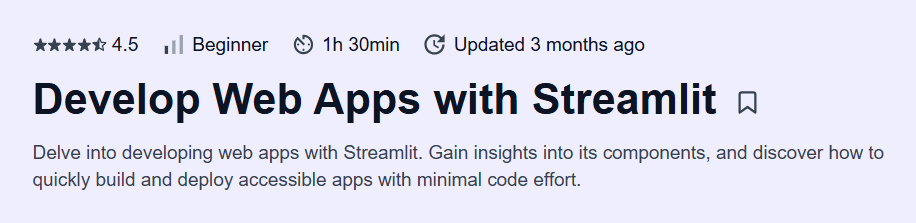Develop Web Apps with Streamlit Course
A hands-on, Python-only course to build and deploy real-world data apps using Streamlit—ideal for analysts and developers alike.
What will you learn in Develop Web Apps with Streamlit Course
Build interactive, data-driven web apps using the Streamlit Python framework.
Create dashboards with widgets, charts, maps, and forms.
Integrate data from pandas, NumPy, and external APIs.
Deploy Streamlit apps to the cloud using Streamlit Community Cloud.
Customize app layout, themes, and interactivity without needing front-end coding.
Program Overview
Module 1: Introduction to Streamlit
⏳ 1.5 hours
Topics: What is Streamlit, installation, key features, “Hello World” app.
Hands-on: Build and launch your first Streamlit app in minutes.
Module 2: Layout and Widgets
⏳ 2 hours
Topics: Text elements, columns, sliders, buttons, radio buttons, and checkboxes.
Hands-on: Design interactive layouts using widgets and sidebar components.
Module 3: Working with Data
⏳ 2.5 hours
Topics: Displaying dataframes, charts with matplotlib/seaborn/Plotly, and data transformations.
Hands-on: Visualize real datasets and create charts in live web apps.
Module 4: Building Real Apps
⏳ 3 hours
Topics: Building a data explorer, interactive dashboards, and API-driven tools.
Hands-on: Construct full apps like a stock visualizer and sentiment analyzer.
Module 5: State Management and Forms
⏳ 2 hours
Topics:
st.session_state, form inputs, saving user preferences.Hands-on: Implement multi-page logic and store user input persistently.
Module 6: Deployment and Sharing
⏳ 2 hours
Topics: Hosting with Streamlit Cloud, GitHub integration, secrets management.
Hands-on: Deploy a complete app to the web and share it with others.
Get certificate
Job Outlook
Streamlit skills are in demand among data scientists, analysts, and ML engineers.
Companies seek quick, lightweight tools for app prototyping and dashboard delivery.
Growing freelance and startup opportunities for creating internal/external tools.
Ideal complement for roles in analytics, automation, and data visualization.
- No HTML/CSS/JS required – purely Python
- Covers real-world use cases like dashboards and tools
- Includes hands-on deployment to Streamlit Cloud
- Focused only on Streamlit—no comparison with Flask/Django
- Doesn’t include complex front-end or backend integrations
Specification: Develop Web Apps with Streamlit Course
|
FAQs
- No web development skills are required.
- Streamlit is entirely Python-based.
- Layouts, themes, and interactivity are built using simple functions.
- You can create apps without touching front-end code.
- Prior Python experience is more important than web dev knowledge.
- Streamlit is designed for lightweight apps, dashboards, and prototypes.
- It isn’t meant for high-traffic enterprise apps.
- Scaling requires using cloud platforms or embedding Streamlit within larger systems.
- Performance tuning can help with moderately large datasets.
- For massive apps, frameworks like Django/Flask may be better.
- Streamlit is faster for prototyping and data visualization.
- Flask/Django are better for full-scale, production-ready apps.
- Streamlit focuses on simplicity, not complex backend logic.
- It integrates seamlessly with data libraries like pandas and NumPy.
- Ideal when speed and visualization matter more than complex features.
- Yes, you can load ML models (e.g., scikit-learn, TensorFlow, PyTorch).
- Streamlit apps can provide live predictions with model inputs.
- Visualizations make explaining ML results easier.
- Deployment allows others to test your models interactively.
- Perfect for showcasing ML projects to clients or employers.
- Valuable for data scientists, analysts, and ML engineers.
- Useful for freelance projects involving dashboards or reports.
- Enhances roles in business analytics and data visualization.
- Great for creating interactive project portfolios.
- Employers value candidates who can turn data into user-friendly apps.