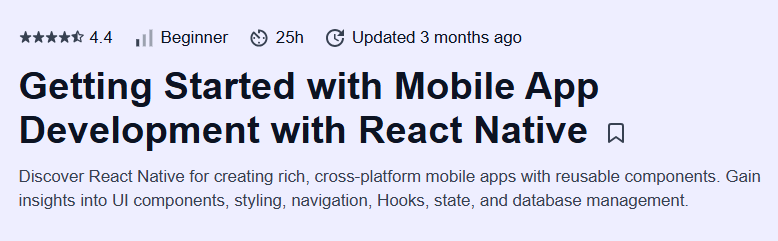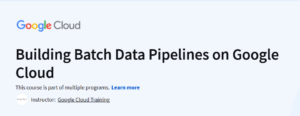Getting Started with Mobile App Development with React Native Course
An efficient, hands-on React Native course that takes you from “Hello World” to a production-ready mobile app in under four hours.
What will you learn in Getting Started with Mobile App Development with React Native Course
Set up your development environment for React Native and debug on simulators and devices
Create and style components using JSX, Flexbox layouts, and built-in APIs
Manage application state with React Hooks and Context for scalable architecture
Handle navigation between screens using React Navigation
Program Overview
Module 1: Environment Setup & Hello World
⏳ 20 minutes
Topics: Installing Node.js, Expo CLI, Android/iOS simulators
Hands-on: Scaffold a new Expo project and run it on a simulator
Module 2: Building UI with Components & Styles
⏳ 45 minutes
Topics: Core components (View, Text, Image), StyleSheet, Flexbox layout
Hands-on: Create a multi-section screen with styled components
Module 3: State Management with Hooks & Context
⏳ 40 minutes
Topics:
useState,useEffect, Context API for global stateHands-on: Build a counter app and theme-switcher using Context
Module 4: Navigation & Routing
⏳ 35 minutes
Topics: Stack Navigator, Tab Navigator, passing params between screens
Hands-on: Implement a two-screen flow with parameterized navigation
Module 5: Data Fetching & Asynchronous Logic
⏳ 50 minutes
Topics: REST API calls,
fetch, async/await, error handlingHands-on: Fetch and display a list of items from a public API
Module 6: Device Features & Local Storage
⏳ 40 minutes
Topics: Accessing camera and location, AsyncStorage for persistence
Hands-on: Build a photo-capture feature and save metadata locally
Module 7: Performance & Debugging
⏳ 30 minutes
Topics: Performance optimizations, React DevTools, Flipper debugging
Hands-on: Profile an app and fix rendering bottlenecks
Module 8: Capstone Project – Build & Deploy
⏳ 50 minutes
Topics: App packaging, Expo build service, deploying to App Store/Play Store
Hands-on: Package your app and prepare it for production release
Get certificate
Job Outlook
Mobile developers in the U.S. earn an average of $112,000 per year
Employment of software developers is projected to grow 17% through 2033
React Native skills are in high demand for startups, agencies, and enterprise apps
Freelance opportunities abound for cross-platform app development projects
- In-browser, no-setup coding environment accelerates learning
- Hands-on exercises cover UI, state, navigation, and device APIs
- Clear progression culminating in a deployable capstone app
- Text-only lessons may not suit video-focused learners
- Limited coverage of advanced native-module integration
Specification: Getting Started with Mobile App Development with React Native Course
|
FAQs
- React Native can access camera, GPS, accelerometer, and gyroscope.
- Native modules allow integration with Bluetooth, NFC, and sensors.
- Libraries like React Native Sensors simplify hardware access.
- Permissions and platform-specific APIs ensure secure interactions.
- Enables building apps with augmented reality, fitness tracking, or IoT connectivity.
- React Native uses JavaScript; Flutter uses Dart.
- React Native allows faster iteration if you already know React.
- Flutter has a unified UI rendering engine, better for consistent design.
- React Native integrates with existing native code easily.
- Both support hot reload and cross-platform deployment but differ in performance optimization strategies.
- Use optimized FlatList or SectionList for large datasets.
- Implement lazy loading and code splitting for faster rendering.
- Integrate with backend services like AWS, Firebase, or Node.js.
- State management with Redux or Context API ensures maintainable architecture.
- Profiling tools like Flipper help detect bottlenecks and optimize performance.
- Use React Native Debugger for state and Redux inspection.
- Flipper provides network, performance, and layout debugging.
- Console logging and breakpoints in VS Code or Chrome DevTools help trace issues.
- Hot reloading speeds up iterative testing on devices.
- Test on multiple device resolutions and OS versions to ensure compatibility.
- Mobile App Developer for startups, agencies, or enterprises.
- Freelance cross-platform developer for rapid prototyping projects.
- Full-stack developer combining React Native with backend technologies.
- UI/UX integrator focusing on responsive and interactive mobile apps.
- Technical consultant or trainer for companies adopting React Native.