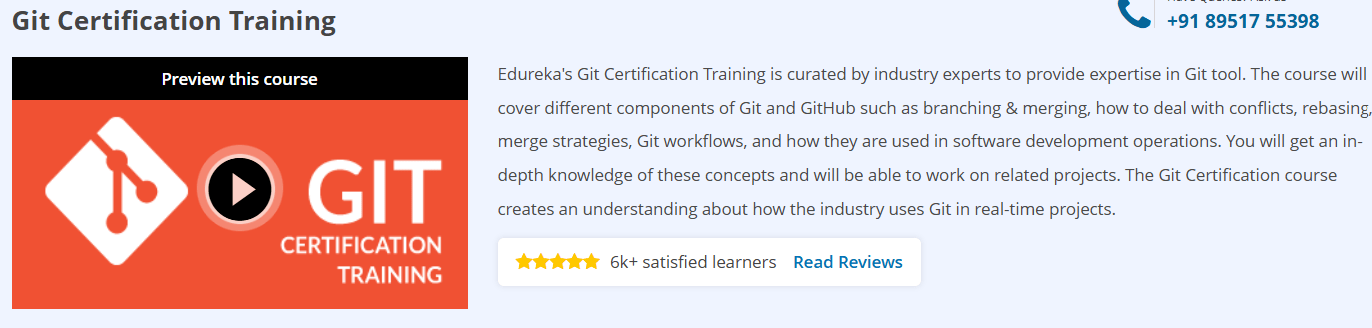What will you learn in Git Certification Training Course
Master version control fundamentals with Git: commits, branches, merges, and rebases
Collaborate efficiently using GitHub/GitLab: pull requests, code reviews, and issue tracking
Resolve complex merge conflicts and maintain a clean commit history with interactive rebasing
Automate workflows with Git hooks and integrate CI/CD pipelines (Jenkins/GitHub Actions)
Implement advanced repository management: submodules, subtrees, and monorepo strategies
Secure your codebase: signed commits, protected branches, and access control
Program Overview
Module 1: Git Fundamentals
⏳ 1 week
Topics: Installation, repository initialization, staging area, commit lifecycle
Hands-on: Initialize a Git repo, create and inspect commits, and navigate history with
git log
Module 2: Branching & Merging
⏳ 1 week
Topics: Branch creation, fast-forward vs. three-way merges, merge strategies
Hands-on: Create feature branches, merge them, and practice resolve simple conflicts
Module 3: Interactive Rebase & History Rewriting
⏳ 1 week
Topics:
git rebase,git cherry-pick,git revert, squashing commitsHands-on: Clean up a noisy commit history by squashing and reordering commits
Module 4: Remote Collaboration
⏳ 1 week
Topics: Cloning, remotes,
git fetchvs.git pull, push/pull workflowsHands-on: Collaborate via GitHub/GitLab—fork a repo, submit pull requests, and conduct code reviews
Module 5: Advanced Workflows & Submodules
⏳ 1 week
Topics: GitFlow, GitHub Flow, submodules vs. subtrees, handling large repositories
Hands-on: Add and update a Git submodule within a parent project
Module 6: Hooks & Automation ‘
⏳ 1 week
Topics: Client- and server-side hooks, pre-commit/CI checks, integrating lint/format tools
Hands-on: Write a pre-commit hook to enforce code style and prevent secrets in commits
Module 7: CI/CD Integration
⏳ 1 week
Topics: GitHub Actions/Jenkins pipelines, triggering builds on push/PR, version tagging
Hands-on: Configure a CI workflow that runs tests and deploys on tagged releases
Module 8: Security & Repository Management
⏳ 1 week
Topics: Signed commits (GPG), protected branches, branch policies, access controls
Hands-on: Enable signed commit verification and enforce branch protection rules
Module 9: Capstone Project – End-to-End Git Workflow
⏳ 1 week
Topics: Designing a branching strategy, managing releases, hotfixes, and long-lived branches
Hands-on: Implement a full GitFlow process on a sample project with submodules, CI, and protected branches
Get certificate
Job Outlook
Git expertise is essential for roles such as Software Engineer, DevOps Engineer, and Release Manager
Nearly all modern development teams rely on Git for source control—strong Git skills accelerate onboarding and collaboration
Salaries range from $80,000 to $140,000+ depending on role and region
Mastery of advanced Git workflows and automation boosts productivity and code quality in agile environments
Specification: Git Certification Training
|
FAQs
- No prior experience is strictly required; the course is suitable for beginners.
- Basic familiarity with computers and files is helpful for understanding version control concepts.
- Step-by-step lessons introduce Git commands, repositories, and workflows gradually.
- Learners can practice hands-on exercises to build confidence in version control.
- By the end, learners can manage code and collaborate effectively using Git.
- Yes, the course focuses on tracking changes, committing updates, and managing file versions.
- Learners practice creating and managing Git repositories locally and remotely.
- Techniques like branching and merging are introduced for organized project management.
- Hands-on exercises ensure learners understand conflict resolution and version history.
- Advanced version control strategies may require additional practice.
- Yes, the course covers collaboration techniques with Git and platforms like GitHub.
- Learners practice pushing, pulling, and cloning repositories for team projects.
- Pull requests and merge strategies are discussed to manage collaborative workflows.
- Understanding best practices ensures smooth teamwork and reduces conflicts.
- Advanced team workflows may require further study or real-world experience.
- Yes, the course teaches conflict detection and resolution techniques.
- Learners practice handling merge conflicts, rebasing, and error recovery.
- Common Git mistakes and troubleshooting methods are discussed.
- Proper use of these techniques ensures smooth workflow and minimal data loss.
- Advanced error handling may require additional real-world practice.
- Yes, the course teaches how to interact with remote repositories on platforms like GitHub.
- Learners practice cloning projects, creating branches, and submitting pull requests.
- Understanding Git workflows enables participation in collaborative open-source projects.
- Skills learned help track contributions and maintain clean project history.
- More complex open-source project workflows may require additional practice.