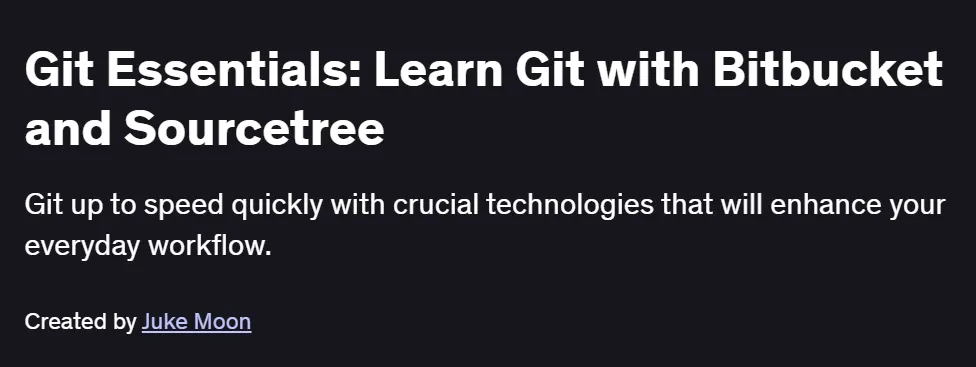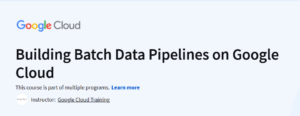What will you in Git Essentials: Learn Git with Bitbucket and Sourcetree Course
- Integrate Git into your daily development workflow.
- Execute essential Git commands via command line (Terminal/Git Bash).
- Understand and apply version control concepts and Git terminology.
- Use Sourcetree to visualize and manage repositories with a GUI.
- Clone, push, pull, and manage remote repositories on Bitbucket.
- Troubleshoot common Git and merge conflicts with confidence.
Program Overview
Module 1: Introduction to Version Control & Git Basics
⏳ 30 minutes
Define version control and explore why Git is the industry standard.
Learn key Git terminology (repository, commit, branch, merge).
Install Git and configure your user identity.
Module 2: Mastering Core Git Operations in CLI
⏳ 1 week
Navigate directories and manage files using the command line.
Stage changes, create commits, and view commit history.
Explore branching and merging workflows.
Module 3: Getting Started with Sourcetree
⏳ 45 minutes
Install and configure Sourcetree for Windows or macOS.
Map CLI operations to Sourcetree’s GUI actions.
Visualize branches, commits, and merge history graphically.
Module 4: Working with Bitbucket Remotes
⏳ 1 hour
Connect Sourcetree to Bitbucket and clone remote repositories.
Configure SSH keys or HTTPS authentication.
Push local commits and pull updates from teammates.
Module 5: Advanced Git Techniques & Conflict Resolution
⏳ 1 hour
Handle merge conflicts with manual resolution and GUI tools.
Revert commits, reset branches, and use Git reflog for recovery.
Apply stash workflows to manage uncommitted changes.
Module 6: Practical Challenge & Solution Walkthrough
⏳ 30 minutes
Complete a hands-on lab cloning, branching, and merging in Bitbucket.
Compare your solution against the instructor’s step-by-step walkthrough.
Review best practices and common pitfalls.
Get certificate
Job Outlook
- High Demand Roles: Software Developer, DevOps Engineer, Release Manager.
- Salary Potential: ₹4–15 LPA in India; $65K–$110K annually in the U.S.
- Growth Areas: CI/CD pipelines, collaborative team workflows, open-source contributions.
- Freelance Opportunities: Version control consulting, repository migrations, and workflow automation.
Specification: Git Essentials: Learn Git with Bitbucket and Sourcetree
|