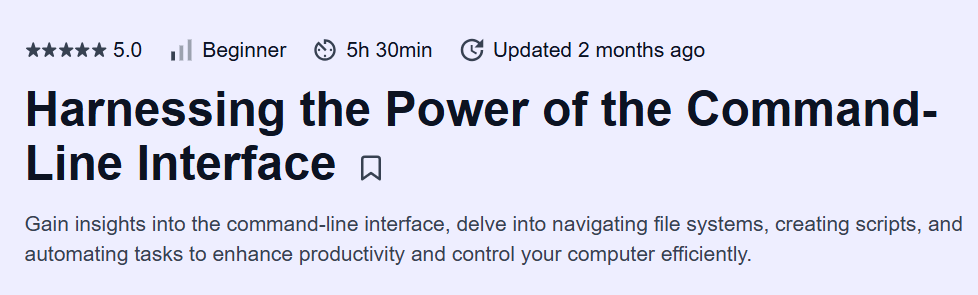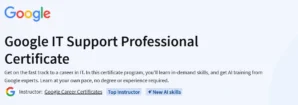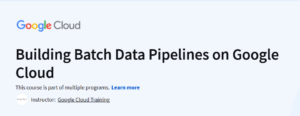Harnessing the Power of the Command-Line Interface
A thorough, hands-on CLI masterclass that equips you with the navigation, scripting, and automation skills essential for modern development and operations.
What will you learn in Harnessing the Power of the Command-Line Interface Course
Navigate and interact with your OS using the command line (CLI) efficiently
Master file and directory operations, permissions, and process management
Utilize powerful text-processing tools:
grep,awk,sed, andcut
Automate tasks with shell scripting, loops, conditionals, and functions
Leverage package managers, SSH, and remote workflows to boost productivity
Program Overview
Module 1: CLI Fundamentals & Navigation
⏳ 1 week
Topics: Shell types (bash, zsh), prompt customization, directory structure
Hands-on: Navigate the filesystem, use shortcuts like
cd -,pushd/popd
Module 2: File & Directory Operations
⏳ 1 week
Topics:
ls,cp,mv,rm, wildcards, recursive operationsHands-on: Batch rename files with patterns and manage nested directories
Module 3: Permissions & Process Management
⏳ 1 week
Topics:
chmod,chown,ps,top,kill, background jobsHands-on: Write scripts to monitor and restart hung processes automatically
Module 4: Text Processing Tools
⏳ 1 week
Topics:
grep,awk,sed,cut,sort,uniqpipelinesHands-on: Extract and aggregate log data to generate summary reports
Module 5: Shell Scripting Basics
⏳ 1 week
Topics: Shebang, variables, conditionals, loops, I/O redirection
Hands-on: Create a backup script that archives and rotates logs
Module 6: Advanced Scripting & Functions
⏳ 1 week
Topics: Functions, argument parsing, modular script design
Hands-on: Develop a reusable CLI tool with help flags and subcommands
Module 7: Remote Workflows & Package Management
⏳ 1 week
Topics: SSH,
scp,rsync, apt/yum/brew, environment managementHands-on: Automate deployment of scripts across multiple servers via SSH
Module 8: Productivity & Customization
⏳ 1 week
Topics: Aliases, environment variables, prompt themes, Tmux basics
Hands-on: Configure a Tmux session with panes and keybindings for dev workflows
Get certificate
Job Outlook
CLI proficiency is essential for DevOps, Sysadmin, SRE, and backend development roles
Roles include System Administrator, DevOps Engineer, Site Reliability Engineer
Salaries range from $80,000 to $140,000+ based on experience and specialization
Mastery of the CLI accelerates troubleshooting, automation, and large-scale system management
- Comprehensive coverage from navigation to advanced scripting
- Plenty of real-world, hands-on lab exercises
- Emphasis on automation and remote operations
- Assumes familiarity with a Unix-like environment (Windows users may need WSL)
- Limited focus on Windows PowerShell equivalents
Specification: Harnessing the Power of the Command-Line Interface
|