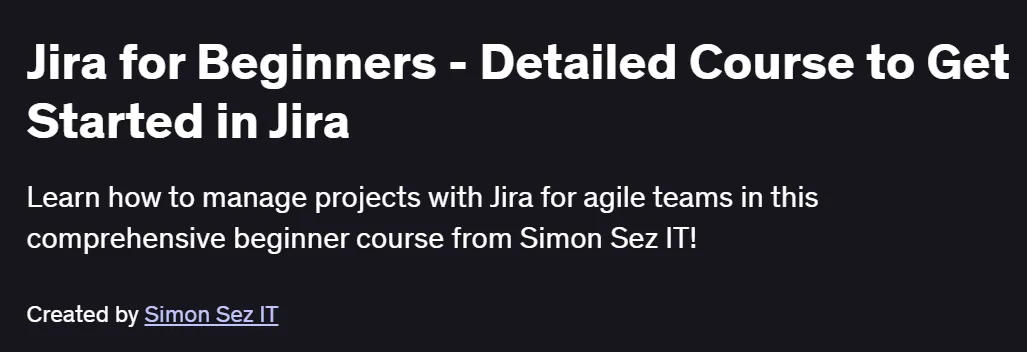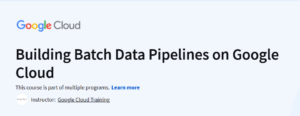What will you in Jira for Beginners – Detailed Course to Get Started in Jira Course
- Navigate Jira’s interface and understand its core components: projects, issues, and workflows.
- Create and configure projects, issue types, and custom fields to fit your team’s processes.
- Use Scrum and Kanban boards to plan sprints, track progress, and manage backlogs.
- Customize workflows and automation rules to streamline repetitive tasks.
- Generate and interpret reports and dashboards for actionable project insights.
- Administer user permissions, roles, and global settings for secure collaboration.
Program Overview
Module 1: Introduction & Jira Setup
⏳ 20 minutes
Understand Jira Cloud vs. Server and choose the right deployment.
Create your free Jira account and set up your first project.
Configure global settings: timezones, languages, and notifications.
Module 2: Projects, Issue Types & Fields
⏳ 30 minutes
Define project templates and key configurations.
Manage issue types, screens, and custom fields.
Set up issue layouts for clarity and consistency.
Module 3: Workflows & Automation
⏳ 45 minutes
Design and customize workflows with statuses and transitions.
Implement conditions, validators, and post-functions.
Use Automation for Jira to create rules that reduce manual work.
Module 4: Agile Boards—Scrum & Kanban
⏳ 45 minutes
Configure Scrum boards: sprints, backlogs, and story points.
Plan and run sprint ceremonies within Jira.
Set up Kanban boards, WIP limits, and swimlanes for flow management.
Module 5: Reporting & Dashboards
⏳ 30 minutes
Build and share custom dashboards with gadgets.
Generate sprint reports, velocity charts, and control charts.
Use filters and JQL (Jira Query Language) for dynamic views.
Module 6: User Management & Permissions
⏳ 20 minutes
Create and manage user accounts, groups, and roles.
Configure project and issue-level permissions.
Secure sensitive data with field- and issue-level security schemes.
Module 7: Best Practices & Next Steps
⏳ 20 minutes
Learn tips for scaling Jira usage across multiple teams.
Discover add-ons from the Atlassian Marketplace to extend functionality.
Plan your Jira Administrator certification path and continuous improvement process.
Get certificate
Job Outlook
- High-Demand Roles: Jira Administrator, Agile Coach, Scrum Master, Project Manager.
- Salary Potential: ₹5–15 LPA in India; $70K–$100K in the U.S.
- Growth Areas: Agile transformations, DevOps integrations, and enterprise-scale process automation.
- Career Impact: Mastery of Jira is a critical skill for teams adopting Agile and DevOps, opening pathways to leadership and specialized admin positions.
Specification: Jira for Beginners – Detailed Course to Get Started in Jira
|