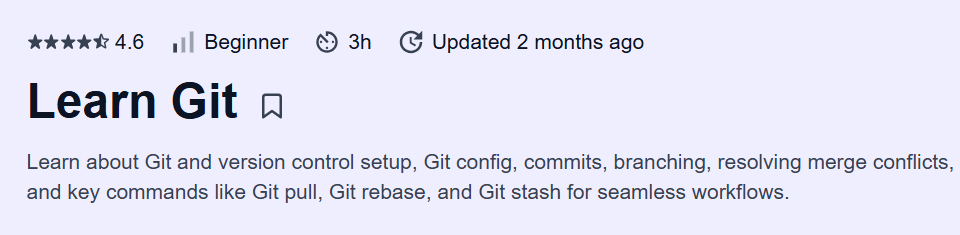What will you learn in Learn Git Course
- Understand Git fundamentals: repositories, commits, branches, and merges
- Learn how to navigate and manipulate version control effectively
- Practice using essential Git commands and workflows in real projects
- Handle merge conflicts, rebases, and remote collaboration
- Build confidence to use Git in solo or team-based development environments
Program Overview
Module 1: Introduction to Git & Version Control
⏳ 1 week
Topics: What is version control, Git vs. other VCS, Git installation
Hands-on: Initialize a Git repo and track your first files
Module 2: Core Git Commands
⏳ 1 week
Topics: git init, add, commit, status, log, diff
Hands-on: Create and manage commits across a sample project
Module 3: Branching & Merging
⏳ 1 week
Topics: git branch, checkout, merge, merge conflicts
Hands-on: Create feature branches and merge them into main while resolving conflicts
Module 4: Working with Remotes
⏳ 1 week
Topics: git remote, clone, push, pull, fetch
Hands-on: Connect to a GitHub repo and push/pull changes
Module 5: Git History & Undoing Changes
⏳ 1 week
Topics: Revert, reset, reflog, stash
Hands-on: Experiment with undoing commits and stashing work
Module 6: Git Workflow & Collaboration Best Practices
⏳ 1 week
Topics: Gitflow, pull requests, code reviews, rebasing
Hands-on: Simulate collaborative workflows using forked repositories
Get certificate
Job Outlook
Git is a must-have tool for software developers, DevOps engineers, and data scientists
Almost all professional development teams use Git and GitHub/GitLab
Roles in full-stack development, cloud, and open-source demand Git proficiency
Git fluency complements any programming language skill
Specification: Learn Git
|