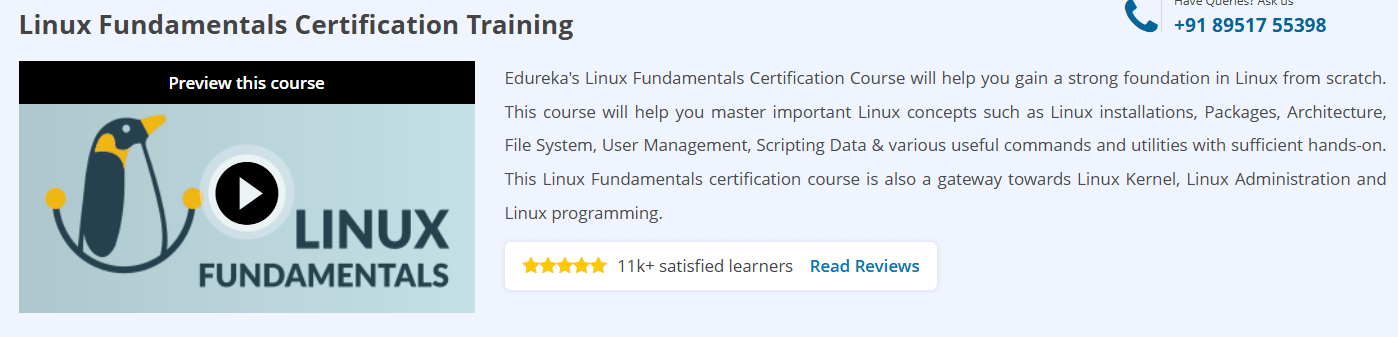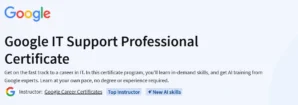Linux Fundamentals Certification Training
A comprehensive, lab-driven Linux Fundamentals course that equips you with the practical skills to administer, secure, and troubleshoot modern Linux systems.
What will you learn in Linux Fundamentals Certification Training Course
Navigate the Linux filesystem and shell: commands (
ls,cd,pwd), file permissions, and environment variablesManage processes and services:
ps/top, job control (&,fg/bg), systemd units, and cron schedulingAutomate tasks with shell scripting: variables, conditionals, loops, functions, and I/O redirection
Install and manage software packages via
apt/yum, build from source, and configure repositoriesConfigure networking fundamentals: IP addressing, DNS resolution, SSH, firewalls (
iptables/firewalld)
Program Overview
Module 1: Introduction & Shell Basics
⏳ 1 hour
Topics: Logging in, shell prompt customization, basic file operations (
cp,mv,rm)Hands-on: Navigate directories, inspect files, and customize your
PS1prompt
Module 2: File Permissions & Users
⏳ 1 hour
Topics: Ownership (
chown), permissions (chmod), special bits (SUID/SGID/sticky), user/group managementHands-on: Create users/groups, assign home directories, and set ACLs for shared folders
Module 3: Process & Service Management
⏳ 1 hour
Topics: Viewing processes, signaling (
kill), background/foreground jobs, systemd basics (units, targets)Hands-on: Launch services, write a custom systemd service file, and schedule a background job
Module 4: Shell Scripting Essentials
⏳ 1.5 hours
Topics: Script structure, shebang, variables,
if/else,for/while, functions, error handlingHands-on: Write a backup script that archives a directory, logs output, and emails status
Module 5: Package Management & Software Builds
⏳ 1 hour
Topics:
aptvs.yum, installing/removing packages, repository configuration, compiling from sourceHands-on: Add a third-party repo, install software, then download and build a utility from GitHub
Module 6: Networking & Remote Access
⏳ 1 hour
Topics:
ip/ifconfig, DNS tools (dig/nslookup), SSH key authentication, firewall basicsHands-on: Configure a static IP, test DNS resolution, secure SSH access, and open a port in
firewalld
Module 7: Disk & Storage Management
⏳ 1 hour
Topics: Partitioning (
fdisk), file systems (mkfs,mount), LVM basics, swap configurationHands-on: Create a new partition, format it, add to LVM, and extend the root volume
Module 8: Monitoring & Troubleshooting
⏳ 1 hour
Topics: Logs (
journalctl,/var/log), resource monitoring, basic performance tuningHands-on: Analyze system logs for errors, monitor CPU/memory usage, and tune
sysctlparameters
Get certificate
Job Outlook
Linux System Administrator: $75,000–$110,000/year — manage servers, automate tasks, and ensure uptime
DevOps Engineer: $85,000–$130,000/year — build CI/CD pipelines, containerize apps, and manage infrastructure as code
Site Reliability Engineer: $95,000–$150,000/year — design resilient systems, implement monitoring, and handle incident response
Mastery of Linux fundamentals underpins roles in cloud infrastructure, cybersecurity, and platform engineering.
- In-depth, module-by-module labs that reinforce command-line mastery
- Covers both classic sysadmin tasks and modern systemd/network/firewall management
- Self-paced format allows flexible learning on live virtual machines
- Assumes basic familiarity with command-line interfaces—absolute beginners may need preparatory tutorials
- Does not delve into container orchestration (Docker/Kubernetes)
Specification: Linux Fundamentals Certification Training
|
FAQs
- Linux commands and shell scripting are foundational for managing cloud-based Linux instances.
- Networking concepts covered help configure cloud VMs and virtual networks.
- Understanding users, permissions, and processes supports secure cloud system administration.
- Package management skills are applicable when installing software on cloud servers.
- Knowledge of logs and monitoring assists in troubleshooting cloud-hosted Linux systems.
- Basic familiarity with a command-line interface is helpful but not mandatory.
- Shell scripting in this course introduces variables, loops, and conditionals gradually.
- Concepts like I/O redirection and functions are explained with practical examples.
- Hands-on labs reinforce scripting without requiring prior programming experience.
- Problem-solving skills improve naturally as you automate tasks in exercises.
- Labs simulate real Linux server environments to practice safely.
- Log analysis exercises teach identifying and resolving common errors.
- Resource monitoring lessons help detect performance bottlenecks.
- Error-handling in scripts prepares you for automated alerts and responses.
- Advanced troubleshooting under production conditions may require additional experience.
- Core Linux knowledge is essential for DevOps tasks like CI/CD pipelines and container management.
- SRE roles benefit from skills in process management, logging, and automation.
- Networking and remote access fundamentals are used in cloud and hybrid infrastructures.
- Mastering package management and system monitoring supports infrastructure reliability.
- Certification demonstrates commitment to employers seeking Linux-proficient professionals.
- The course covers many core topics found in entry-level Linux certifications.
- Shell scripting, users/permissions, and process management align with exam objectives.
- Networking basics, software management, and disk handling are foundational exam topics.
- Labs enhance hands-on skills, which are crucial for performance-based exam questions.
- Additional study may be needed on advanced topics like system security and kernel management.