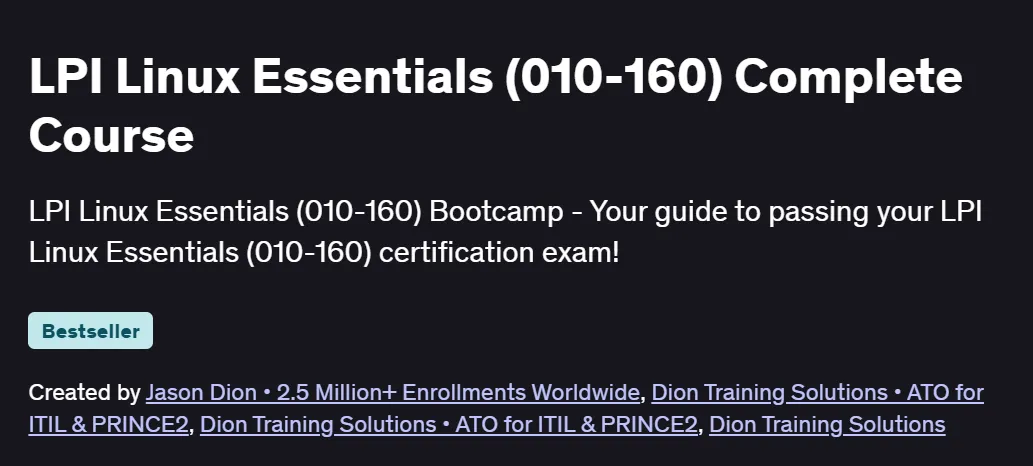LPI Linux Essentials (010-160) Complete Course
A concise, hands-on Linux fundamentals course that equips beginners with the skills needed for system admin and DevOps roles.
What will you in LPI Linux Essentials (010-160) Complete Course
- Understand Linux operating system fundamentals and command-line basics.
- Navigate the filesystem, manage files and directories, and use text editors.
- Control user and group permissions, and manage file ownership.
- Install and update software packages using common package managers.
- Monitor system processes, manage services, and inspect logs.
- Configure basic networking, and understand boot processes and runlevels.
Program Overview
Module 1: Introduction to Linux & Lab Setup
⏳ 30 minutes
Overview of Linux distributions, history, and open-source philosophy.
Set up a virtual machine or cloud instance for hands-on practice.
Navigate the Bash shell and basic command syntax.
Module 2: File System Navigation & Management
⏳ 1 hour
Use commands like
ls,cd,pwd,cp,mv, andrm.Understand absolute vs. relative paths and special directories.
Employ wildcards and globbing for efficient file handling.
Module 3: Text Editing with Vim and Nano
⏳ 45 minutes
Open, edit, and save files using Nano.
Navigate, insert, delete, and save changes in Vim.
Customize editor settings and use basic search commands.
Module 4: Users, Groups & Permissions
⏳ 1 hour
Create and manage users and groups with
useraddandgroupadd.Modify permissions using
chmod,chown, andchgrp.Apply special permissions (setuid, setgid, sticky bit) in practice.
Module 5: Package Management & Software Installation
⏳ 45 minutes
Install, update, and remove packages using
apt,yum, ordnf.Explore repository configurations and search for packages.
Compile and install software from source.
Module 6: Process Monitoring & Service Management
⏳ 45 minutes
Inspect running processes with
ps,top, andhtop.Control jobs using
kill,nice, andrenice.Manage system services via
systemctland legacy init scripts.
Module 7: Networking Essentials & Remote Access
⏳ 30 minutes
Configure IP addressing, DNS, and routing basics with
ipandnmcli.Test connectivity using
ping,traceroute, andnetstat.Securely connect using SSH and transfer files with
scpandrsync.
Module 8: Boot Process & Runlevels
⏳ 30 minutes
Understand BIOS/UEFI, boot loaders (GRUB), and kernel initialization.
Explore runlevels and targets, and switch between them.
Diagnose boot issues and recover using rescue modes.
Get certificate
Job Outlook
- High Demand Roles: Linux System Administrator, DevOps Engineer, Site Reliability Engineer.
- Salary Potential: ₹4–12 LPA in India; $70K–$100K annually in the U.S.
- Growth Areas: Cloud infrastructure, container orchestration (Docker, Kubernetes), and automation.
- Freelance Opportunities: Server setup, scripting, and Linux consulting for SMBs and startups.
- Hands-on exercises reinforce key Linux commands and concepts.
- Covers a wide range of admin tasks in a compact format.
- Ideal for exam prep and real-world troubleshooting.
- Could include deeper coverage of shell scripting.
- Limited focus on enterprise-grade automation tools.
Specification: LPI Linux Essentials (010-160) Complete Course
|