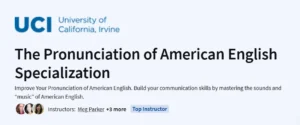What will you in Master Microsoft PowerShell Course
- Navigate and manage Windows environments using PowerShell cmdlets and scripts.
- Discover and use providers, pipelines, and modules to extend functionality.
- Write, debug, and optimize PowerShell scripts for automation tasks.
- Implement error handling, logging, and basic testing in scripts.
- Manage remote systems using PowerShell Remoting and background jobs.
- Leverage Desired State Configuration (DSC) to enforce system configurations.
Program Overview
Module 1: Getting Started with PowerShell
⏳ 10 minutes
Install and launch PowerShell in Windows environments.
Understand the console, ISE, and VS Code integrations.
Learn key concepts: cmdlets, aliases, and help system\
Module 2: Cmdlets, Objects & Pipelines
⏳ 15 minutes
Explore common cmdlets for file, process, and service management.
Inspect and manipulate .NET objects returned by cmdlets.
Chain commands using the pipeline to build complex queries
Module 3: Providers & Navigating the File System
⏳ 10 minutes
Use providers to treat registries, certificates, and variables as drives.
Navigate file system and registry with
Set-Location,Get-ChildItem, andGet-Item.Map PSDrives for custom locations.
Module 4: Scripting Fundamentals
⏳ 20 minutes
Write reusable scripts with parameters, functions, and comments.
Implement script modules and dot-sourcing for code organization.
Leverage
Get-HelpandUpdate-Helpfor documentation.
Module 5: Advanced Scripting Techniques
⏳ 20 minutes
Apply loops (
foreach,while) and conditional logic (if,switch).Handle errors with
Try/Catch/Finallyand$ErrorActionPreference.Log script activity and output using
Write-VerboseandWrite-Log.
Module 6: Remoting & Background Jobs
⏳ 15 minutes
Enable and configure PowerShell Remoting (WinRM).
Execute commands on remote systems with
Invoke-Command.Manage asynchronous tasks using background jobs (
Start-Job,Receive-Job).
Module 7: Desired State Configuration (DSC)
⏳ 20 minutes
Define DSC configurations using declarative scripts.
Apply configurations to local and remote nodes.
Monitor and enforce desired states.
Module 8: Real-World Use Cases & Best Practices
⏳ 10 minutes
Automate user account management, software deployment, and system updates.
Follow coding standards, naming conventions, and security best practices.
Share and version-control your scripts in Git repositories.
Get certificate
Job Outlook
- High Demand Roles: Systems Administrator, DevOps Engineer, Automation Engineer.
- Salary Potential: ₹5–15 LPA in India; $75 K–$110 K annually in the U.S.
- Growth Areas: Cloud automation, CI/CD pipelines, and infrastructure as code.
- Freelance Opportunities: Scripting services, automation consulting, and custom module development.
Specification: Master Microsoft PowerShell
|