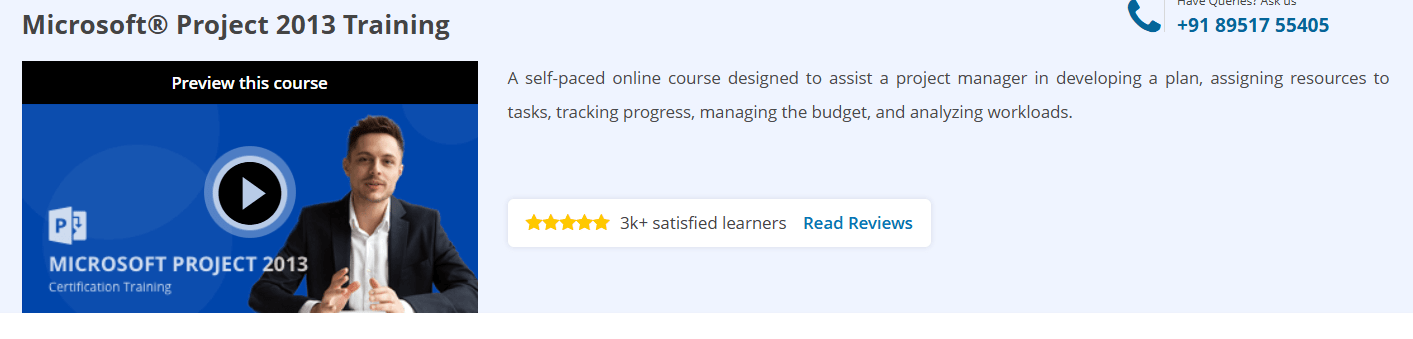What will you learn in Microsoft® Project 2013 Training Course
Understand Microsoft’s on-premises and cloud-hybrid infrastructure solutions, including Windows Server, Active Directory, and Azure integrations
Configure and manage Windows Server core services: DNS, DHCP, file/print, Group Policy, and Hyper-V virtualization
Deploy, secure, and troubleshoot Microsoft 365 services: Exchange Online, SharePoint Online, Teams, and Intune device management
Implement identity and access solutions with Azure AD, conditional access, and multi-factor authentication
Design and operate hybrid connectivity: VPN, ExpressRoute, Site-to-Site and Point-to-Site configurations
Automate common administrative tasks using PowerShell scripting and Desired State Configuration (DSC)
Program Overview
Module 1: Windows Server Foundation
⏳ 1 week
Topics: Installation options (Core vs. GUI), Server Manager, Server Roles and Features
Hands-on: Install Windows Server, configure Server Manager, and add core roles (DNS, DHCP)
Module 2: Active Directory & Group Policy
⏳ 1 week
Topics: AD Domain Services, OU design, user/computer accounts, Group Policy Objects (GPOs)
Hands-on: Promote a domain controller, create OUs, link and test GPO settings
Module 3: Virtualization with Hyper-V
⏳ 1 week
Topics: Hyper-V architecture, virtual switches, VM snapshots, and live migration
Hands-on: Build a Hyper-V host, create VMs, configure virtual networking, and migrate VMs
Module 4: Microsoft 365 Administration
⏳ 1 week
Topics: Tenant setup, license assignment, Exchange Online mailboxes, SharePoint sites, Teams policies
Hands-on: Provision user mailboxes, create a SharePoint team site, configure Teams meeting policies
Module 5: Azure AD & Identity Management
⏳ 1 week
Topics: Azure AD tenant, hybrid identity with Azure AD Connect, Conditional Access, MFA
Hands-on: Sync on-prem identities, enforce MFA for privileged groups, test conditional access rules
Module 6: Network Connectivity & Hybrid Integration
⏳ 1 week
Topics: VPN gateways, ExpressRoute circuits, Azure Virtual Network peering, DNS integration
Hands-on: Establish Site-to-Site VPN, configure ExpressRoute, and validate cross-prem connectivity
Module 7: Security & Compliance
⏳ 1 week
Topics: Windows Defender ATP, Azure Security Center, Data Loss Prevention, Compliance Manager
Hands-on: Enable Defender ATP, review security recommendations, implement a DLP policy
Module 8: Automation with PowerShell & DSC
⏳ 1 week
Topics: PowerShell remoting, scripting best practices, Desired State Configuration
Hands-on: Write scripts to automate user provisioning and configure DSC for Web Server role
Module 9: Monitoring & Troubleshooting
⏳ 1 week
Topics: Performance Monitor, Event Viewer, Azure Monitor, Log Analytics workspaces
Hands-on: Create performance baselines, configure alerts in Azure Monitor, and analyze logs
Get certificate
Job Outlook
Systems Administrator / Infrastructure Engineer: $75,000–$110,000/year — manage Windows and Microsoft 365 environments
Cloud Administrator (Azure): $85,000–$125,000/year — design and support hybrid cloud solutions
Scripting & Automation Specialist: $80,000–$120,000/year — automate infrastructure tasks and enforce configuration standards
Microsoft Certified Professionals are in high demand across enterprise IT, managed service providers, and government sectors.
Specification: Microsoft® Project 2013 Training
|
FAQs
- The course primarily covers traditional project management features.
- Agile and Scrum methodologies are not fully addressed.
- You can track tasks, timelines, and resources using custom fields.
- Integration with third-party Agile tools (like Jira) may be necessary.
- Additional learning is required to adapt MS Project for iterative workflows.
- No prior experience is required; the course is beginner-friendly.
- Basic familiarity with project concepts (tasks, deadlines) helps.
- Hands-on exercises guide you through creating and managing project plans.
- The course emphasizes scheduling, resource allocation, and tracking.
- You’ll gradually learn to plan small to medium-scale projects effectively.
- The course covers planning, scheduling, and task management in MS Project.
- Real-time collaboration features like co-authoring are limited in Project 2013.
- You can share project files and use cloud platforms for updates.
- Collaboration requires additional Microsoft 365 tools (Teams, SharePoint).
- Understanding project structure is key before managing distributed teams.
- The course provides practical skills but is not fully aligned with certification exams.
- Focus is on hands-on project creation, scheduling, and reporting.
- Certification preparation may require official study guides or practice tests.
- You’ll gain foundational knowledge that supports exam readiness.
- Continuous practice and exploring advanced features are recommended.
- Basic export/import features and reporting are demonstrated.
- Advanced integrations with tools like Power BI, Jira, or ERP systems are not included.
- Learning to link data between platforms may require additional tutorials.
- Understanding project structure helps in mapping data for integrations.
- Integration skills are typically learned on-the-job or via specialized courses.