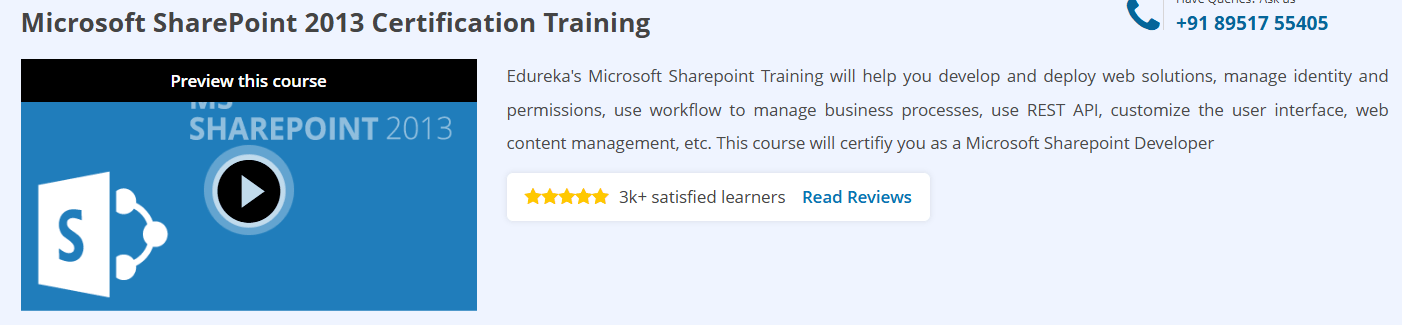Microsoft SharePoint 2013 Certification Training
A thorough, hands-on SharePoint 2013 training that equips you to build robust collaboration sites and manage enterprise-grade SharePoint environments confidently.
What will you learn in Microsoft SharePoint 2013 Certification Training Course
Navigate SharePoint 2013’s user interface, sites, lists, and libraries
Configure site collections, sub-sites, and navigation structures
Customize pages with Web Parts, master pages, and page layouts
Implement workflows using SharePoint Designer and InfoPath
Manage permissions, security groups, and compliance settings
Perform basic administration: service applications, search, backup, and restore
Program Overview
Module 1: Introduction to SharePoint 2013
⏳ 1 week
Topics: SharePoint architecture, editions, site collections vs. sub-sites
Hands-on: Create a site collection and configure regional and language settings
Module 2: Lists, Libraries & Content Types
⏳ 1 week
Topics: Creating custom lists and document libraries, metadata, content types
Hands-on: Build a document library with custom metadata and versioning
Module 3: Pages, Web Parts & Branding
⏳ 1 week
Topics: Page templates, Web Part categories, master pages, themes
Hands-on: Design a home page with multiple Web Parts and apply a custom theme
Module 4: Workflows & Forms
⏳ 1 week
Topics: SharePoint Designer workflows, InfoPath forms, approval processes
Hands-on: Create a three-stage approval workflow for document publishing
Module 5: Search & Navigation
⏳ 1 week
Topics: Search schema, result sources, refiners, navigation enhancements
Hands-on: Configure a custom search center with result refinements
Module 6: Security & Permissions
⏳ 1 week
Topics: Permission levels, inheritance, SharePoint groups, auditing
Hands-on: Set up unique permissions on a library and enable audit logging
Module 7: Administration & Backup
⏳ 1 week
Topics: Central Administration, service applications, backup/restore jobs
Hands-on: Backup and restore a site collection and configure the User Profile Service
Module 8: Service Applications & High Availability
⏳ 1 week
Topics: Managed metadata, search, Excel, and PerformancePoint service apps
Hands-on: Deploy and configure the Managed Metadata service and Search service application
Get certificate
Job Outlook
SharePoint 2013 skills are in demand for roles like SharePoint Developer, Administrator, and Consultant
Widely used across enterprise, government, and nonprofit sectors for intranets and collaboration portals
Salaries range from $75,000 to $120,000+ depending on depth of development and admin expertise
Expertise in SharePoint 2013 paves the way for advanced Office 365 and SharePoint Online careers
- In-depth coverage from site design to service application configuration
- Practical labs reinforce real-world scenarios and best practices
- Good balance of Designer workflows and central administration
- Focused on 2013—lacks modern SharePoint Online considerations
- Limited coverage of custom development with the SharePoint API
Specification: Microsoft SharePoint 2013 Certification Training
|
FAQs
- Microsoft has retired many SharePoint Server-specific certification exams, including ones for SharePoint 2013.
- The training is still valuable for learning SharePoint skills, even if the formal exam path no longer exists.
- Employers often care more about your ability to build, manage, and customize SharePoint than the certificate itself.
- The knowledge you gain is transferable to newer SharePoint or Microsoft 365/SharePoint Online environments.
- You may supplement with modern Microsoft 365 / Teams / SharePoint Framework certifications for current recognition.
2. How much overlap is there between SharePoint 2013 skills and modern SharePoint / Microsoft 365?
- Fundamental concepts (sites, lists, libraries, permissions) remain core in newer SharePoint versions.
- Client-side development (CSOM, REST) and app models from 2013 have evolved but knowledge helps understand updates.
- Some server-side features (farm solutions, full trust code) are deprecated or limited in cloud/modern contexts.
- Learning SharePoint 2013 gives you historical context to understand transition paths and migration.
- To stay current, you may need to learn newer tools like SharePoint Framework (SPFx), Power Platform, or Microsoft Graph.
- Many SharePoint 2013 courses do not deeply cover migration strategies to SharePoint Online or newer on-prem versions.
- You might get a high-level overview of upgrade paths (database attach, hybrid configurations).
- Hands-on migration exercises (data, custom code, workflows) are often omitted or only lightly touched.
- To migrate successfully, you’ll likely need supplementary training or tools (e.g. ShareGate, PowerShell migration scripts).
- Understanding the architecture, custom components, and supported/deprecated features in 2013 helps you plan migration more intelligently.
- Good SharePoint 2013 training includes lab projects like building web parts, event receivers, workflows, or branding modules.
- You may get to work with custom site templates, taxonomy, master pages, and UI customization.
- Some courses let you practice writing code with Visual Studio for managed and sandboxed solutions.
- You might also get scenarios for Business Connectivity Services (BCS) to integrate external data sources.
- But enterprise-level complexity (large scale custom solutions, full integration with external systems) may not be fully simulated.
- You can apply for roles like SharePoint Developer, SharePoint Administrator, or Intranet/Portal Developer.
- Even without a certification exam now, practical experience in customizing SharePoint is in demand for many organizations using legacy systems.
- The training helps you support or maintain existing SharePoint 2013 installations, migrate to newer versions, or modernize features.
- It strengthens your CV when applying for Microsoft / enterprise IT roles that require SharePoint knowledge.
- Combining it with more current skills (SharePoint Online, M365, SPFx) improves job prospects further.