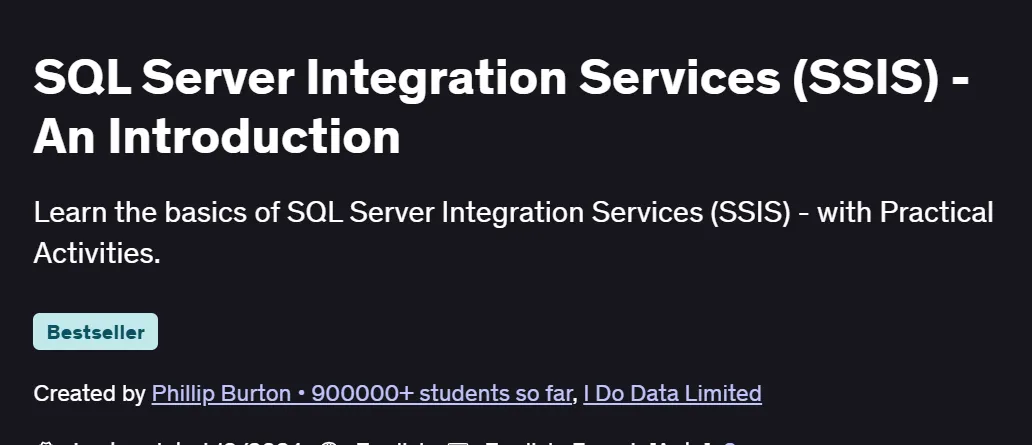What will you in SQL Server Integration Services (SSIS) – An Introduction Course
- Understand the role of SQL Server Integration Services (SSIS) in data integration workflows.
- Install and configure SSIS projects and packages within Visual Studio.
- Design and implement Control Flow tasks for workflow orchestration.
- Build Data Flow pipelines to extract, transform, and load (ETL) data.
- Configure Connection Managers for diverse data sources and destinations.
- Use Variables, Parameters, and Expressions to create dynamic packages.
Program Overview
Module 1: Introduction to SSIS & Environment Setup
⏳ 30 minutes
Install SQL Server Data Tools (SSDT) and SSIS extensions.
Create your first SSIS project and explore the Solution Explorer.
Understand SSIS package structure and deployment models.
Module 2: Control Flow Fundamentals
⏳ 45 minutes
Add and configure tasks such as Execute SQL, File System, and Script Task.
Sequence tasks using precedence constraints and containers.
Leverage Sequence and ForEach Loop containers for iterative processing.
Module 3: Data Flow Basics
⏳ 1 hour
Design Data Flow tasks with sources, transformations, and destinations.
Use common transformations: Lookup, Derived Column, and Data Conversion.
Optimize buffer settings and transformation order for performance.
Module 4: Connection Managers & Data Sources
⏳ 45 minutes
Configure OLE DB, ADO.NET, Flat File, and Excel connection managers.
Set up parameters for dynamic connection strings.
Secure sensitive connection information via project parameters and environments.
Module 5: Variables, Parameters & Expressions
⏳ 45 minutes
Define and scope variables at package, container, and task levels.
Create parameters for project-wide configuration.
Use expressions to build dynamic SQL statements and file paths.
Module 6: Event Handlers, Logging & Debugging
⏳ 45 minutes
Implement OnError, OnWarning, and OnPostExecute event handlers.
Configure SSIS logging to capture runtime details to text files or SQL tables.
Debug packages using breakpoints, data viewers, and progress windows.
Module 7: Deployment, Scheduling & Management
⏳ 30 minutes
Deploy packages to SSIS Catalog and configure environments.
Schedule SSIS jobs via SQL Server Agent.
Monitor execution reports, handle versioning, and roll back deployments.
Module 8: Hands-On Lab & Real-World Scenarios
⏳ 1 hour
Build an end-to-end ETL pipeline importing sales data from flat files to SQL tables.
Implement error redirection, audit logging, and package parameterization.
Review best practices for maintainability and performance tuning.
Get certificate
Job Outlook
- High Demand Roles: ETL Developer, Data Integration Specialist, BI Developer.
- Salary Potential: ₹5–15 LPA in India; $70K–$100K annually in the U.S.
- Growth Areas: Data warehousing, cloud data integration (Azure Data Factory), and real-time analytics.
- Skill Application: SSIS expertise opens pathways to roles in enterprise BI teams and consulting services.
Specification: SQL Server Integration Services (SSIS) – An Introduction
|