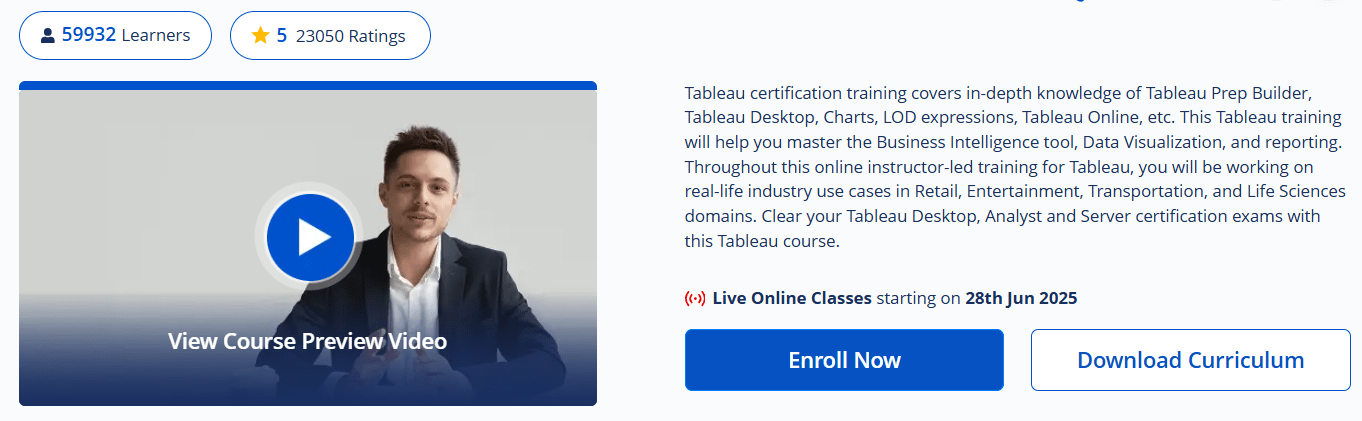What will you learn in Tableau Certification Training Course
Master Tableau fundamentals including data connections, dashboards, and charts
Build interactive visualizations and dynamic dashboards for business storytelling
Work with calculated fields, parameters, table calculations, and level of detail (LOD) expressions
Understand data blending, joins, unions, and live vs. extract connections
Perform advanced analytics using forecasting, clustering, and trend lines
Prepare for the Tableau Desktop Certified Associate exam with practical projects and guidance
Program Overview
Module 1: Introduction to Tableau
⏳ 1 week
Topics: Tableau interface, data connections, data types, live vs. extract
Hands-on: Connect to Excel/CSV data and create basic visualizations
Module 2: Charts and Graphs in Tableau
⏳ 1 week
Topics: Bar, line, pie, area, scatter, tree maps
Hands-on: Create and format various chart types with filters and hierarchies
Module 3: Tableau Calculations
⏳ 1 week
Topics: Basic & advanced calculations, string/date functions, table calculations
Hands-on: Apply calculated fields, rank functions, and percent difference metrics
Module 4: Parameters & Filters
⏳ 1 week
Topics: Interactive filters, quick filters, context filters, parameters
Hands-on: Build parameter-driven dashboards for dynamic user input
Module 5: Level of Detail (LOD) Expressions
⏳ 1 week
Topics: FIXED, INCLUDE, EXCLUDE expressions
Hands-on: Use LODs to analyze customer orders and revenue performance
Module 6: Data Blending & Joins
⏳ 1 week
Topics: Joins, unions, blending data sources
Hands-on: Blend sales and marketing data to create unified dashboards
Module 7: Advanced Analytics in Tableau
⏳ 1 week
Topics: Forecasting, clustering, trend lines, reference lines
Hands-on: Perform predictive analytics with visual trends and clusters
Module 8: Dashboards & Storytelling
⏳ 1 week
Topics: Actions, design tips, storytelling techniques
Hands-on: Build an interactive dashboard with filters, parameters, and layout containers
Module 9: Tableau Desktop Certification Prep
⏳ 1 week
Topics: Exam overview, common questions, best practices
Hands-on: Practice mock exams and review project-based challenges
Get certificate
Job Outlook
Tableau is in high demand in business intelligence, data analysis, and visualization roles
Common job titles include BI Analyst, Tableau Developer, Data Analyst, and Visualization Specialist
Salaries range from $85,000 to $130,000+ in top markets
Strong demand in industries like healthcare, finance, marketing, and consulting
Specification: Tableau Certification Training Course
|
FAQs
- Data Analyst, Business Intelligence Analyst, and Data Visualization Specialist roles become accessible.
- Industries like finance, healthcare, retail, and IT actively hire Tableau-certified professionals.
- Certification can accelerate promotions or salary growth in analytics roles.
- Freelancing opportunities for dashboard creation and reporting are available.
- Tableau skills enhance your resume for data-driven decision-making positions.
- Tableau is designed to be beginner-friendly; no advanced programming is required.
- Basic understanding of data concepts (like Excel, tables, or CSV files) helps.
- Knowledge of SQL can enhance capabilities but isn’t mandatory.
- Visualization logic and analytical thinking are more important than coding.
- Prior exposure to business analytics can help in faster learning.
- Most courses include live projects or sample datasets to simulate real scenarios.
- You learn to create interactive dashboards for business reporting.
- Case studies help understand problem-solving using Tableau.
- Skills learned can be immediately applied to workplace reporting tasks.
- Portfolio-ready projects can enhance employability.
- Certified professionals are often offered higher starting salaries in analytics roles.
- Certification validates skills, making you eligible for senior roles faster.
- Companies value verified expertise for complex data visualization tasks.
- Tableau skills complement other analytics tools, enhancing overall worth.
- Freelancers or consultants can charge premium rates for Tableau dashboards.
- Tableau uses drag-and-drop features suitable for business users.
- Minimal technical background is needed; focus is on analytics and visualization.
- Professionals from marketing, finance, HR, and operations can benefit.
- Learning Tableau can aid in reporting, KPI tracking, and presentations.
- Visualization knowledge gained can improve communication of data insights.