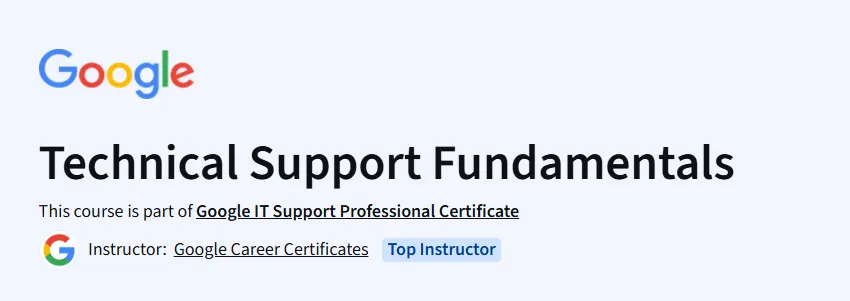Technical Support Fundamentals
A hands-on, well-rounded IT fundamentals course perfect for beginners aiming to launch a support technician career.
What will you learn in Technical Support Fundamentals Course
Understand binary, computer assembly, and hardware fundamentals.
Install and configure operating systems (Windows, Linux, macOS).
Comprehend Internet and network essentials like DNS, DHCP, TCP/IP, and protocols.
Gain troubleshooting methodology and help desk/customer service skills.
Program Overview
Module 1: Introduction to IT and Binary
⏳ 3 hours
Topics: History of computers, binary system, IT support role overview.
Hands‑on: Binary conversion exercises and introductions to core lab environments.
Module 2: Hardware Fundamentals
⏳ 4 hours
Topics: Internal PC components, assembling a computer from scratch.
Hands‑on: Virtual assembly of hardware, identifying parts and troubleshooting issues.
Module 3: Operating Systems Setup
⏳ 4 hours
Topics: OS architecture, boot process, installations on Windows, Linux, macOS.
Hands‑on: Installing and configuring operating systems in lab environments.
Module 4: Networking Essentials
⏳ 4 hours
Topics: Internet workings, TCP/IP, DNS, DHCP.
Hands‑on: Configuring basic network settings, DNS queries, DHCP demo labs.
Module 5: Software & Applications
⏳ 3 hours
Topics: Types of software, installation, updates, abstraction layer.
Hands‑on: Installing/removing software using CLI and GUI tools.
Module 6: Troubleshooting & Customer Service
⏳ 3 hours
Topics: Problem-solving models, effective communication, documentation, empathy.
Hands‑on: Practical troubleshooting challenges, documentation exercises, role‑play scenarios.
Get certificate
Job Outlook
Prepares learners for entry-level roles such as IT support specialist, help desk technician, and desktop support.
Provides a foundation toward Google IT Support Professional Certificate and CompTIA A+ readiness.
Benefits include hands-on labs, global Google support ecosystem, and ~75% report career outcomes within 6 months.
- High-quality content produced by Google with interactive video, labs, and quizzes.
- Covers essential IT areas: hardware, OS, networking, troubleshooting, customer service.
- Well-structured modules with hands-on, realistic scenarios (Qwiklabs-like).
- Networking and protocols can be challenging for absolute beginners.
- Lacks full project capstone or end-to-end system integration challenge.
Specification: Technical Support Fundamentals
|
FAQs
- No prior IT experience required; beginner-friendly.
- Covers binary, hardware, OS installation, networking, and troubleshooting.
- Hands-on labs simulate real-world IT support scenarios.
- Focuses on foundational knowledge for IT support and help desk roles.
- Ideal for learners seeking a career change into IT.
- Labs include virtual hardware assembly and component identification.
- Practice OS installation on Windows, Linux, and macOS.
- Configure TCP/IP, DNS, DHCP, and other networking essentials.
- Troubleshoot software issues using CLI and GUI tools.
- Role-play scenarios improve help desk and customer service skills.
- Prepares for IT Support Specialist and Help Desk Technician positions.
- Supports Desktop Support and Technical Support roles.
- Builds foundational IT knowledge for further certifications like Google IT Support Professional Certificate or CompTIA A+.
- Hands-on labs simulate real-world workplace scenarios.
- ~75% of learners report career outcomes within six months.
- No dedicated capstone project included.
- Each module contains hands-on labs and troubleshooting exercises.
- Provides a structured path for skill consolidation and portfolio development.
- Emphasizes practical problem-solving and documentation skills.
- Encourages applying skills across multiple IT domains in lab scenarios.
- Total course duration is ~21 hours across six modules.
- Module length ranges from 3–4 hours, including hands-on exercises.
- Flexible pacing allows integration with work or other commitments.
- Beginners may require extra time for labs and troubleshooting exercises.
- Most learners complete it in 1–3 weeks of focused study.