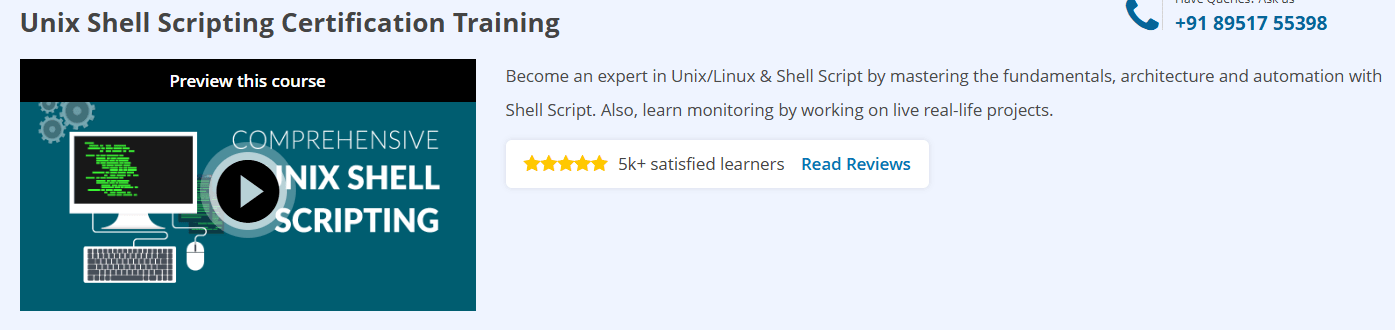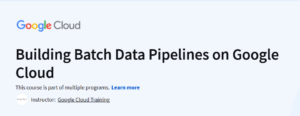Unix Shell Scripting Certification Training
A practical, lab-driven Unix course that equips you with essential command-line and scripting skills for real-world system administration and DevOps roles.
What will you learn in Unix Shell Scripting Certification Training Course
Master Unix fundamentals: file system hierarchy, shells (bash, zsh), and command syntax
Perform file and directory operations using commands like
ls,cp,mv,rm, andfindManipulate text streams with
grep,awk,sed, and regular expressions
Automate workflows using shell scripting: variables, conditionals, loops, and functions
Manage processes, job control, permissions, users/groups, and package installations
Program Overview
Module 1: Unix Environment & Shell Basics
⏳ 1 week
Topics: Unix philosophy, terminal emulators, shell types, environment variables
Hands-on: Navigate the filesystem, customize your prompt, and use shell built-ins
Module 2: File & Directory Management
⏳ 1 week
Topics: Filesystem hierarchy (/, /etc, /home), permissions (
chmod,chown), linksHands-on: Organize files, change ownership and permissions, and create hard/soft links
Module 3: Text Processing & Filters
⏳ 1 week
Topics:
cat,more/less,head/tail, piping, and redirectionHands-on: Chain filters to extract and summarize log file contents
Module 4: Advanced Text Tools – grep, awk, sed
⏳ 1 week
Topics: Pattern matching with
grep, field processing withawk, stream editing withsedHands-on: Write one-liners to parse CSVs, transform configuration files, and batch-edit logs
Module 5: Shell Scripting Essentials
⏳ 1 week
Topics: Script structure, shebang, variables, positional parameters, quoting rules
Hands-on: Create scripts to automate backups and environment setup
Module 6: Control Structures & Functions
⏳ 1 week
Topics:
if/elif/else,case, loops (for,while), defining and using functionsHands-on: Develop a deployment script with argument parsing and reusable functions
Module 7: Process Management & Job Control
⏳ 1 week
Topics: Foreground vs. background processes,
ps,top,kill,bg/fg, cron jobsHands-on: Schedule recurring tasks with
cronand manage long-running jobs
Module 8: User, Group, & Package Management
⏳ 1 week
Topics:
/etc/passwdand/etc/group, useradd/usermod, package managers (apt/yum)Hands-on: Add/remove users and install software packages in a sandbox environment
Get certificate
Job Outlook
Unix/Linux proficiency is foundational for roles like System Administrator, DevOps Engineer, and Site Reliability Engineer
Essential for cloud infrastructure, web hosting, and enterprise IT operations—salaries range $75,000–$130,000+
Expertise in shell scripting and command-line tools boosts automation and operational efficiency
- Step-by-step labs covering real-world sysadmin tasks
- Strong emphasis on text processing and automation
- Limited coverage of advanced topics like SELinux or containerization
Specification: Unix Shell Scripting Certification Training
|
FAQs
- Basic familiarity with computers is sufficient; no prior Unix/Linux experience is required.
- The course introduces essential Unix/Linux commands and environment navigation.
- Step-by-step lessons guide learners through scripting from beginner to advanced levels.
- Prior knowledge may help speed up learning, but all key concepts are explained.
- By the end, learners can write, execute, and troubleshoot shell scripts independently.
- Yes, the course focuses on task automation using shell scripting.
- Learners practice automating file handling, system monitoring, backups, and routine tasks.
- Techniques include loops, conditional statements, and cron jobs for scheduling scripts.
- Automation skills improve efficiency and reduce manual errors.
- Advanced automation for enterprise systems may require further learning.
- Yes, the course teaches file and directory management using shell commands and scripts.
- Learners practice creating, moving, copying, and deleting files programmatically.
- Techniques for searching, sorting, and filtering files are included.
- Combining commands with scripting improves productivity in managing large datasets.
- More advanced file system management may require additional learning.
- Yes, the course introduces debugging techniques and error handling practices.
- Learners learn to identify syntax errors, runtime errors, and logical errors in scripts.
- Techniques include using
set -x, logging, and conditional error checks. - Proper error handling ensures scripts run reliably in different environments.
- Advanced debugging for complex scripts may require additional practice.
- Yes, the course covers essential system administration tasks using shell scripting.
- Learners can automate user management, process monitoring, and system updates.
- Scripts can be used to schedule backups and monitor server performance.
- Understanding permissions, environment variables, and cron jobs is emphasized.
- Complex enterprise administration may require more advanced training.