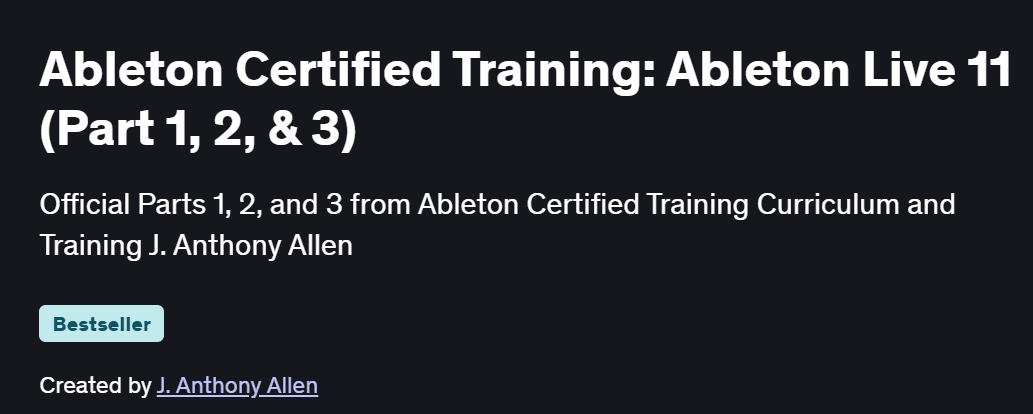What will you in Ableton Certified Training: Ableton Live 11 (Part 1, 2, & 3) Course
- Master Ableton Live 11’s interface, including Session and Arrangement Views
- Program beats and melodies using Drum Racks, Simpler/Sampler, and MIDI clips
- Record, warp, and comp audio tracks with precision using Clip View
- Design complex sounds with Wavetable, Operator, and Effect Racks
- Mix professionally with EQ, compression, reverb, delay, side-chain, and bus processing
- Automate parameters, use Macros, and set up for dynamic live performances
Program Overview
Introduction & Setup
⏳ 30 minutes
Installing Live 11, configuring audio/MIDI setups, and creating custom Templates
Overview of Browser, Session vs. Arrangement View, and basic workflow
MIDI Programming & Clip Workflow
⏳ 1 hour
Creating drum patterns in Drum Racks, drawing MIDI in the Piano Roll, and using MIDI Effects
Audio Recording & Warp Techniques
⏳ 1 hour
Recording vocals/instruments, using Warp modes (Beats, Complex) for tempo alignment
Arrangement & Structure
⏳ 45 minutes
Organizing clips into Scenes, editing in Arrangement View, and using Markers
Sound Design & Instrument Racks
⏳ 1 hour
Crafting synth sounds with Wavetable and Operator, building layered Instrument and Effect Racks
Advanced Mixing & Effects
⏳ 1 hour
Routing to Sends/Returns, side-chain compression, multiband dynamics, and creative FX Chains
Automation, Clips & Live Performance
⏳ 45 minutes
Drawing automation envelopes, using Follow Actions, Macros, and mapping controllers for live sets
Exporting & Project Finalization
⏳ 30 minutes
Bouncing stems, exporting full mixes, setting render options, and preparing for mastering
Get certificate
Job Outlook
- Ableton Live 11 expertise is in demand for Music Producers, Live Performers, and Sound Designers
- Skills applicable in electronic music, DJ sets, scoring, and interactive media
- Freelance opportunities in track production, remix services, and session work
- Foundation for careers in audio engineering, composition, and immersive media
Specification: Ableton Certified Training: Ableton Live 11 (Part 1, 2, & 3)
|
FAQs
- Basic familiarity with DAW concepts is helpful but not required.
- Step-by-step tutorials guide you from installation to advanced workflows.
- Covers both Session and Arrangement Views comprehensively.
- Visual demonstrations make interface navigation intuitive.
- Suitable for beginners aiming for professional music production skills.
- Teaches beat and melody programming in Drum Racks and MIDI clips.
- Guides audio recording, warping, and comping techniques.
- Covers live performance setup with controllers, Macros, and automation.
- Provides project-based examples for real-world scenarios.
- Prepares you for both studio production and live performance environments.
- Applicable to electronic music, pop, hip-hop, and experimental genres.
- Teaches sound design using Wavetable, Operator, and Effect Racks.
- Focuses on flexible techniques adaptable to personal style.
- Includes creative FX chains and automation strategies.
- Skills are transferable to DJ sets, scoring, and remixing projects.
- Ableton Live 11 software is required.
- MIDI controllers and audio interface recommended for hands-on practice.
- Headphones or monitors for accurate mixing.
- Optional: templates and pre-made project files included in lessons.
- Video lessons provide detailed guidance for setup and workflow.
- Opens opportunities as music producer, sound designer, or live performer.
- Applicable in electronic music, DJing, scoring, and interactive media.
- Freelance opportunities include track production, remix services, and session work.
- Builds a foundation for advanced audio engineering or composition careers.
- Certificate can enhance credibility for professional portfolios.