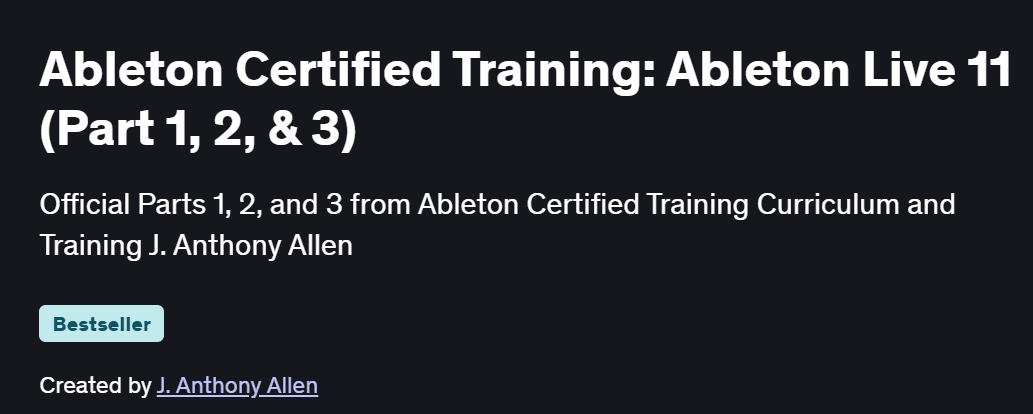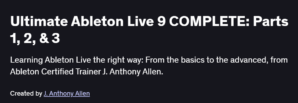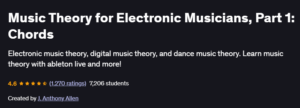What will you in Ableton Certified Training: Ableton Live 11 (Part 1, 2, & 3) Course
- Master Ableton Live 11’s interface, including Session and Arrangement Views
- Program beats and melodies using Drum Racks, Simpler/Sampler, and MIDI clips
- Record, warp, and comp audio tracks with precision using Clip View
- Design complex sounds with Wavetable, Operator, and Effect Racks
- Mix professionally with EQ, compression, reverb, delay, side-chain, and bus processing
- Automate parameters, use Macros, and set up for dynamic live performances
Program Overview
Introduction & Setup
⏳ 30 minutes
Installing Live 11, configuring audio/MIDI setups, and creating custom Templates
Overview of Browser, Session vs. Arrangement View, and basic workflow
MIDI Programming & Clip Workflow
⏳ 1 hour
Creating drum patterns in Drum Racks, drawing MIDI in the Piano Roll, and using MIDI Effects
Audio Recording & Warp Techniques
⏳ 1 hour
Recording vocals/instruments, using Warp modes (Beats, Complex) for tempo alignment
Arrangement & Structure
⏳ 45 minutes
Organizing clips into Scenes, editing in Arrangement View, and using Markers
Sound Design & Instrument Racks
⏳ 1 hour
Crafting synth sounds with Wavetable and Operator, building layered Instrument and Effect Racks
Advanced Mixing & Effects
⏳ 1 hour
Routing to Sends/Returns, side-chain compression, multiband dynamics, and creative FX Chains
Automation, Clips & Live Performance
⏳ 45 minutes
Drawing automation envelopes, using Follow Actions, Macros, and mapping controllers for live sets
Exporting & Project Finalization
⏳ 30 minutes
Bouncing stems, exporting full mixes, setting render options, and preparing for mastering
Get certificate
Job Outlook
- Ableton Live 11 expertise is in demand for Music Producers, Live Performers, and Sound Designers
- Skills applicable in electronic music, DJ sets, scoring, and interactive media
- Freelance opportunities in track production, remix services, and session work
- Foundation for careers in audio engineering, composition, and immersive media
Explore More Learning Paths
Take your music production skills to professional heights with hands-on Ableton Live training. These related courses will help you master music creation, sound design, and performance techniques across different versions of Ableton Live.
Related Courses
Music Production in Ableton Live 10: The Complete Course — Learn how to produce, mix, and arrange tracks using Ableton Live 10 with expert-led lessons and practical projects.
Ultimate Ableton Live 9: Complete Parts 1, 2, & 3 Course — Build a strong foundation in digital audio production and explore advanced tools for recording, sampling, and live performance.
Introduction to Ableton Live Course — Perfect for beginners, this course covers the essentials of Ableton’s interface, workflow, and key features for music creation.
Related Reading
What Is Knowledge Management? — Discover how structured learning and creative workflows help artists and producers organize ideas, enhance collaboration, and innovate in music production.
Specification: Ableton Certified Training: Ableton Live 11 (Part 1, 2, & 3) Course
|
FAQs
- Basic familiarity with DAW concepts is helpful but not required.
- Step-by-step tutorials guide you from installation to advanced workflows.
- Covers both Session and Arrangement Views comprehensively.
- Visual demonstrations make interface navigation intuitive.
- Suitable for beginners aiming for professional music production skills.
- Teaches beat and melody programming in Drum Racks and MIDI clips.
- Guides audio recording, warping, and comping techniques.
- Covers live performance setup with controllers, Macros, and automation.
- Provides project-based examples for real-world scenarios.
- Prepares you for both studio production and live performance environments.
- Applicable to electronic music, pop, hip-hop, and experimental genres.
- Teaches sound design using Wavetable, Operator, and Effect Racks.
- Focuses on flexible techniques adaptable to personal style.
- Includes creative FX chains and automation strategies.
- Skills are transferable to DJ sets, scoring, and remixing projects.
- Ableton Live 11 software is required.
- MIDI controllers and audio interface recommended for hands-on practice.
- Headphones or monitors for accurate mixing.
- Optional: templates and pre-made project files included in lessons.
- Video lessons provide detailed guidance for setup and workflow.
- Opens opportunities as music producer, sound designer, or live performer.
- Applicable in electronic music, DJing, scoring, and interactive media.
- Freelance opportunities include track production, remix services, and session work.
- Builds a foundation for advanced audio engineering or composition careers.
- Certificate can enhance credibility for professional portfolios.