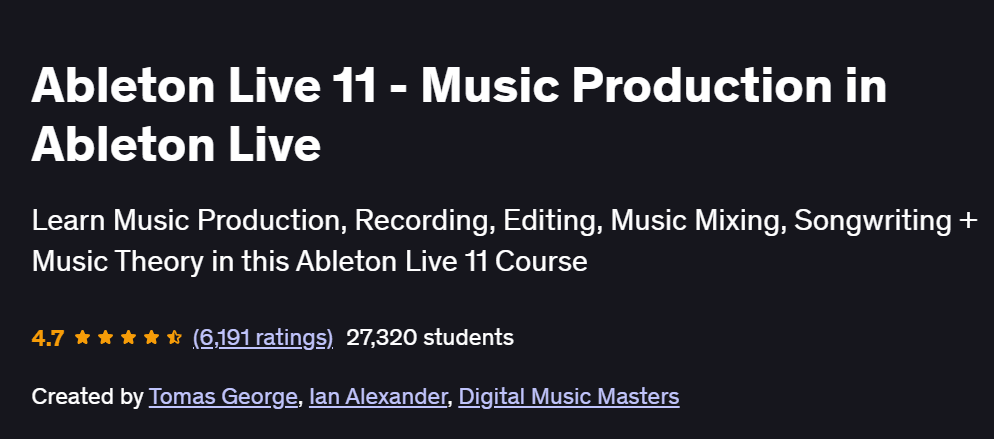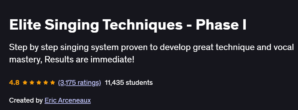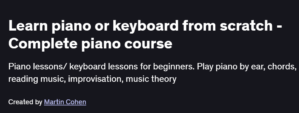What will you in Ableton Live 11 – Music Production in Ableton Live Course
Navigate Ableton Live 11’s interface, Session and Arrangement Views
Record, edit, and arrange audio and MIDI clips with precision
Use built-in instruments, samplers, and drum racks to create beats and melodies
Apply mixing techniques: EQ, compression, reverb, delay, and side-chain processing
Automate parameters, design sound with audio effects, and prepare tracks for performance or release
Program Overview
Introduction & Setup
⏳ 30 minutes
Installing Live 11, configuring audio/MIDI settings, and understanding the Browser
Overview of Session vs. Arrangement View and workflow fundamentals
Clip Creation & MIDI Programming
⏳ 1 hour
Recording and editing MIDI clips in the Piano Roll
Programming drum patterns using Drum Racks and the Step Sequencer
Audio Recording & Sampling
⏳ 1 hour
Recording live audio, warping clips, and using Simpler/Sampler instruments
Slicing and manipulating samples for creative sound design
Arrangement Techniques
⏳ 1 hour
Building song structure with Scenes, Markers, and Arrangement View tools
Comping takes, consolidating clips, and fine-tuning timing
Sound Design & Effects
⏳ 1 hour
Designing pads, basses, and leads with Wavetable and Operator
Applying Device Chains: EQ Eight, Compressor, Saturator, and Native Effects
Mixing & Automation
⏳ 1 hour
Balancing levels, panning, and routing with Sends/Returns
Drawing automation envelopes for parameter modulation and dynamic builds
Live Performance & Export
⏳ 45 minutes
Setting up Follow Actions, Launch Modes, and Macros for live sets
Exporting stems, full mixes, and setting up for mastering
Bonus Tips & Workflow Hacks
⏳ 30 minutes
Customizing key mappings, using Racks and Templates, and integrating controllers
Time-saving shortcuts and best practices for efficient production
Get certificate
Job Outlook
Ableton Live skills are highly sought in electronic music, DJing, and live performance setups
Roles include Music Producer, Live Performer, Sound Designer, and Remix Artist
Opportunities for freelance work in beat making, remix services, and online tutorials
Foundation for advancing into scoring, sound engineering, and immersive audio careers
Explore More Learning Paths
Take your music production skills to professional heights with hands-on Ableton Live training. These related courses will help you master music creation, sound design, and performance techniques across different versions of Ableton Live.
Related Courses
Ableton Certified Training: Ableton Live 11 (Part 1, 2, & 3) Course — Learn how to produce, mix, and arrange tracks using Ableton Live 10 with expert-led lessons and practical projects.
Ultimate Ableton Live 9: Complete Parts 1, 2, & 3 Course — Build a strong foundation in digital audio production and explore advanced tools for recording, sampling, and live performance.
Introduction to Ableton Live Course — Perfect for beginners, this course covers the essentials of Ableton’s interface, workflow, and key features for music creation.
Related Reading
What Is Knowledge Management? — Discover how structured learning and creative workflows help artists and producers organize ideas, enhance collaboration, and innovate in music production.
Specification: Ableton Live 11 – Music Production in Ableton Live Course
|
FAQs
- No prior experience required; beginner-friendly course.
- Covers Session and Arrangement Views, browser navigation, and workflow fundamentals.
- Introduces audio and MIDI clip creation, recording, and editing.
- Provides step-by-step guidance for building complete tracks.
- Prepares learners for both studio production and live performance.
- EQ, compression, reverb, delay, and side-chain processing.
- Automation of parameters for dynamic builds.
- Sound design using Wavetable, Operator, and Sampler instruments.
- Using Device Chains like EQ Eight, Compressor, and Saturator.
- Techniques for both studio-ready mixes and live performance sounds.
- Recording and editing live audio clips.
- Warping and adjusting timing for accurate playback.
- Slicing, looping, and manipulating samples creatively.
- Combining audio with MIDI for full song production.
- Preparing tracks for export and performance-ready mixes.
- Setting up MIDI controllers and custom key mappings.
- Using Follow Actions and Clip Launch Modes for performance.
- Configuring Macros for dynamic control of multiple parameters.
- Preparing sets for live shows or DJ-style performances.
- Tips for efficient workflow and live show organization.
- Prepares learners for roles like Music Producer, Live Performer, Sound Designer, and Remix Artist.
- Builds portfolio through full track creation and live performance preparation.
- Skills applicable to electronic music, DJing, and production projects.
- Provides workflow hacks and best practices for efficient production.
- Certificate demonstrates proficiency and completion of Ableton Live 11 skills.