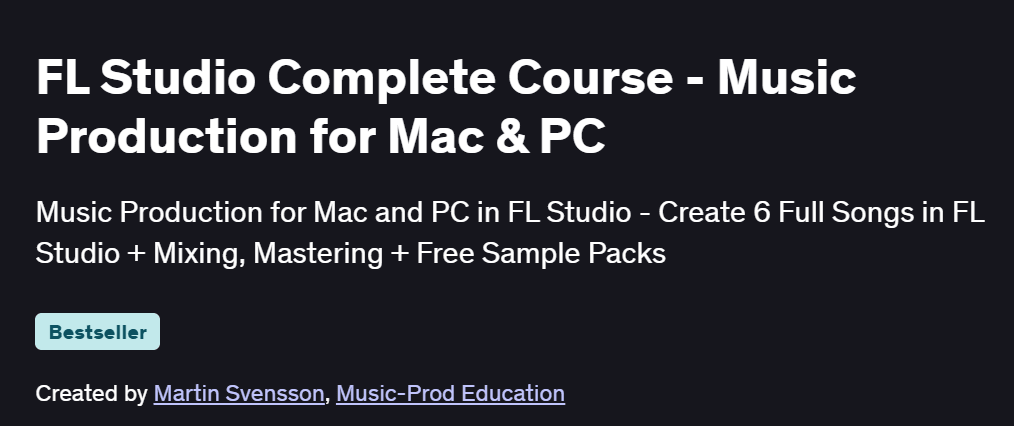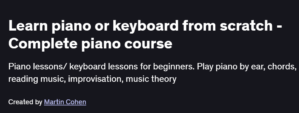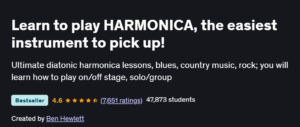What will you in FL Studio Complete Course – Music Production for Mac & PC Course
Navigate FL Studio’s interface, browser, channel rack, and mixer
Create beats and melodies using the piano roll, step sequencer, and sampler
Work with software instruments, loops, and third-party plugins for unique sounds
Apply mixing techniques: EQ, compression, reverb, and automation envelopes
Export and render your tracks for streaming, distribution, and mastering
Program Overview
Introduction to FL Studio & Setup
⏳ 30 minutes
Installing FL Studio on Mac/PC, setting audio preferences, and organizing the browser
Understanding workspaces: Playlist, Channel Rack, Mixer, and Piano Roll
Beat Making & Patterns
⏳ 1 hour
Using the step sequencer, Drumaxx, and FPC to program drum patterns
Creating melody loops with the piano roll and plug-ins like Sytrus and FLEX
Arrangement & Workflow
⏳ 45 minutes
Building song structure using the Playlist, arrangement markers, and automation clips
Copying, slicing, and layering patterns for dynamic arrangements
Sound Design & Sampling
⏳ 1 hour
Manipulating samples, slicing audio with Edison, and drag-and-drop techniques
Designing synth sounds with Harmor, 3xOSC, and plugin presets
Mixing & Effects
⏳ 1 hour
Inserting tracks into the Mixer, routing, side-chain compression, and bus sends
Applying EQ, compression, chorus, reverb, delay, and creative effects
Automation & Advanced Techniques
⏳ 45 minutes
Creating and editing automation clips for volume, filter cutoff, and plugin parameters
Using macros, LFO controllers, and gross beat for advanced modulation
Exporting & Final Touches
⏳ 30 minutes
Rendering stems, full mixes, and master tracks with correct bit depth and dither
Preparing your project for mastering, sharing, and publishing
Bonus Tips & Productivity Hacks
⏳ 30 minutes
Custom templates, MIDI controllers, and workflow shortcuts
Leveraging online resources, sample packs, and community presets
Get certificate
Job Outlook
FL Studio is widely used in electronic music, hip-hop production, and beat making
Skills in FL Studio open opportunities for beat producers, sound designers, and remix artists
Freelance work in sample pack creation, ghost production, and online collaborations
Foundation for advancing into full-time music production, scoring, or audio engineering careers
Specification: FL Studio Complete Course – Music Production for Mac & PC
|
FAQs
- No prior experience required; beginner-friendly.
- Covers FL Studio interface, browser, Channel Rack, Playlist, Mixer, and Piano Roll.
- Step-by-step guidance for beat creation and melody loops.
- Introduces workflow organization and project setup.
- Prepares learners for full track production and export.
- Mixing techniques: EQ, compression, reverb, delay, and side-chain compression.
- Creative sound design using Harmor, 3xOSC, Sytrus, and FLEX.
- Sample manipulation and audio slicing with Edison.
- Layering sounds and building dynamic arrangements.
- Prepares learners for polished, studio-quality tracks.
- Arranging tracks using Playlist, markers, and layers.
- Creating dynamic intros, drops, and breakdowns.
- Automation clips for volume, filter, and plugin parameters.
- Using macros, LFO controllers, and modulation tools.
- Helps students produce fully structured and engaging tracks.
- Guides on importing and using VST/AU plugins.
- Techniques to layer plugins for unique sounds.
- Integration with FL Studio’s workflow for seamless production.
- Tips for combining native and third-party instruments.
- Encourages creativity and custom sound creation.
- Prepares learners for roles like Music Producer, Beatmaker, and Sound Designer.
- Builds portfolio through full track production and mixing.
- Skills applicable to studio production, remixing, and live performance.
- Workflow tips and productivity hacks for professional efficiency.
- Certificate demonstrates completion and practical FL Studio proficiency.