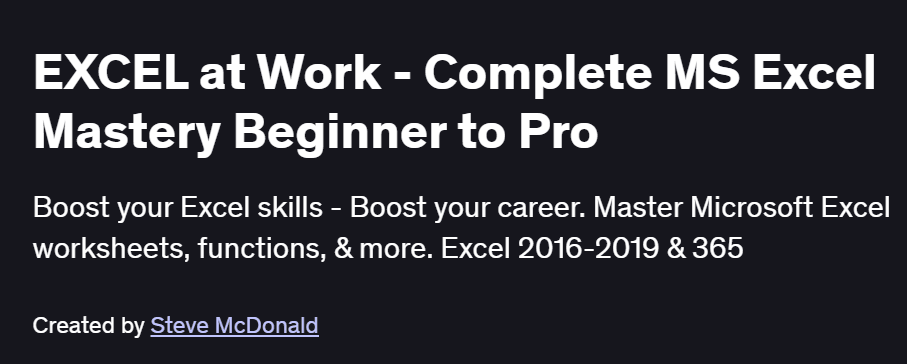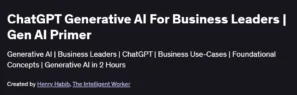What will you in EXCEL at Work – Complete MS Excel Mastery Beginner to Pro Course
Master Excel from the basics of data entry to advanced formulas and functions
Create dynamic reports using PivotTables and PivotCharts
Automate tasks with Macros and VBA scripting
Perform data analysis using logical, statistical, and lookup functions
Build dashboards and streamline workflow with professional formatting tools
Program Overview
Excel Basics and Interface Navigation
⏳ 45 minutes
Exploring the Excel ribbon, cells, rows, and columns
Creating, saving, and organizing workbooks and worksheets
Data Entry, Formatting & Basic Functions
⏳ 1 hour
Typing and editing data
Formatting cells, conditional formatting, and basic functions like SUM, AVERAGE, COUNT
Intermediate Formulas and Data Tools
⏳ 1 hour
Logical functions (IF, AND, OR), Lookup functions (VLOOKUP, HLOOKUP, INDEX & MATCH)
Sorting, filtering, data validation, and named ranges
Advanced Excel Features
⏳ 1 hour
Creating PivotTables and PivotCharts
Data consolidation, grouping, and dynamic reports
Macros and VBA for Automation
⏳ 45 minutes
Recording and running simple macros
Introduction to VBA: syntax, procedures, and automation basics
Charts, Dashboards & Final Tips
⏳ 45 minutes
Creating interactive charts and basic dashboards
Productivity shortcuts and review of key tools
Get certificate
Job Outlook
Excel is a critical skill for professionals in finance, HR, marketing, data analysis, and administration
High demand for roles such as Financial Analyst, Operations Manager, Data Entry Specialist, and Business Analyst
Excel proficiency boosts salary potential and career growth
Automation and reporting skills using Excel are valuable for freelancing and consultancy
Specification: EXCEL at Work – Complete MS Excel Mastery Beginner to Pro
|
FAQs
- No prior Excel experience required.
- Covers interface navigation, data entry, and formatting.
- Gradually builds up to advanced formulas and PivotTables.
- Hands-on exercises help reinforce learning.
- Suitable for students, professionals, and freelancers.
- Covers recording and running Macros.
- Introduction to VBA syntax, procedures, and automation.
- Teaches automating repetitive tasks for efficiency.
- Practical examples to apply in work scenarios.
- Provides a foundation for more advanced VBA learning.
- Builds dynamic dashboards and interactive charts.
- Covers data analysis using logical, statistical, and lookup functions.
- Teaches professional formatting and reporting techniques.
- Skills applicable to finance, marketing, HR, and data analysis.
- Prepares learners for workplace-ready Excel projects.
- Total duration approximately 5–6 hours.
- Modular structure covers basics to advanced Excel functions.
- Includes practical exercises and downloadable practice files.
- Self-paced format allows flexible learning.
- Reinforces learning with applied real-world projects.
- Skills applicable to finance, operations, and data analysis roles.
- Enhances employability and career advancement opportunities.
- Supports freelance or consultancy projects involving Excel.
- Builds confidence in creating reports and dashboards.
- Lays foundation for advanced Excel and data analytics skills.