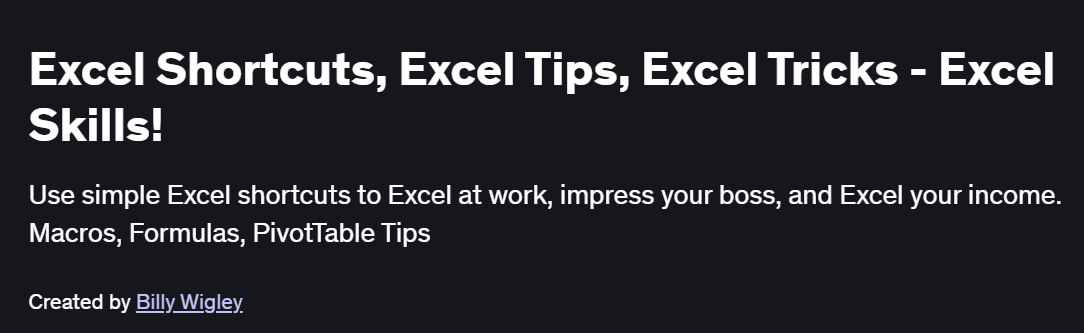What you will learn in Excel Shortcuts, Excel Tips, Excel Tricks – Excel Skills! Course
Learn over 200 keyboard shortcuts to navigate Excel efficiently.
- Utilize tools like ‘Text to Columns’ and ‘Flash Fill’ for quick data manipulation.
Dive into functions like VLOOKUP, XLOOKUP, and INDEX-MATCH for data retrieval.
- Create dynamic PivotTables to summarize large datasets.
- Generate charts using keyboard shortcuts and automate chart creation.
- Record and edit macros to automate repetitive tasks.
Program Overview
Introduction to Excel Shortcuts
⏳ 2 hours
- Overview of essential shortcuts for navigation and selection.
- Techniques for efficient data entry and editing.
Data Manipulation Techniques
⏳ 3 hours
Using ‘Text to Columns’ and ‘Flash Fill’ for data transformation.
Implementing data validation and creating drop-down lists.
Advanced Formulas and Functions
⏳ 4 hours
In-depth exploration of VLOOKUP, XLOOKUP, and INDEX-MATCH.
Error handling using IFNA and other functions.
PivotTables and Data Analysis
⏳ 4 hours
Creating and customizing PivotTables.
Applying slicers and conditional formatting for enhanced analysis.
Charting and Visualization
⏳ 3 hours
Generating charts with keyboard shortcuts.
Utilizing conditional formatting for data visualization.
Automation with Macros
⏳ 5 hours
- Recording and editing macros.
- Introduction to VBA scripting for macro customization.
Get certificate
Job Outlook
- High Demand: Proficiency in Excel is a fundamental skill sought after in various industries, including finance, marketing, and operations.
- Career Advancement: Advanced Excel skills can lead to roles such as Data Analyst, Financial Analyst, and Business Intelligence Specialist.
- Salary Potential: Professionals with Excel skills, including shortcuts and automation, often command higher salaries for their efficiency and productivity.
- Freelance Opportunities: Excel automation skills are in demand for freelance projects like data analysis, report generation, and Excel consulting.
Specification: Excel Shortcuts, Excel Tips, Excel Tricks – Excel Skills!
|