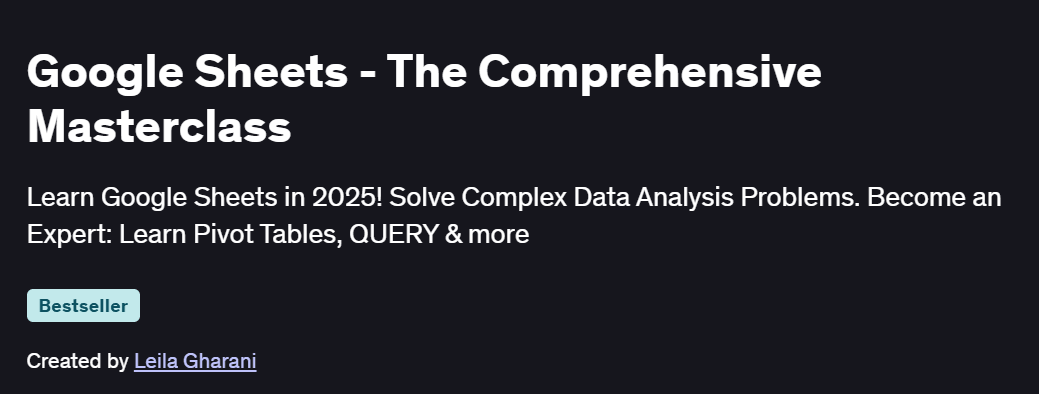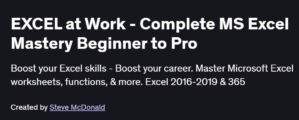What you will learn in Google Sheets – The Comprehensive Masterclass Course
What you will learn in Course
Learn how to import, clean, and transform data from various sources using Google Sheets.
Understand how to automate data preparation tasks to save time and reduce errors.
Create relationships between multiple data tables for better analysis and use powerful functions for data manipulation.
- Master complex formulas to analyze data and handle large datasets effectively.
- Visualize data using charts and graphs, and create interactive reports.
- Automate repetitive tasks with Google Apps Script, and create custom functions for your sheets.
Program Overview
Introduction to Google Sheets
⏳ 2 hours
- Overview of the Google Sheets interface and basic functionalities.
- Learn to create and format spreadsheets effectively.
- Basic data entry and navigation techniques.
Essential Functions and Formulas
⏳ 2.5 hours
Master basic and advanced Excel-like functions in Google Sheets.
Learn how to work with different types of data and manipulate them easily.
Apply text functions and conditional formatting to clean and organize data.
Data Analysis Techniques
⏳ 2.5 hours
Learn how to retrieve data using powerful lookup functions.
Apply conditional formatting for visual insights.
Create PivotTables to summarize and analyze large datasets.
Advanced Formulas and Scripting
⏳ 3 hours
Dive into advanced data analysis techniques with complex formulas.
Learn basic scripting to automate tasks and create custom solutions.
Explore how to use Google Apps Script for automating repetitive actions.
Collaboration and Sharing
⏳ 2 hours
Learn how to share spreadsheets with others and manage permissions.
Collaborate in real-time and track version history.
Utilize Google Sheets’ collaboration features for efficient teamwork.
Get certificate
Job Outlook
High Demand: Proficiency in Google Sheets is a highly sought-after skill in data analysis, project management, and operations.
Career Advancement: Mastery of Google Sheets opens up career opportunities in business intelligence, operations, and data-driven decision-making.
Salary Potential: Professionals with advanced Google Sheets skills often command higher salaries due to their ability to automate tasks and analyze data effectively.
Freelance Opportunities: Google Sheets automation skills are in high demand for freelance projects such as reporting, data analysis, and spreadsheet automation.
Specification: Google Sheets – The Comprehensive Masterclass Course
|
FAQs
- Google Sheets is cloud-based and allows real-time collaboration.
- Excel has more advanced features for complex data analysis.
- For teamwork and accessibility, Google Sheets is often the better choice.
- No prior experience is necessary.
- Basic computer knowledge is enough to get started.
- If you already know Excel, your learning curve will be faster.
- Google Sheets can handle up to 10 million cells in a single spreadsheet.
- For extremely large datasets, integration with BigQuery or exporting to Excel is better.
- For most business and academic use cases, Google Sheets is sufficient.
- Yes, it supports advanced formulas, pivot tables, charts, and automation.
- It integrates with Google Apps Script for custom solutions.
- You can connect it with other apps like Gmail, Google Forms, and third-party APIs.
- Yes, proficiency in Google Sheets is highly valued in remote and collaborative jobs.
- It’s widely used in startups, digital marketing, finance, and data-driven roles.
- Employers look for candidates who can manage, analyze, and visualize data efficiently.