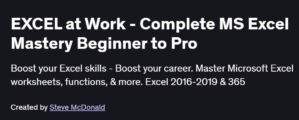Mastering Microsoft 365 SharePoint Online: Essential Guide
A solid, hands-on primer on SharePoint Online that equips beginners to build, secure, and manage collaborative intranet sites.
What will you in Mastering Microsoft 365 SharePoint Online: Essential Guide Course
- Understand the fundamentals of SharePoint Online and the Microsoft 365 ecosystem
- Create and configure SharePoint sites, libraries, and lists
- Manage user permissions, groups, and security settings
- Customize pages with web parts, themes, and navigation
- Implement document management, versioning, and collaboration features
Program Overview
Introduction to SharePoint Online
⏳ 30 minutes
Overview of SharePoint’s role within Microsoft 365
Navigating the SharePoint admin center and site home
Setting Up Sites & Libraries
⏳ 45 minutes
Creating team and communication sites
Configuring document libraries, lists, and metadata
Permissions & Security
⏳ 45 minutes
Understanding permission levels and inheritance
Managing user groups, sharing settings, and external access
Web Parts & Page Customization
⏳ 1 hour
Adding and configuring key web parts (text, image, document)
Customizing site look and feel with themes and layouts
Document Management & Collaboration
⏳ 45 minutes
Version history, check-in/check-out, and co-authoring
Alerts, workflows, and syncing with OneDrive
Integrations & Best Practices
⏳ 30 minutes
Connecting SharePoint with Teams, Planner, and Power Automate
Governance tips, maintenance routines, and adoption strategies
Get certificate
Job Outlook
- SharePoint expertise is in high demand for roles like SharePoint Administrator, Collaboration Specialist, and Intranet Manager
- Organizations across industries rely on SharePoint for content management, knowledge sharing, and team collaboration
- Certified SharePoint professionals command strong salaries and career growth opportunities
- Skills transferable to broader Microsoft 365 administration and digital workplace initiatives
- Clear, step-by-step guidance on site setup and customization
- Practical demos for real-world collaboration scenarios
- Covers security and permissions comprehensively
- Integrations section adds strong value for Microsoft 365 users
- No deep dive into advanced administration or scripting
- Lacks coverage of classic SharePoint features (focuses on Modern experience)
- Limited discussion of governance and large-scale deployments
Specification: Mastering Microsoft 365 SharePoint Online: Essential Guide
|