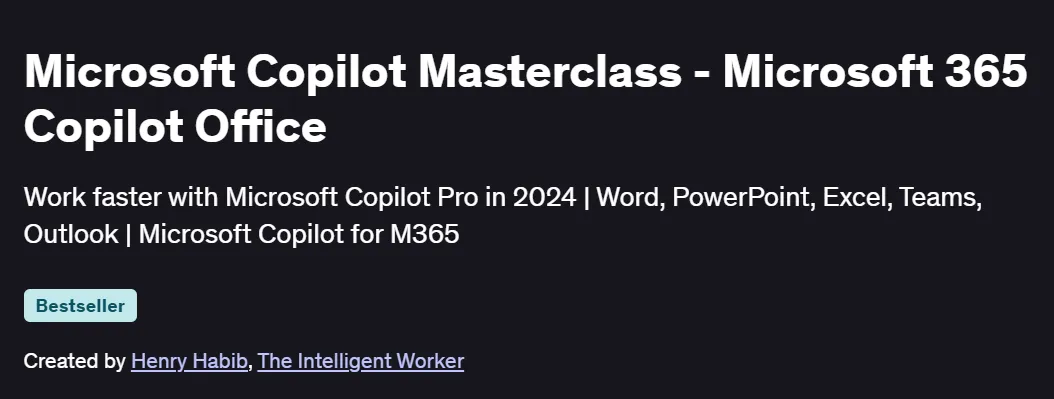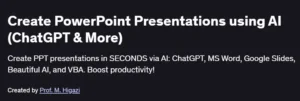What will you in Microsoft Copilot Masterclass – Microsoft 365 Copilot Office Course
Understand what Microsoft 365 Copilot is and how it integrates with Microsoft Office apps.
Learn to use Copilot in Word, Excel, PowerPoint, Outlook, and Teams.
Automate tasks, draft content, and analyze data using AI-powered assistance.
Improve productivity through intelligent suggestions and automation.
Gain hands-on knowledge for deploying and leveraging Copilot in a business environment.
Program Overview
Module 1: Introduction to Microsoft 365 Copilot
⏳ 30 minutes
Overview of Microsoft Copilot and its role in Microsoft 365.
AI integration and how it enhances productivity.
Module 2: Copilot in Word
⏳ 45 minutes
Using Copilot to draft, summarize, and rewrite documents.
Style adjustments, tone refinement, and content transformation.
Module 3: Copilot in Excel
⏳ 60 minutes
Data analysis, formula generation, and trend spotting.
Automating reports and interpreting data insights.
Module 4: Copilot in PowerPoint
⏳ 45 minutes
Designing slides from prompts and written content.
Visual storytelling and AI-assisted presentation building.
Module 5: Copilot in Outlook
⏳ 45 minutes
Drafting and summarizing emails.
Scheduling and inbox management with Copilot help.
Module 6: Copilot in Teams
⏳ 30 minutes
Recap meetings, generate action items, and smart replies.
Enhancing collaboration and communication using AI.
Module 7: Copilot Administration & Deployment
⏳ 45 minutes
Licensing, configuration, and security considerations.
Managing access and integration across an organization.
Get certificate
Job Outlook
High Demand: AI-driven productivity tools are transforming roles in administration, operations, and communications.
Career Advancement: Valuable for professionals in office management, executive assistance, and digital transformation.
Salary Potential: Productivity tech-savvy professionals can earn $60K–$100K/year or more.
Freelance Opportunities: Trainers and consultants in Microsoft 365 and AI tools are in growing demand.
Specification: Microsoft Copilot Masterclass – Microsoft 365 Copilot Office
|