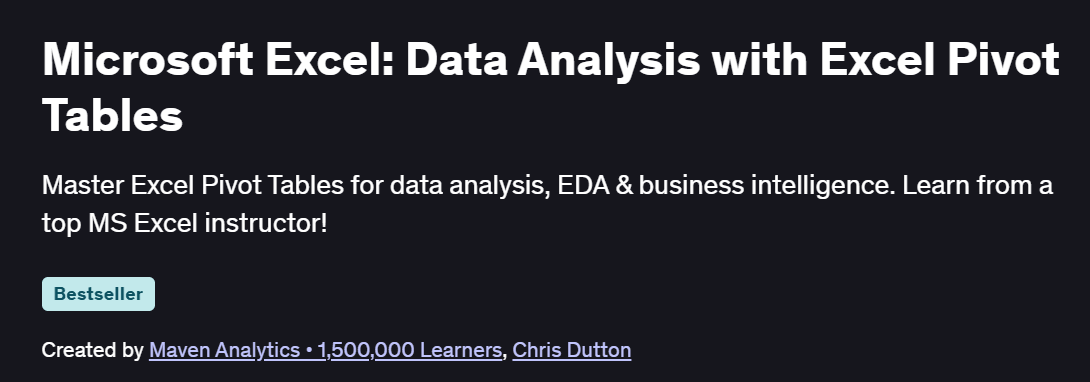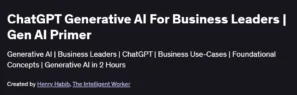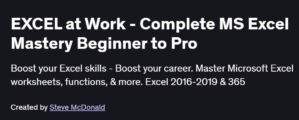What you will learn in Microsoft Excel: Data Analysis with Excel Pivot Tables Course
- Pivot Table Fundamentals: Understand the basics of PivotTables, including how to create, modify, and update them to summarize large datasets efficiently.
- Data Grouping and Sorting: Learn techniques to group data by categories such as dates, regions, or product types, and apply sorting to organize your data meaningfully.
- Advanced Calculations: Utilize calculated fields and custom formulas within PivotTables to perform complex analyses without altering the original data.
Data Filtering and Slicing: Apply filters and slicers to focus on specific data segments, enabling dynamic and interactive reporting.
Pivot Charts: Create PivotCharts to visually represent your PivotTable data, enhancing the interpretability of your analyses.
Real-World Applications: Work through practical examples and case studies that demonstrate how to apply PivotTables to solve business problems.
Program Overview
Introduction to PivotTables
⏳ 2 hours
What are PivotTables and why are they useful?
Creating your first PivotTable from a dataset.
Understanding the PivotTable Field List and layout.
Data Grouping and Sorting
⏳ 4 hours
- Grouping data by date, text, and numeric ranges.
- Sorting data within PivotTables for better analysis.
- Using custom lists for sorting.
Advanced Calculations in PivotTables
⏳ 6 hours
- Adding calculated fields and items.
- Using formulas within PivotTables.
- Applying conditional formatting to highlight key data points.
Filtering and Slicing Data
⏳ 6 hours
- Applying filters to PivotTables.
- Using slicers for interactive data filtering.
- Creating timelines for date-based filtering.
Visualizing Data with PivotCharts
⏳ 3 hours
- Creating and customizing PivotCharts.
- Understanding the relationship between PivotTables and PivotCharts.
- Best practices for presenting data visually.
Practical Case Studies
⏳ 3 hours
Analyzing sales data to identify trends.
Creating financial reports using PivotTables.
Solving business problems with data analysis techniques.
Get certificate
Job Outlook
High Demand: Proficiency in PivotTables is a highly sought-after skill in various industries, including finance, marketing, and operations.
Career Advancement: Mastery of PivotTables can lead to roles such as Data Analyst, Financial Analyst, and Business Intelligence Specialist.
Freelancing Opportunities: Excel expertise opens doors to freelance gigs, such as data cleaning, reporting, and dashboard creation.
Salary Potential: Professionals with advanced Excel skills can command higher salaries and better job prospects.
Specification: Microsoft Excel: Data Analysis with Excel Pivot Tables
|