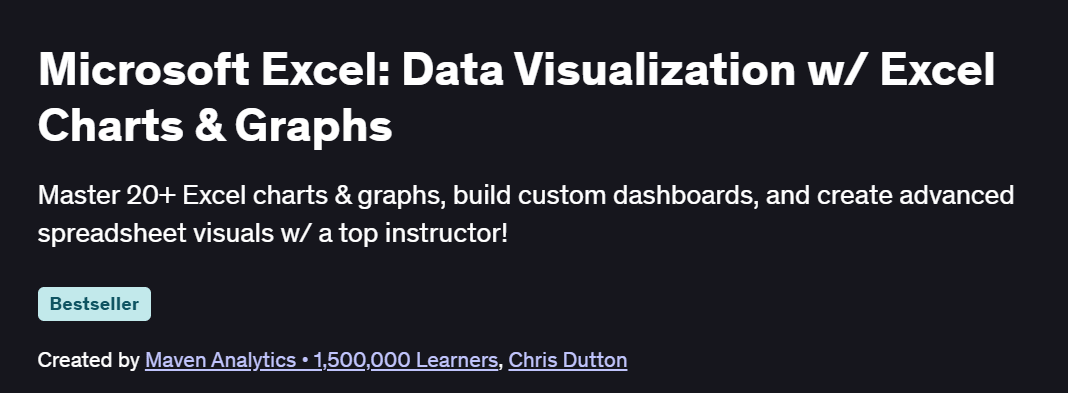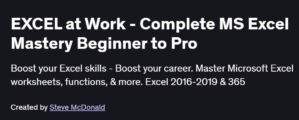What you will learn in Microsoft Excel: Data Visualization w/ Excel Charts & Graphs Course
Advanced Chart Types: Master over 20 advanced Excel chart types, including Waterfall, Funnel, Radar, Box & Whisker, and Heat Maps.
Dynamic Dashboards: Learn to build interactive dashboards using slicers, form controls, and dynamic data ranges.
Custom Visualizations: Create custom visuals like gauge charts, sparklines, and animated charts to enhance data storytelling.
- Data Analysis Techniques: Apply advanced data analysis techniques to interpret complex datasets effectively.
- Excel Automation: Utilize Excel’s automation features to streamline repetitive tasks and improve efficiency.
- Professional Presentation: Design professional-grade charts and graphs suitable for business presentations and reports.
Program Overview
Introduction to Advanced Charts
⏳ 2 hours
- Overview of advanced chart types and their applications.
- Understanding the importance of data visualization in decision-making.
Building Interactive Dashboards
⏳ 4 hours
Creating dashboards using PivotTables and PivotCharts.
Incorporating slicers and form controls for interactivity.
Customizing Excel Visuals
⏳ 6 hours
Designing custom charts like gauge and radar charts.
Applying conditional formatting to enhance chart readability.
Data Analysis Techniques
⏳ 6 hours
Using Excel functions for data analysis.
Interpreting complex datasets through advanced charting.
Excel Automation
⏳ 3 hours
Automating chart updates with dynamic data ranges.
- Using Excel’s automation tools to improve workflow efficiency.
Professional Presentation
⏳ 3 hours
- Designing charts suitable for business presentations.
- Best practices for presenting data visually.
Get certificate
Job Outlook
- High Demand: Proficiency in advanced Excel charting is highly sought after in various industries, including finance, marketing, and operations.
- Career Advancement: Mastery of advanced Excel charts can lead to roles such as Data Analyst, Financial Analyst, and Business Intelligence Specialist.
- Freelancing Opportunities: Excel expertise opens doors to freelance gigs, such as data visualization, reporting, and dashboard creation.
- Salary Potential: Professionals with advanced Excel skills can command higher salaries and better job prospects.
Specification: Microsoft Excel: Data Visualization w/ Excel Charts & Graphs
|