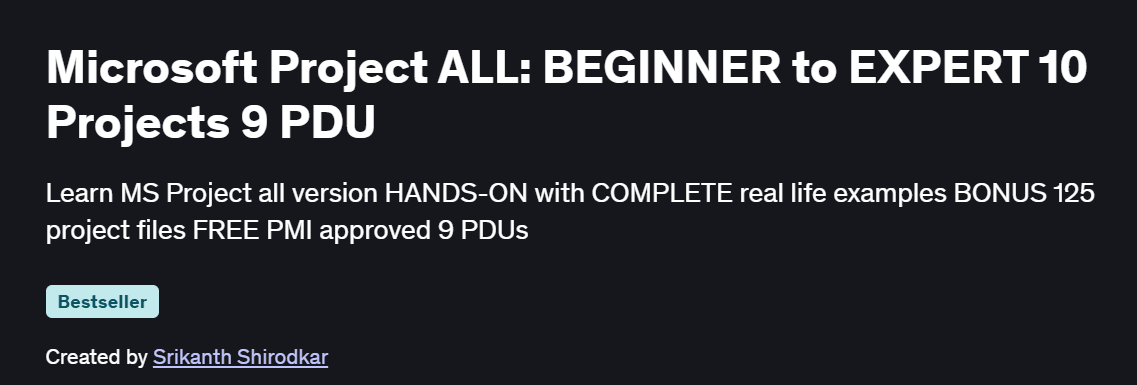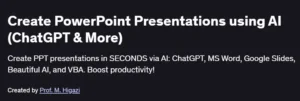What you will learn in Microsoft Project ALL Course
Master the fundamentals of Microsoft Project, including task creation, scheduling, and resource allocation.
Learn to manage project timelines using Gantt charts and customize views to suit project needs.
Understand how to assign resources, track progress, and manage costs effectively.
- Gain skills in creating and managing project baselines, milestones, and dependencies.
- Develop the ability to generate reports and dashboards for project tracking and analysis.
- Acquire knowledge on integrating Microsoft Project with other tools and managing multiple projects.
Program Overview
Introduction to Microsoft Project
⏳ 1 hours
- Overview of Microsoft Project interface and basic functionalities.
- Creating and saving a new project.
- Understanding project properties and settings.
Task Management
⏳ 1.5 hours
Creating tasks and defining task durations.
Setting task dependencies and constraints.
Organizing tasks using summary tasks and milestones.
Resource Allocation
⏳ 1 hour
Adding and managing resources (work, material, cost).
Assigning resources to tasks and managing resource calendars.
Analyzing resource usage and leveling resources.
Scheduling and Tracking Progress
⏳ 1.5 hours
Setting project start and finish dates.
Tracking task progress and updating project status.
Using the Gantt chart to visualize project timelines.
Cost Management
⏳ 1 hour
Assigning costs to resources and tasks.
Analyzing project costs and variances.
Creating cost reports and forecasts.
Reporting and Analysis
⏳ 1 hour
- Generating built-in project reports for progress tracking.
- Creating custom reports for resource allocation, costs, and schedules.
- Analyzing project data using built-in visualizations and dashboards.
Get certificate
Job Outlook
- High Demand: Proficiency in Microsoft Project is highly valued in project management roles across industries such as construction, IT, and business consulting.
- Career Advancement: Mastery of Microsoft Project opens doors to roles like Project Manager, Program Manager, and Project Scheduler.
- Salary Potential: Project management professionals with Microsoft Project expertise often command competitive salaries due to the complexity of managing large projects.
- Freelance Opportunities: Microsoft Project skills are sought after for freelance project management positions, including planning, scheduling, and execution of projects for small businesses and large organizations alike.
Specification: Microsoft Project ALL: BEGINNER to EXPERT 10 Projects 9 PDU Course
|
FAQs
- No prior Microsoft Project experience is required.
- Introduces the interface, key features, and project management fundamentals.
- Provides practical exercises to create, schedule, and monitor projects.
- Teaches essential project management concepts including tasks, resources, and dependencies.
- Teaches project scheduling, timelines, and milestones.
- Provides techniques for allocating resources and managing workloads.
- Includes strategies for monitoring progress and adjusting project plans.
- Encourages applying learned skills to real-world projects for hands-on experience.
- Offers step-by-step guidance on creating project plans and timelines.
- Provides templates and project examples for practice.
- Encourages applying techniques to ongoing work projects.
- Helps learners improve project delivery, organization, and reporting immediately.
- Covers basic project setup, tasks, and milestones.
- Teaches advanced features like resource leveling, critical path, and budget tracking.
- Includes creating Gantt charts, dashboards, and reports for project analysis.
- Provides exercises to integrate all features in realistic project scenarios.
- Recommended weekly commitment: 4–6 hours for practical exercises and projects.
- Includes 10 hands-on projects to reinforce learning and mastery.
- Encourages applying features to real or simulated projects for practice.
- Regular engagement ensures noticeable improvement in project planning, tracking, and reporting skills.