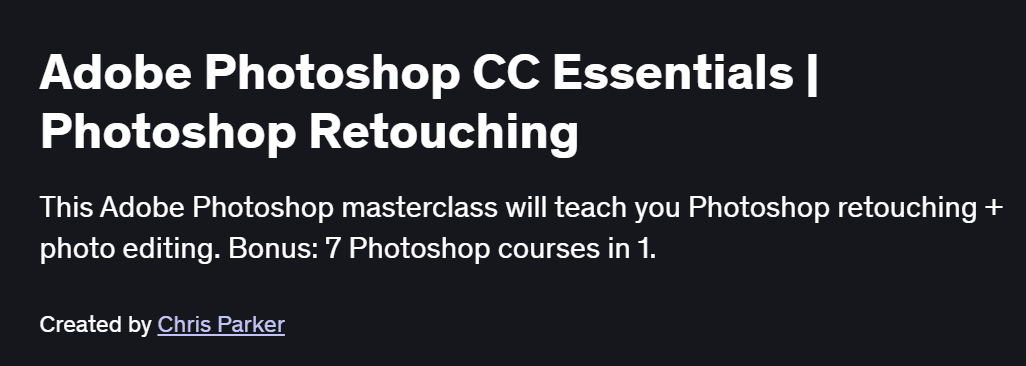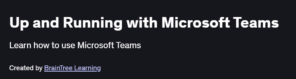What will you in Adobe Photoshop CC Essentials | Photoshop Retouching Course
Use Adobe Photoshop CC efficiently to complete real-world creative projects
Master essential tools like layers, masks, selections, and adjustment layers
Design marketing materials such as flyers, banners, and business cards
Edit and retouch images with non-destructive workflows
Improve productivity using templates, smart objects, and Photoshop shortcuts
Program Overview
Introduction to Photoshop Productivity
⏳ 30 minutes
Overview of the Photoshop CC interface and essential tools
Setting up workspaces and organizing files for speed and efficiency
Project 1: Social Media Banner Design
⏳ 45 minutes
Creating an engaging banner using type, images, and overlays
Using alignment tools and export settings for platforms
Project 2: Business Flyer Creation
⏳ 45 minutes
Working with text styles, grids, and image placement
Applying color schemes and preparing print-ready files
Project 3: Product Image Editing
⏳ 45 minutes
Removing backgrounds and cleaning product images
Using masks, clone stamp, and healing tools for clean edits
Project 4: Poster Design with Blending Techniques
⏳ 1 hour
Layer blending, overlays, and advanced adjustment layers
Creating a visually impactful poster with composition principles
Project 5: Business Card Layout
⏳ 30 minutes
Setting up guides, bleed, and safe zones
Typography, brand color usage, and print settings
Project 6: Portfolio Cover Design
⏳ 30 minutes
Designing a sleek, professional portfolio cover
Using smart objects and templates for reuse
Get certificate
Job Outlook
Photoshop skills are essential in graphic design, marketing, social media, and branding
Relevant roles include Graphic Designer, Content Creator, Photo Editor, and Visual Designer
Strong freelance opportunities in print, digital design, and eCommerce
Valuable skill for entrepreneurs, marketers, and creatives managing their own content
Specification: Adobe Photoshop CC Essentials | Photoshop Retouching
|
FAQs
- No prior Photoshop experience needed.
- Covers layers, masks, selections, and adjustment layers.
- Teaches templates, smart objects, and shortcuts for efficiency.
- Provides hands-on practice with real design projects.
- Suitable for hobbyists, small business owners, and aspiring designers.
- Focuses on retouching, editing, and layout design.
- Does not cover advanced illustration or digital painting.
- Emphasizes clean, professional, and non-destructive workflows.
- Teaches practical applications for social media, print, and marketing.
- Builds foundational skills for more advanced Photoshop courses.
- Skills applicable to social media banners, flyers, and business cards.
- Teaches visual design and image retouching for professional work.
- Enhances productivity using templates and smart objects.
- Supports freelance projects or small business content creation.
- Prepares learners for entry-level graphic design roles.
- Total duration approximately 4–5 hours.
- Includes projects on social media, flyers, product images, and posters.
- Self-paced lessons allow flexible schedules.
- Focuses on practical, hands-on learning.
- Provides a foundation for further Photoshop skill development.
- Teaches productivity hacks and time-saving workflows.
- Covers smart objects, templates, and alignment tools.
- Improves efficiency for print and digital design projects.
- Helps learners complete projects faster with clean workflows.
- Supports long-term growth as a designer or creative professional.