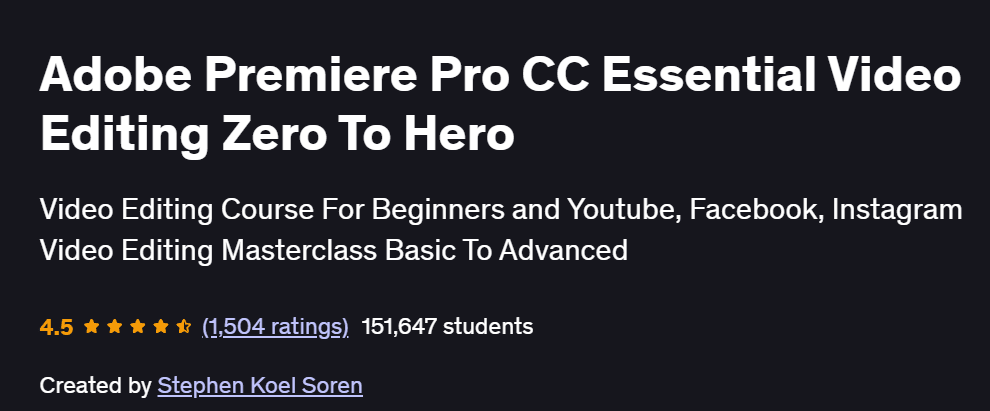What will you in Adobe Premiere Pro CC Essential Video Editing Zero To Hero Course
- Navigate Adobe Premiere Pro CC and set up efficient editing workflows
- Edit video clips, add transitions, music, voiceovers, and effects
- Use color correction, titles, speed controls, and basic animations
- Export videos for YouTube, social media, and professional use
- Apply hands-on techniques used in real-world editing projects
Program Overview
Getting Started with Premiere Pro
⏳ 30 minutes
Installing the software and understanding the interface
Creating projects, importing media, and organizing the workspace
Basic Editing Tools & Techniques
⏳ 45 minutes
Cutting, trimming, and rearranging clips on the timeline
Using ripple, rolling edits, and audio syncing
Transitions, Titles & Audio Editing
⏳ 45 minutes
Applying cross dissolves, fades, and dynamic transitions
Adding background music, voiceovers, and sound effects
Color Correction & Visual Enhancements
⏳ 45 minutes
Using Lumetri Color for white balance, contrast, and mood
Adjusting exposure and applying LUTs
Working with Text & Motion Graphics
⏳ 30 minutes
Creating animated titles and lower thirds
Using Essential Graphics and templates for fast results
Speed, Reverse & Special Effects
⏳ 30 minutes
Time remapping, slow motion, reverse speed, and freeze frames
Adding video effects like zooms, blurs, and transitions
Exporting & Sharing Videos
⏳ 30 minutes
Choosing export formats for YouTube, Instagram, and HD playback
- Presets, render settings, and compression tips
Project-Based Practice & Tips
⏳ 45 minutes
Editing a full video from raw footage to final export
Time-saving shortcuts and editing productivity hacks
Get certificate
Job Outlook
- Premiere Pro skills are essential for video editors, content creators, YouTubers, and marketers
- High demand for freelance editors in corporate, creative, and online industries
- Valuable for social media managers, vloggers, and educators producing digital content
- Great foundation for moving into motion graphics or post-production roles
Specification: Adobe Premiere Pro CC Essential Video Editing Zero To Hero
|
FAQs
- No prior experience is required; designed for beginners.
- Starts with software installation and interface navigation.
- Guides learners through basic cutting, trimming, and arranging clips.
- Gradually introduces transitions, effects, and audio editing.
- Hands-on projects ensure practical skill development.
- Adobe Premiere Pro CC is required (not included with the course).
- Covers workflow setup, project management, and importing media.
- Focuses on practical tools for editing, color correction, and motion graphics.
- Optional use of free trial versions is possible.
- Compatible with both Windows and Mac platforms.
- Teaches video editing for YouTube, Instagram, and other platforms.
- Covers export settings, compression, and format selection.
- Includes adding music, voiceovers, and visual enhancements.
- Offers project-based exercises for professional output.
- Prepares learners to produce polished content quickly.
- Covers basic effects, speed adjustments, and color correction.
- Teaches animated titles and essential graphics.
- Focuses on foundational skills before advanced motion graphics.
- Prepares learners for future courses in After Effects or advanced editing.
- Emphasizes practical application over theory-heavy effects.
- Builds skills for content creators, YouTubers, and marketers.
- Prepares learners for freelance video editing opportunities.
- Supports corporate, creative, and social media roles.
- Provides a certificate to demonstrate competency.
- Establishes a strong foundation for motion graphics or post-production careers.