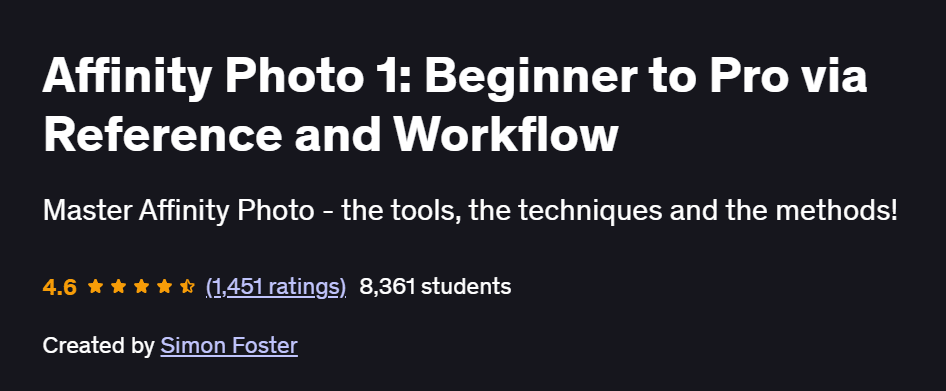What will you in Affinity Photo 1: Beginner to Pro via Reference and Workflow Course
Master Affinity Photo’s interface, personas, and core editing tools
Perform professional photo retouching, compositing, and enhancements
Use selections, masks, blend modes, and adjustment layers effectively
Work with RAW images, layer effects, and non-destructive editing
Apply creative workflows for portraits, landscapes, and digital art
Program Overview
Introduction to Affinity Photo
⏳ 30 minutes
Overview of the interface, personas (Develop, Photo, Export), and workspace customization
Setting up projects, tools, and file types
Selections, Layers & Masking
⏳ 45 minutes
Using selection tools, feathering, and refining edges
Creating and editing layer masks and clipping masks
Photo Retouching & Corrections
⏳ 1 hour
Removing blemishes, objects, and distractions
Using healing, clone, patch tools, and inpainting brush
Color Grading & Adjustments
⏳ 45 minutes
Applying HSL, curves, levels, and selective color adjustments
Using blend modes and live filters for advanced effects
RAW Editing & Tone Control
⏳ 45 minutes
Working in the Develop Persona with RAW files
Noise reduction, lens correction, and exposure recovery
Creative Projects & Compositing
⏳ 1 hour
Combining multiple images into realistic or surreal scenes
Using overlays, lighting effects, and digital painting techniques
Workflow Tips & Exporting
⏳ 30 minutes
Non-destructive editing workflows and file organization
Exporting images for web, print, and layered formats
Get certificate
Job Outlook
Affinity Photo is a powerful alternative to Photoshop, ideal for graphic designers, photographers, and content creators
Roles include Photo Editor, Digital Artist, and Freelance Retoucher
In-demand skills for marketing, social media, e-commerce, and online branding
Affordable software makes it popular among freelancers and small agencies
Specification: Affinity Photo 1: Beginner to Pro via Reference and Workflow
|
FAQs
- Basic understanding of photography concepts is helpful but not mandatory.
- Starts with interface, personas, and core tools for beginners.
- Gradually covers professional retouching, compositing, and enhancements.
- Focuses on practical workflows rather than theory-heavy lessons.
- Suitable for photographers switching from other software like Photoshop.
- Teaches Develop Persona for RAW editing.
- Covers noise reduction, exposure recovery, and lens corrections.
- Emphasizes non-destructive editing techniques.
- Explains layer effects and adjustment layers for flexibility.
- Prepares learners to handle professional-grade image files.
- Includes combining multiple images into realistic or surreal scenes.
- Covers overlays, lighting effects, and digital painting techniques.
- Teaches professional compositing and adjustment blending.
- Provides hands-on projects to reinforce creative skills.
- Encourages experimentation for portfolios and personal projects.
- Prepares for roles like Photo Editor, Digital Artist, or Freelance Retoucher.
- Skills are applicable in marketing, social media, and e-commerce.
- Supports portfolio building for freelance or agency work.
- Affordable software makes it ideal for small agencies or startups.
- Equips learners for long-term creative career growth.
- Affinity Photo is a one-time purchase, no recurring subscription needed.
- Provides all tools required for editing, compositing, and RAW workflow.
- Free trial versions can be used during course exercises.
- Emphasizes practical skills over premium plugins.
- Prepares learners for professional editing without additional costs.