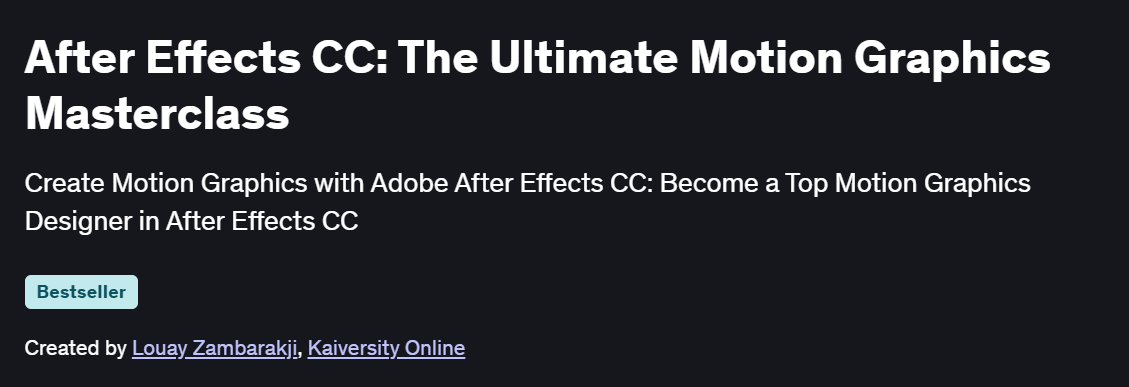After Effects CC: The Ultimate Motion Graphics Masterclass Course
An essential course for individuals aiming to develop a solid foundation in motion graphics and visual effects using Adobe After Effects CC.
What you will learn in After Effects CC Course
Master the fundamentals of Adobe After Effects CC, including interface navigation and essential tools.
Create compelling motion graphics and visual effects for various media platforms.
Apply animation principles to develop dynamic and engaging content.
- Utilize After Effects for compositing, keying, and tracking to enhance video projects.
- Export and render projects efficiently for professional delivery.
Program Overview
Introduction to After Effects
⏳ 1 week
Overview of the After Effects interface and workspace customization.
Importing and organizing media assets.
Basic Animation Techniques
⏳ 1 week
Understanding keyframes and motion paths.
Animating text and shapes for dynamic presentations.
Visual Effects and Compositing
⏳ 1 week
Applying effects and presets to enhance footage.
Techniques for green screen keying and rotoscoping.
Advanced Motion Graphics
⏳ 1 week
Creating complex animations using expressions and scripting.
Designing and animating infographics and data visualizations.
Project Workflow and Rendering
⏳ 1 week
Best practices for project organization and asset management.
Exporting projects using various codecs and formats for different platforms.
Get certificate
Job Outlook
- Proficiency in Adobe After Effects CC is highly sought after in the film, television, and digital content industries.
- Skills in motion graphics and visual effects can lead to careers as motion graphic designers, VFX artists, and multimedia specialists.
- Understanding advanced animation techniques positions professionals to work on high-quality video productions and advertisements.
Explore More Learning Paths
Elevate your motion graphics and visual effects skills with After Effects CC. These related courses will help you master the essentials of Photoshop and After Effects, enabling you to create professional-quality graphics and animations.
Related Courses
Adobe Photoshop CC – Essentials Training Course — Learn the core tools and techniques in Photoshop to enhance your graphics and motion design projects.
Adobe Photoshop CC Fundamentals and Essentials Training Course — Gain a strong foundation in Photoshop and improve your creative workflow for motion graphics.
Adobe After Effects CC – Motion Graphics Design & VFX Course — Take your motion graphics skills further with hands-on projects in After Effects for VFX and animation.
Related Reading
What Is Product Management? — Learn how mastering motion graphics and design tools contributes to creating compelling product visuals and marketing content.
- Comprehensive coverage of motion graphics and visual effects fundamentals.
- Hands-on projects to reinforce learning.
- Lifetime access to course materials and updates.
- Suitable for both beginners and intermediate learners.
- Some sections may require additional resources for deeper understanding.
- Peer interaction is limited compared to cohort-based courses.
- The extensive content may be overwhelming for some learners.
Specification: After Effects CC: The Ultimate Motion Graphics Masterclass Course
|
FAQs
- No prior After Effects experience is required.
- Suitable for beginners, graphic designers, and aspiring motion designers.
- Introduces interface, tools, and essential animation techniques.
- Gradually progresses to advanced effects, transitions, and compositions.
- Teaches industry-standard techniques for professional motion graphics.
- Covers keyframe animation, effects, transitions, and compositing.
- Includes real-world projects to apply learned skills.
- Prepares learners for freelance, agency, or in-house motion design work.
- Covers workflows between After Effects and other Adobe Creative Cloud apps.
- Teaches importing and animating graphics from Photoshop and Illustrator.
- Explains how to export and optimize projects for video editing platforms.
- Encourages efficient multi-software production pipelines.
- Teaches techniques for social media, marketing, and commercial projects.
- Covers animation styles, effects, and dynamic motion design.
- Explains rendering, export, and optimization for multiple platforms.
- Supports creative flexibility for different video content needs.
- Teaches project organization and asset management strategies.
- Provides tips for efficient keyframing and animation planning.
- Covers techniques for handling complex compositions and effects.
- Enhances productivity and consistency in motion graphics projects.