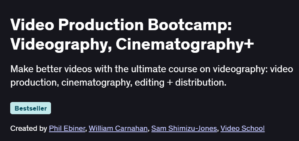What will you in Complete Graphics Design and Video Editing Masterclass Course
- Master the fundamentals of graphic design using tools like Photoshop and Illustrator
- Learn video editing using Premiere Pro and After Effects
- Create social media graphics, YouTube thumbnails, logos, and branding materials
- Edit professional-quality videos with transitions, titles, effects, and audio
- Build a portfolio and monetize your design and editing skills
Program Overview
Introduction to Graphic Design
⏳ 30 minutes
Overview of design principles: contrast, alignment, balance, and typography
Introduction to Adobe Creative Cloud tools and workspace setup
Adobe Photoshop Essentials
⏳ 1 hour
Editing photos, removing backgrounds, and using layers and masks
Creating banners, thumbnails, and social media content
Logo Design & Illustrator Basics
⏳ 45 minutes
Designing scalable vector logos and icons
Using the Pen tool, shapes, typography, and color theory
Premiere Pro Video Editing
⏳ 1 hour
Cutting, trimming, adding music, text, and transitions
Color correction and exporting for YouTube or clients
After Effects for Motion Graphics
⏳ 45 minutes
Animating text, logos, and lower thirds
Creating basic intro/outro animations for content creators
Practical Projects & Freelance Tips
⏳ 45 minutes
Building a real-world portfolio with logos, thumbnails, and videos
Tips for freelancing on Fiverr, Upwork, and social platforms
Final Touches & Exporting
⏳ 30 minutes
Optimizing files for print, web, and social media
Creating cohesive branding across platforms
Get certificate
Job Outlook
- High demand for skilled graphic designers and video editors in marketing, social media, content creation, and e-commerce
- Roles include Multimedia Designer, Content Creator, Brand Designer, and Freelance Editor
- Freelancers can offer complete packages for clients needing visuals and video
- Excellent career potential in agencies, startups, and self-employment
Specification: Complete Graphics Design and Video Editing Masterclass
|
FAQs
- No experience is required; course starts from basics.
- Covers fundamentals of graphic design and video editing.
- Step-by-step guidance for tools like Photoshop, Illustrator, Premiere Pro, and After Effects.
- Hands-on projects help build practical skills.
- Suitable for absolute beginners aiming for creative careers.
- Adobe Photoshop and Illustrator for design work.
- Adobe Premiere Pro and After Effects for video editing.
- Optional free alternatives can be used for practice.
- Course teaches setup and workspace navigation.
- Focuses on practical skills applicable to professional tools.
- Provides real-world project examples for portfolios.
- Offers tips for freelancing on Fiverr, Upwork, and social platforms.
- Covers creating social media graphics, logos, and videos for clients.
- Teaches monetization strategies for creative skills.
- Helps learners build a professional brand as a designer/editor.
- Multiple projects included for logos, banners, thumbnails, and videos.
- Emphasizes applied learning over theory.
- Encourages portfolio building alongside lessons.
- Exercises mimic real client work.
- Reinforces skills learned in design and editing modules.
- Prepares for roles like Multimedia Designer, Content Creator, or Brand Designer.
- Teaches both visual design and video editing skills.
- Helps in creating cohesive branding across platforms.
- Supports independent freelancing or agency employment.
- Builds a versatile skill set for social media, marketing, and digital projects.