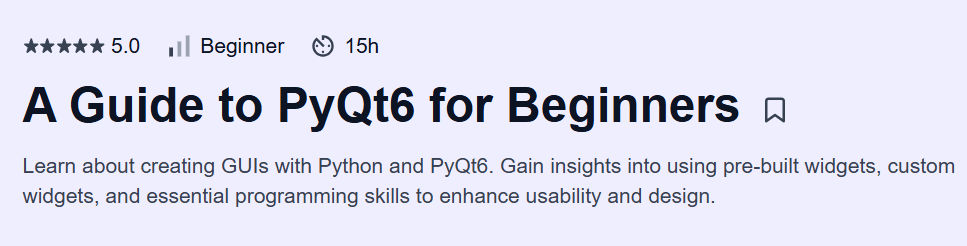A Guide to PyQt6 for Beginners
An excellent starting point for building professional desktop applications using Python and PyQt6.
What will you learn in A Guide to PyQt6 for Beginners Course
Build desktop applications using Python and the PyQt6 framework
Understand Qt widgets, layouts, signals and slots for GUI development
Design interactive UIs with buttons, dialogs, and menus
Work with events, user inputs, and custom logic in PyQt6
Use the Qt Designer tool to build and integrate user interface designs
Create complete standalone applications with real-world usability
Program Overview
Module 1: Introduction to PyQt6 & Setup
⏳ 0.5 week
Topics: Installing PyQt6, understanding GUI application flow
Hands-on: Set up your first PyQt6 project and run a basic window
Module 2: Widgets, Layouts & Properties
⏳ 1 week
Topics: QPushButton, QLabel, QLineEdit, layout management
Hands-on: Build a login form using horizontal and vertical layouts
Module 3: Signals, Slots & Event Handling
⏳ 1 week
Topics: Signal-slot mechanism, event binding, user interaction
Hands-on: Create a calculator app reacting to button inputs
Module 4: Dialogs, Menus & Toolbars
⏳ 0.5 week
Topics: QDialog, QMessageBox, QMenuBar, QToolBar
Hands-on: Add menus and message boxes to a main window
Module 5: Qt Designer & UI Integration
⏳ 0.5 week
Topics: Designing interfaces visually, converting
.uito PythonHands-on: Design a form in Qt Designer and use it in a PyQt6 app
Module 6: Final Projects & Best Practices
⏳ 0.5 week
Topics: Project structure, file organization, modular design
Hands-on: Build and structure a mini contact manager or notes app
Get certificate
Job Outlook
PyQt6 is widely used for building Python-based desktop applications
Relevant for software developers in fintech, automation, and research tools
Valuable for freelance app developers and internal tool creators
PyQt skills complement back-end or data-oriented developers seeking UI control
- Clear, step-by-step guidance for beginners
- Good balance of theory and hands-on UI building
- Covers both manual coding and visual design
- Does not cover advanced topics like threading or database integration
- Best suited for learners with some Python knowledge
Specification: A Guide to PyQt6 for Beginners
|