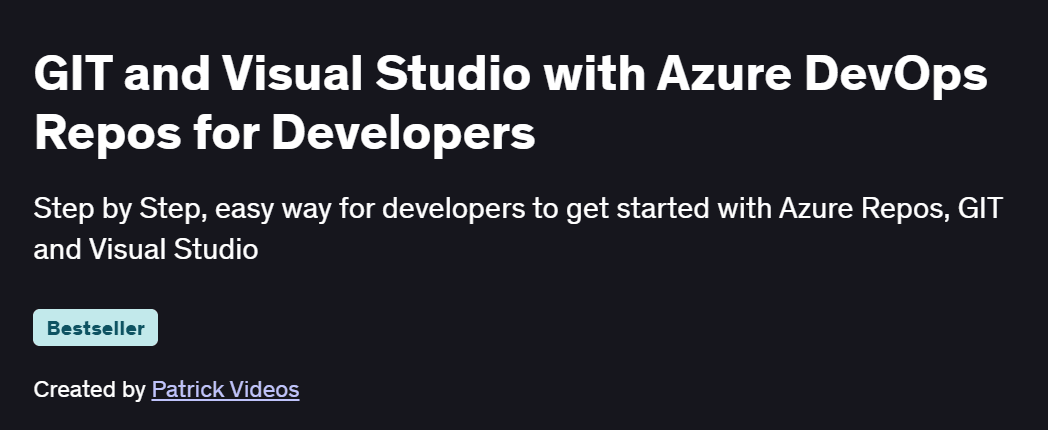What will you in GIT and Visual Studio with Azure DevOps Repos for Developers Course
- Configure and manage Git repositories in Azure DevOps Services and Server
- Use Visual Studio integration for cloning, branching, committing, and merging code
- Implement Git workflows: feature branching, pull requests, code reviews, and policies
- Automate code validation with branch policies, CI triggers, and pull-request checks
- Secure repositories with permissions, branch security, and service connections
- Leverage Git hooks, Rebase vs. Merge strategies, and resolving complex conflicts
Program Overview
Module 1: Introduction to Azure DevOps Repos
⏳ 30 minutes
Overview of Azure DevOps Services vs. Server and project setup
Creating and importing Git repositories, understanding repo structure
Module 2: Cloning & Initializing Repos in Visual Studio
⏳ 45 minutes
Connecting VS 2019/2022 to Azure DevOps, cloning projects
Initial commit,
.gitignore, and repository settings
Module 3: Branching Strategies & Best Practices
⏳ 1 hour
Creating and managing branches (feature, release, hotfix)
Gitflow, GitHub Flow, and trunk-based workflows comparisons
Module 4: Pull Requests & Code Reviews
⏳ 1 hour
Raising PRs in Azure DevOps, adding reviewers, and discussing changes
Enforcing branch policies: mandatory reviews, work item linking, and build validation
Module 5: Merging, Rebasing & Conflict Resolution
⏳ 45 minutes
Merge commits vs. rebase workflows, fast-forward merges
Resolving merge conflicts in Visual Studio’s merge tool
Module 6: CI Integration & Automation
⏳ 1 hour
Triggering Azure Pipelines builds on PRs and branch pushes
Validating code quality with linting, unit tests, and status checks
Module 7: Repository Security & Permissions
⏳ 45 minutes
Setting granular permissions on branches and repositories
Managing service connections and personal access tokens (PATs)
Module 8: Advanced Git Features & Maintenance
⏳ 30 minutes
Using Git hooks and Git Credential Manager for enhanced workflows
Repository cleanup: garbage collection, reflog, and large-file handling (Git LFS)
Get certificate
Job Outlook
- Git and Azure DevOps expertise are essential for roles like DevOps Engineer, Source Control Manager, and Software Developer
- In demand for teams adopting Git-based workflows in enterprise environments using Microsoft stacks
- Supports migration from TFVC or SVN to Git and implementing scalable branching strategies
- Provides a foundation for advanced Azure DevOps services: Pipelines, Artifacts, and Boards
Specification: GIT and Visual Studio with Azure DevOps Repos for Developers
|