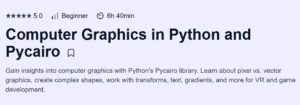What will you in GitHub Copilot – The Complete Guide Course
Properly use GitHub Copilot CLI, chat, and in‑editor features for faster development.
Enhance your coding with AI: generate, document, explain, and test code in seconds.
Integrate Copilot with IDEs (VS Code, JetBrains, Visual Studio) and configure it for optimal workflow.
Leverage GitHub Copilot for multi-file edits, Spring/Express apps, and data visualization projects.
Write HTML, CSS, JavaScript, and React code faster with AI assistance.
Program Overview
Module 1: GitHub Copilot Setup & Fundamentals
⏳ 30 minutes
Understand Copilot’s role and install it in Visual Studio Code or JetBrains.
Create a GitHub account and activate Copilot subscription.
Module 2: In‑Editor Use Cases
⏳ 45 minutes
Learn four ways to interact with Copilot in VS Code, including prompt iteration and chat.
Generate and refactor boilerplate like HTML, CSS, and JS snippets efficiently.
Module 3: Copilot CLI & Chat Enhancement
⏳ 45 minutes
Utilize Copilot via CLI and Copilot Chat for real‑time code suggestions and explanations.
Practice prompting for context-aware code editing on existing projects.
Module 4: Advanced Projects (Spring, Express, Data Vis)
⏳ 75 minutes
Build Spring and Express-based applications with AI-generated scaffolding.
Create data visualization components using Copilot prompts.
Module 5: Multi-file Edits & Project Documentation
⏳ 60 minutes
Learn Copilot’s multi-file editing capabilities in modern IDE workflows.
Use Copilot to generate unit tests, documentation, and commit messages seamlessly.
Get certificate
Job Outlook
High Demand: AI-enhanced coding tools like Copilot are transforming developer productivity.
Career Advancement: Developers with Copilot expertise can improve workflow speed and quality.
Salary Potential: $110K–$160K+ for roles skilled in AI-augmented programming.
Freelance Opportunities: Offer Copilot setup, prompt design, and code acceleration workshops or consultancy.
Specification: GitHub Copilot – The Complete Guide
|