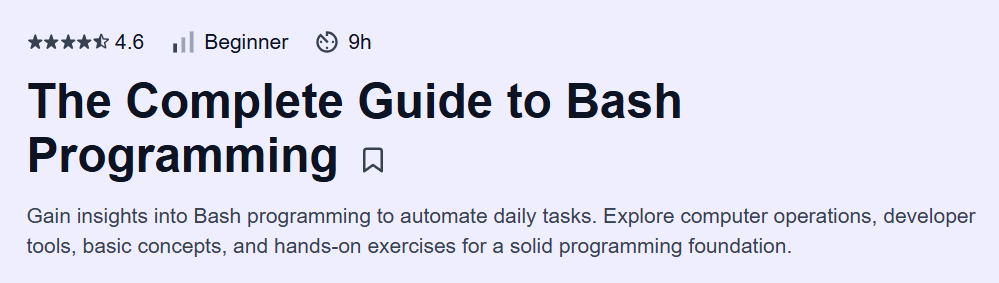What will you learn in The Complete Guide to Bash Programming Course
Grasp Bash programming fundamentals—from OS principles to script automation best practices
Navigate and manage Unix file systems, processes, and utilities using Bash commands and pipelines
Implement control flow with conditionals, loops, and functions to build reusable scripts
Leverage advanced features such as parameter expansions, bitwise and arithmetic operations, and package management
Consolidate learning via interactive playgrounds, quizzes, and a final assessment for real-world readiness
Program Overview
Module 1: Introduction
⏳ 20 minutes
Topics: Course goals; learning hurdles; existing material survey; why Bash matters
Hands-on: Explore the interactive editor; run your first Bash commands
Module 2: Origins of the OS
⏳ 25 minutes
Topics: Electromechanical to commercial computers; evolution of operating systems
Hands-on: Quiz on OS history and core components
Module 3: Operating Systems
⏳ 60 minutes
Topics: APIs, multitasking, GUI evolution, Windows vs. Linux fundamentals
Hands-on: Identify OS features and simulate process scheduling
Module 4: Application
⏳ 35 minutes
Topics: Memory levels; machine code basics; compilation vs. interpretation
Hands-on: Convert numbers between binary and hexadecimal
Module 5: Bash Shell
⏳ 15 minutes
Topics: Shell modes; DevTools integration; CLI vs. TUI interfaces
Hands-on: Switch interpreter modes and inspect shell variables
Module 6: File System
⏳ 65 minutes
Topics: Directory structures; navigation; globbing; find & grep utilities
Hands-on: Craft complex
findpipelines and pattern searches
Module 7: Command Information
⏳ 10 minutes
Topics: Man pages vs. info system; built-in help commands
Hands-on: Practice retrieving command documentation
Module 8: Files and Directories
⏳ 45 minutes
Topics:
mkdir,rm,cp,mv; permissions; application executionHands-on: Manage permissions and install a sample Bash app
Module 9: Bash Extra Features
⏳ 60 minutes
Topics: I/O redirection; pipelines;
xargs; logical operatorsHands-on: Build multi-stage pipelines and handle edge cases
Module 10: Scripts Features
⏳ 45 minutes
Topics: Backup scripting; parameter handling; error management
Hands-on: Write and test a robust backup script
Module 11: Variables and Parameters
⏳ 80 minutes
Topics: User/internal variables; arrays; expansions; scope rules
Hands-on: Define complex data structures and manipulate array elements
Module 12: Conditional Statements
⏳ 65 minutes
Topics:
if,case,[[ … ]]operator deep diveHands-on: Implement decision logic for a configuration script
Module 13: Arithmetic Expressions and Operations
⏳ 40 minutes
Topics: Integer representations; the
((…))operator; bitwise opsHands-on: Perform arithmetic and bitwise transformations
Module 14: Bitwise Operations
⏳ 40 minutes
Topics: AND, OR, XOR, shifts, byte-order manipulations
Hands-on: Write scripts to handle binary flag operations
Module 15: Logical Operations and Increments
⏳ 15 minutes
Topics: Logical operators; ternary syntax; increment/decrement
Hands-on: Craft one-line conditionals with side effects
Module 16: Loop Operators
⏳ 55 minutes
Topics:
for,while, infinite loops; input-stream processing; break/continueHands-on: Automate bulk file operations with loop constructs
Module 17: Functions
⏳ 50 minutes
Topics: Declaration, aliases vs. functions, return values, scope
Hands-on: Build reusable function libraries and test error handling
Module 18: Package Manager
⏳ 10 minutes
Topics: Repository concepts;
apt,yum,brewbasicsHands-on: Install, update, and remove packages from the CLI
Module 19: Conclusion
⏳ 5 minutes
Topics: Next steps; exploring advanced Bash topics
Hands-on: Complete course assessment
Module 20: Bash Scripts Tools
⏳ 20 minutes
Topics: Editor setup; background jobs; debugging tools
Hands-on: Configure and use an in-browser script editor
Module 21: APPENDIX
⏳ 10 minutes
Topics: Bash on Windows vs. macOS; platform nuances
Hands-on: Run scripts across different OS environments
Get certificate
Job Outlook
DevOps engineers and SREs with Bash expertise earn an average base salary of $110,535 USD per year in the U.S.
Employment for software and DevOps roles is projected to grow 22% through 2030, driven by cloud and automation initiatives
Mastery of Bash scripting unlocks opportunities in system administration, CI/CD pipeline design, and site reliability engineering
Freelance and consultancy roles are plentiful for experts automating infrastructure, monitoring, and deployments
Specification: The Complete Guide to Bash Programming
|