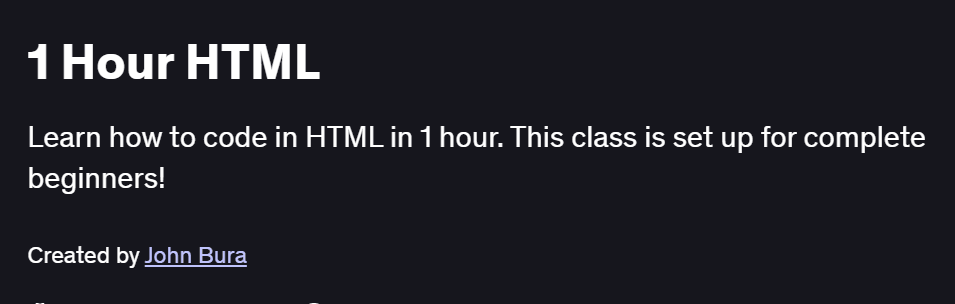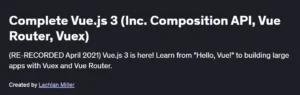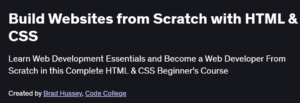What will you in 1 Hour HTML Course
Grasp core HTML concepts: elements, attributes, and document structure
Use semantic tags (
<header>,<nav>,<main>,<footer>) for accessible markupEmbed images, audio, and video with proper fallback and alt text
Build and style basic forms: inputs, checkboxes, radio buttons, and submit controls
Link pages and assets: anchors, relative vs. absolute paths, and meta tags
Program Overview
Module 1: HTML Fundamentals & Page Structure
⏳ 10 minutes
DOCTYPE declaration,
<html>,<head>, and<body>hierarchyUsing comments, character encoding, and title/meta elements
Module 2: Text Content & Semantic Markup
⏳ 10 minutes
Paragraphs, headings (
<h1>–<h6>), lists (<ul>,<ol>), and block vs. inline elementsImportance of semantic tags for SEO and accessibility
Module 3: Embedding Media
⏳ 10 minutes
Adding images with
<img>and alt attributesEmbedding audio and video with
<audio>and<video>elements
Module 4: Hyperlinks & Navigation
⏳ 10 minutes
Creating links with
<a>tags, target attributes, and email/file linksBuilding a simple navigation bar using lists and CSS classes
Module 5: Forms & User Input
⏳ 10 minutes
Structuring forms with
<form>,<input>,<textarea>, and<button>Using labels and placeholders for usability
Module 6: Tables & Data Presentation
⏳ 5 minutes
Building tables with
<table>,<thead>,<tbody>,<tr>, and<td>Adding captions and summaries for clarity
Module 7: Meta Tags & SEO Basics
⏳ 5 minutes
Essential meta tags: viewport, description, and keywords
Open Graph basics for social sharing previews
Module 8: Quick Project & Next Steps
⏳ 10 minutes
Assembling a one-page site: header, content sections, media, form, and footer
Resources for CSS styling, JavaScript interactivity, and progressive enhancement
Get certificate
Job Outlook
Fundamental HTML skills are required for roles like Front-End Developer, Web Designer, and Content Editor
Enables rapid prototyping of landing pages, email templates, and basic sites for clients
Provides a foundation for learning CSS frameworks, JavaScript, and full-stack development
Equips you to collaborate with designers and back-end teams using clean, semantic markup
Explore More Learning Paths
Master the building blocks of web development with these focused courses that take your HTML skills from beginner to advanced—perfect for aspiring developers and digital creators.
Related Courses
HTML and CSS In-Depth Course – Dive deeper into front-end design and learn how to style and structure modern, responsive websites.
Introduction to HTML5 Course – Understand the new elements and features introduced in HTML5 for cleaner, semantic web development.
Introduction to HTML Course – Build a solid foundation in HTML and learn to create your first professional-grade web pages.
Related Reading
Learn how structured information management supports the foundation of modern web technologies:
What Is Data Management? – Discover how organizing and managing data efficiently underpins every great website and digital product.
Specification: 1 Hour HTML Course
|