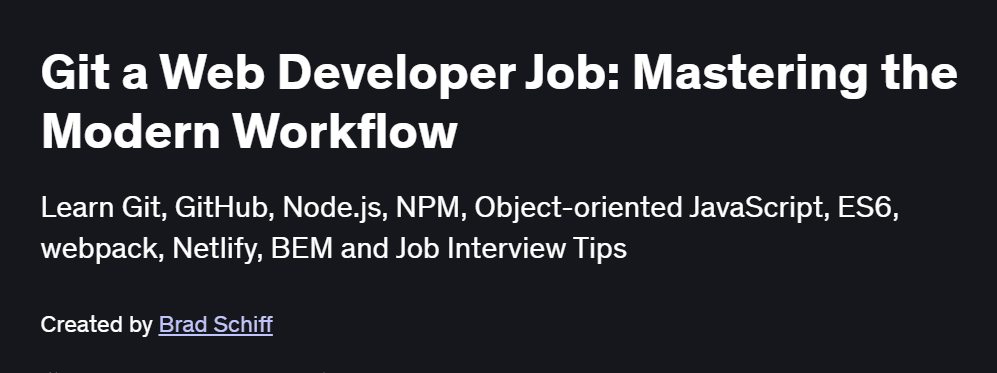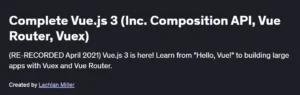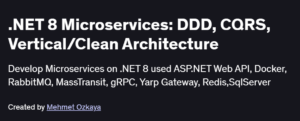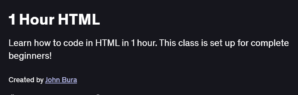What will you in Git a Web Developer Job: Mastering the Modern Workflow Course
Initialize and clone Git repositories, and configure user identity and
.gitignorerulesManage branches effectively: create, switch, merge, rebase, and resolve conflicts
Use advanced workflows: Gitflow, GitHub Flow, and trunk-based development
Collaborate via remotes: pushing, pulling, fetching, and using pull requests on GitHub/GitLab
Leverage stashing, bisecting, and cherry-picking to handle complex development scenarios
Integrate Git hooks, submodules, and large-file support (Git LFS) into your workflow
Program Overview
Module 1: Git Foundations & Setup
⏳ 30 minutes
Installing Git, setting global configs (
user.name,user.email), and initializing reposUnderstanding the working directory, staging area, and local repository
Module 2: Basic Commit Workflow
⏳ 45 minutes
Tracking file changes, staging (
git add), committing (git commit), and reviewing historyAmending commits, undoing changes, and using
git restore/git reset
Module 3: Branching & Merging
⏳ 1 hour
Creating and switching branches, fast-forward vs. three-way merges
Handling merge conflicts and using GUI merge tools
Module 4: Rebase & Advanced History
⏳ 1 hour
Interactive rebase (
git rebase -i) to clean up commitsCherry-picking, reflog, and recovering lost commits
Module 5: Remote Collaboration
⏳ 1 hour
Adding and managing remotes (
origin), fetching vs. pullingPushing branches, setting upstream, and handling diverged histories
Module 6: Pull Requests & Code Reviews
⏳ 45 minutes
Creating PRs on GitHub/GitLab, reviewing changes, and merging strategies
Enforcing branch protection rules and status checks
Module 7: Workflow Strategies
⏳ 45 minutes
Comparing Gitflow, GitHub Flow, and trunk-based workflows
Choosing the right model for your team size and release cadence
Module 8: Advanced Tools & Best Practices
⏳ 30 minutes
Implementing client-side hooks for linting and tests
Managing submodules, Git LFS, and optimizing large repos
Get certificate
Job Outlook
Mastery of Git workflows is critical for roles such as Front-End Developer, Back-End Engineer, and DevOps Engineer
Enables seamless collaboration in teams of all sizes, from startups to enterprise environments
Prepares you for CI/CD integration, code review culture, and open-source contribution
Forms the foundation for advanced dev practices: GitOps, infrastructure-as-code, and automated release pipelines
Specification: Git a Web Developer Job: Mastering the Modern Workflow
|