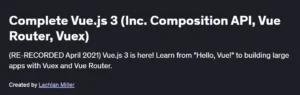What will you in GitHub Copilot (AI Coding Assistant) – Complete Guide [2024] Course
Use GitHub Copilot CLI, chat, IDE, and multi-file editing to accelerate coding workflows.
Generate, document, test, and explain code across languages (JavaScript, Python, Java, .NET).
Integrate Copilot in IDEs like VS Code and JetBrains for real-time coding assistance.
Use Copilot for complex projects: Spring, Express, data visualization, and password checkers.
Employ effective prompting and Copilot chat workflows for refactoring and QA.
Program Overview
Module 1: Setup & Foundations
⏳ 30 minutes
Set up Copilot in VS Code, JetBrains, and configure subscriptions.
Get introduced to Copilot features: autocomplete, chat, suggestions, and multi-file editing.
Module 2: In‑Editor Workflow
⏳ 45 minutes
Use four interaction modes in VS Code for coding, debugging, and explaining.
Generate boilerplate for HTML, CSS, JS, Python, Java efficiently.
Module 3: CLI & Copilot Chat
⏳ 45 minutes
Use Copilot via CLI for command-line driven code generation.
Use chat interface to debug and navigate code contextually.
Module 4: Advanced Projects
⏳ 75 minutes
Build real-world apps like password checkers, Spring Boot, Express, and data visualizations.
Module 5: Multi‑file Edits & Tests
⏳ 60 minutes
Apply Copilot for multi-file refactors, unit tests, commit messages, and documentation.
Get certificate
Job Outlook
High Demand: AI-powered coding tools drastically enhance developer productivity up to 50‑60% faster.
Career Advancement: Competency with Copilot aids full‑stack and backend developers in enterprise and startup roles.
Salary Potential: $110K–$160K+ for AI-augmented software engineers.
Freelance Opportunities: Offer Copilot onboarding, prompt design, code acceleration, and workflow automation services.
Specification: GitHub Copilot (AI Coding Assistant) – Complete Guide [2024]
|

![GitHub Copilot (AI Coding Assistant) - Complete Guide [2024]](https://course.careers/wp-content/uploads/2025/06/GitHub-Copilot-AI-Coding-Assistant-Complete-Guide-2024.webp)
![GitHub Copilot (AI Coding Assistant) – Complete Guide [2024]](https://course.careers/wp-content/uploads/thumbs_dir/GitHub-Copilot-AI-Coding-Assistant-Complete-Guide-2024-r73qz69n7ugq3ajzck04e583zo7z7cahfq8qwa963k.webp)