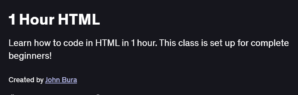What will you in HTML & CSS – Certification Course for Beginners Course
- Structure web pages using semantic HTML5 tags for accessibility and SEO
- Style layouts responsively with CSS3, including Flexbox and Grid systems
- Build and customize common UI components: navigation bars, forms, cards, and modals
- Implement responsive design principles: media queries, fluid units, and mobile‑first workflows
- Validate and optimize code quality for cross‑browser compatibility and performance
Program Overview
Module 1: Getting Started with HTML
⏳ 45 minutes
Installing your code editor, setting up file structure, and writing your first HTML document
Understanding DOCTYPE,
<head>metadata, and semantic tags
Module 2: Text, Links & Images
⏳ 1 hour
Formatting text, headings, lists, and block vs. inline elements
Embedding images with
<img>, alt text, and linking pages with<a>
Module 3: CSS Fundamentals
⏳ 1 hour
Linking CSS files, selectors, the box model, margin/padding, and typography
Using class and ID selectors plus specificity rules
Module 4: Layout with Flexbox & Grid
⏳ 1 hour
Crafting one‑dimensional layouts with Flexbox for navbars and galleries
Building two‑dimensional layouts with CSS Grid for complex page structures
Module 5: Responsive Design & Media Queries
⏳ 45 minutes
Mobile‑first design approach, defining breakpoints, and applying fluid units (
%, rem)Testing and adjusting layouts for various viewport sizes
Module 6: Styling UI Components
⏳ 1 hour
Designing buttons, forms, cards, and modals using utility classes and custom styles
CSS transitions and hover/focus states for interactive feedback
Module 7: Best Practices & Code Quality
⏳ 30 minutes
Validating HTML/CSS with W3C tools, using linting (Stylelint), and organizing stylesheets
Performance tips: minification, critical CSS, and asset optimization
Module 8: Certification Prep & Final Project
⏳ 1 hour
Sample exam questions covering HTML, CSS, and responsive design concepts
Capstone project: build and deploy a multi‑page responsive website
Get certificate
Job Outlook
- HTML/CSS expertise is fundamental for Front‑End Developer, UI/UX Designer, and Web Designer roles
- In demand across startups, agencies, and enterprises building responsive, accessible web applications
- Enables you to collaborate effectively with designers and back‑end teams on complete web projects
- Provides a stepping‑stone to learning JavaScript frameworks (React, Vue) and full‑stack development
Specification: HTML & CSS – Certification Course for Beginners
|