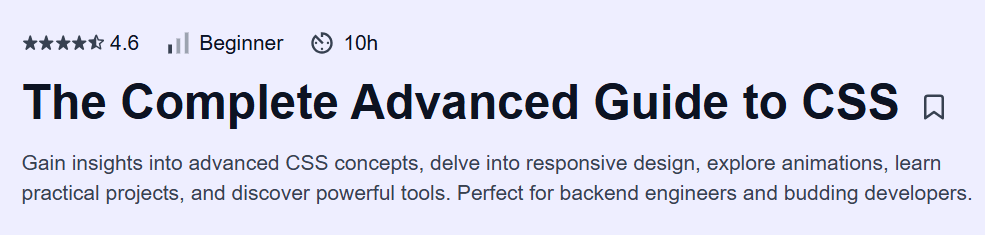What will you learn in The Complete Advanced Guide to CSS Course
Master advanced CSS techniques for layout, animation, transitions, and custom properties
Deepen your understanding of Flexbox, Grid, and responsive design patterns
Explore CSS architecture strategies like BEM, utility-first CSS, and modular design
Use modern tools such as
clamp(),min(),max(), and CSS variables effectivelyCreate stunning visual effects using animations, keyframes, transforms, and transitions
Build scalable, maintainable, and performance-optimized CSS for real-world applications
Program Overview
Module 1: Advanced Selectors & Inheritance
⏳ 1.5 hours
Topics: Attribute selectors, pseudo-classes, specificity, cascade layers
Hands-on: Style form inputs with attribute selectors and debug selector conflicts
Module 2: Flexbox Mastery
⏳ 2 hours
Topics: Main vs cross axis, flex-grow/shrink/basis, alignment, nesting
Hands-on: Build responsive navigation bars and card layouts with Flexbox
Module 3: CSS Grid Layouts
⏳ 2 hours
Topics: Grid lines, areas, fractions (
fr), implicit/explicit gridsHands-on: Create a magazine-style layout and responsive grid gallery
Module 4: Responsive Design & Media Queries
⏳ 1.5 hours
Topics: Breakpoints, mobile-first design,
clamp(), fluid typographyHands-on: Design a layout that adapts seamlessly across screen sizes
Module 5: Animations & Transitions
⏳ 2 hours
Topics:
transition,transform,@keyframes, easing functionsHands-on: Animate buttons, loaders, and modals using pure CSS
Module 6: CSS Architecture & Maintainability
⏳ 1.5 hours
Topics: BEM methodology, DRY CSS, utility-first patterns, modular CSS
Hands-on: Refactor spaghetti CSS into a clean, scalable architecture
Module 7: Custom Properties & Variables
⏳ 1 hour
Topics: Declaring, inheriting, and overriding CSS variables
Hands-on: Build a dark/light theme toggle with custom properties
Module 8: Advanced Techniques & Performance
⏳ 2 hours
Topics: Paint layers, compositing, will-change, reflow/repaint minimization
Hands-on: Optimize animations and transitions for smoother UX
Get certificate
Job Outlook
CSS is a core skill for front-end developers, UI/UX engineers, and web designers
Mastery of advanced CSS opens opportunities in product design, SaaS platforms, and mobile-first web apps
Salaries for front-end engineers with strong CSS skills range from $80,000 to $140,000+
In-demand in industries like e-commerce, media, EdTech, and startups
Specification: The Complete Advanced Guide to CSS Course
|
FAQs
- Basic understanding of HTML and CSS fundamentals is recommended.
- Familiarity with selectors, properties, and box model helps in faster learning.
- Advanced topics build upon prior CSS knowledge.
- Beginners can follow along but may need extra practice.
- The course is structured to reinforce fundamentals while introducing advanced concepts.
- Enhances front-end development skills for web developer roles.
- Improves ability to create responsive and visually appealing websites.
- Increases employability for UI/UX-focused positions.
- Freelance web design opportunities expand with advanced CSS knowledge.
- Demonstrates proficiency in modern styling techniques to potential employers.
- Includes exercises with complex layouts, animations, and responsive design.
- Teaches Flexbox, Grid, transitions, and advanced selectors for practical use.
- Focuses on modern design patterns used in professional websites.
- Students can create portfolio-ready projects to showcase skills.
- Encourages experimentation with real-world web development challenges.
- Advanced CSS skills increase eligibility for higher-paying front-end developer roles.
- Demonstrates capability to handle complex design tasks efficiently.
- Freelancers can charge more for web design and styling projects.
- Knowledge of CSS complements frameworks like React, Vue, or Angular.
- Employers value advanced styling expertise, which can accelerate promotions.
- Prior HTML/CSS familiarity is recommended; complete beginners may struggle.
- Focuses on practical design and styling rather than programming logic.
- Learning-by-doing exercises help non-technical learners build confidence.
- Can be useful for designers wanting to implement UI improvements.
- Guided examples and projects make the course approachable for motivated learners.