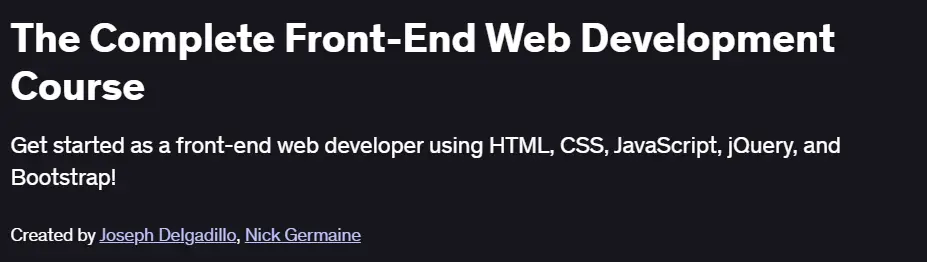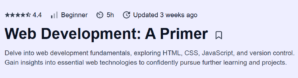What will you learn in The Complete Front-End Web Development Course
- Build responsive multi-page sites using HTML, CSS, Bootstrap, and jQuery.
- Program dynamic web pages with JavaScript and DOM manipulation.
- Create a Fallout-inspired “Pip-Boy” UI and interactive elements using Bootstrap.
- Develop and publish a functional Google Chrome extension with JavaScript.
- Gain practical experience with real-world mini-projects to solidify skills.
Program Overview
Module 1: HTML & CSS Foundations
⏳ 5 hours
- Learn HTML structure, semantic elements, and styling basics.
- Use CSS for layout, color, typography, and responsive design.
- Complete a simple text site project.
- Reinforce learning through hands-on exercises.
Module 2: Bootstrap & jQuery UI
⏳ 4 hours
- Integrate Bootstrap to create responsive, styled components.
- Leverage jQuery for simplified DOM manipulation.
- Build a Pip-Boy style UI inspired by Fallout.
- Practice via mini-projects with Bootstrap elements.
Module 3: JavaScript Essentials
⏳ 4 hours
- Cover JS basics: variables, functions, loops, DOM events.
- Handle dynamic content, forms, and user interactions.
- Debug using Chrome DevTools and browser console.
- Complete JS-based assignments to build interactivity.
Module 4: Chrome Extension Project
⏳ 4 hours
- Plan and structure a Chrome extension.
- Write JS logic with Chrome APIs and UI components.
- Test, package, and publish your extension.
- Build a fully functional demo version.
Get certificate
Job Outlook
- High Demand: Front-end dev skills—HTML, CSS, JS, jQuery—are core to web roles.
- Career Advancement: Serves as a solid stepping-stone to front-end, UI, or full-stack roles.
- Salary Potential: Entry-level positions with these skills command strong market rates.
- Freelance Opportunities: Ideal for building static sites, extensions, and small web apps.
Specification: The Complete Front-End Web Development Course
|