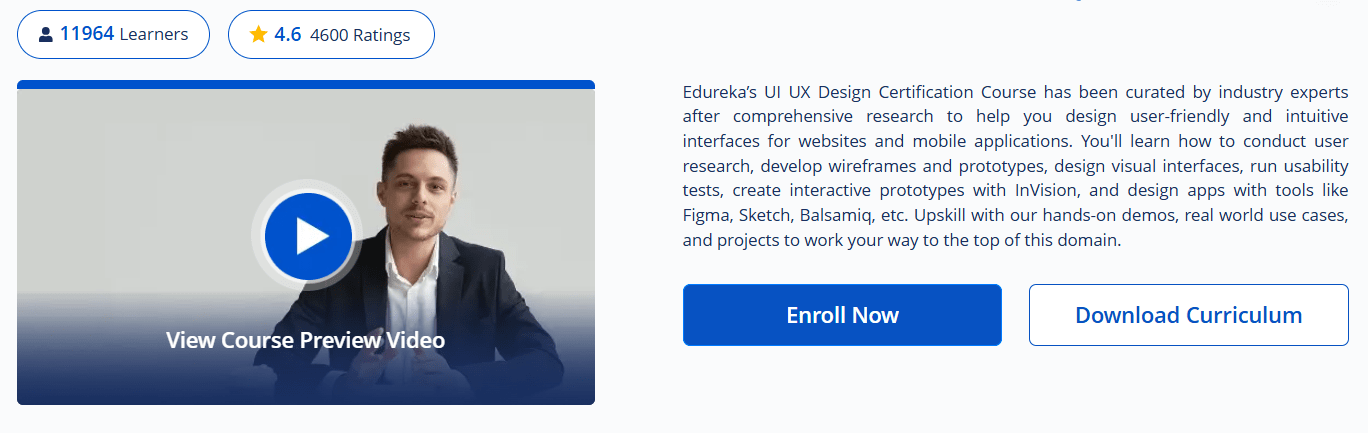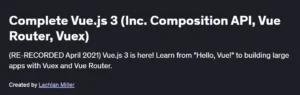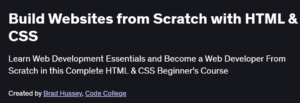What will you learn in UI UX Design Certification Course
Grasp the fundamentals of user interface (UI) and user experience (UX) design principles
Conduct user research, create personas, and map customer journeys
Master wireframing, prototyping, and usability testing with tools like Figma and Adobe XD
Apply visual design best practices: typography, color theory, layout, and iconography
Develop responsive and accessible designs for web and mobile platforms
Build a professional portfolio and prepare for UI/UX design roles
Program Overview
Module 1: Introduction to UI/UX Design
⏳ 1 week
Topics: Design thinking, UX vs UI, design process overview
Hands-on: Conduct a mini user research survey and create two personas
Module 2: User Research & Information Architecture
⏳ 1 week
Topics: Interview techniques, card sorting, sitemap creation
Hands-on: Develop a sitemap and user flow for a sample app
Module 3: Wireframing & Prototyping
⏳ 1 week
Topics: Low-fidelity vs high-fidelity wireframes, clickable prototypes
Hands-on: Create wireframes in Figma and build a clickable prototype
Module 4: Visual Design & UI Components
⏳ 1 week
Topics: Color theory, typography, spacing, UI component libraries
Hands-on: Design a style guide and component library for consistency
Module 5: Interaction Design & Microinteractions
⏳ 1 week
Topics: Animations, transitions, feedback patterns, accessibility
Hands-on: Add microinteractions to your prototype and test for usability
Module 6: Usability Testing & Iteration
⏳ 1 week
Topics: Test planning, remote testing tools, analyzing feedback
Hands-on: Conduct usability tests with peers and iterate on your design
Module 7: Responsive & Mobile Design
⏳ 1 week
Topics: Breakpoints, adaptive layouts, touch targets, mobile navigation
Hands-on: Adapt your web prototype for mobile screens and test responsiveness
Module 8: Portfolio Building & Career Prep
⏳ 1 week
Topics: Case study writing, personal branding, interview tips
Hands-on: Develop two detailed case studies and prepare a presentation
Get certificate
Job Outlook
UI/UX designers are in high demand across tech, e-commerce, and digital agencies
Roles include UI Designer, UX Researcher, Interaction Designer, and Product Designer
Salaries range from $65,000 to $120,000+ depending on experience and location
Freelance and contract opportunities abound for skilled designers
Specification: UI UX Design Certification Course
|
FAQs
- No prior design or coding experience is strictly required; the course is beginner-friendly.
- Basic familiarity with digital tools (like Figma, Adobe XD) is helpful but taught in the course.
- Understanding web or mobile interfaces can accelerate learning but is not mandatory.
- Creative thinking and problem-solving skills help in designing user-centric interfaces.
- Hands-on projects guide learners step-by-step to build confidence.
- Each module has hands-on exercises like wireframing, prototyping, and usability testing.
- Students build a style guide, component library, and responsive designs for web and mobile.
- Capstone projects involve developing full case studies suitable for a portfolio.
- Peer feedback and usability testing exercises simulate real-world collaboration.
- Projects are designed to demonstrate skills for job interviews or freelance work.
- Portfolio-ready projects make you marketable for freelance, contract, or full-time roles.
- Skills in Figma, Adobe XD, and prototyping are highly valued by clients and employers.
- Training covers both web and mobile design, broadening opportunities.
- Students learn user research, usability testing, and interaction design, which are critical for remote collaboration.
- Guidance on case study creation and presentation enhances credibility to clients.
- Accessibility considerations, like color contrast, touch targets, and screen reader-friendly design, are included.
- Microinteractions and feedback patterns are taught with inclusive design in mind.
- Responsive design exercises ensure usability across devices and demographics.
- Usability testing incorporates accessibility checks.
- Learners can apply these principles to ensure designs are inclusive for all users.
- Dedicate consistent weekly hours (5–8 hours) to complete modules and exercises.
- Focus on one hands-on project at a time to reinforce learning effectively.
- Use cloud-based tools or trial versions of Figma/Adobe XD for practice outside class.
- Document designs, iterations, and usability test results to build a professional portfolio.
- Engage in peer reviews or online UI/UX communities for additional feedback and learning.